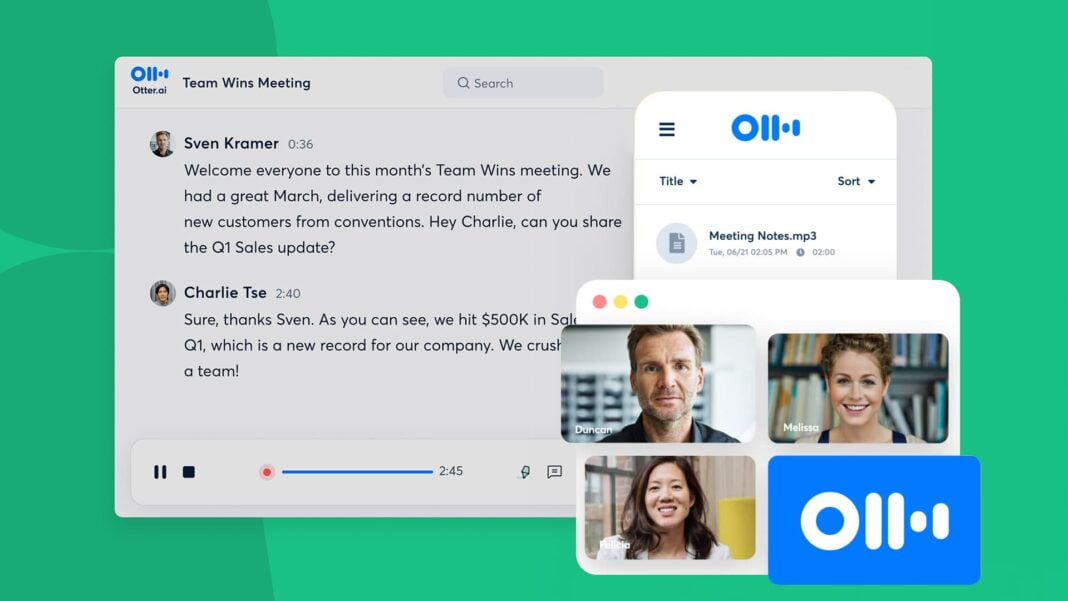About Otter AI


In today’s fast-paced and information-driven world, transcription services have become an essential tool. Among the numerous options available, one platform that truly shines is Otter ai, powered by advanced AI technology for voice-to-text transcription.
But the question remains, is Otter AI transcription the right fit for you? In this in-depth review, we’ll dive into everything you need to know about Otter AI review, from its impressive features and pricing to its most practical use cases. Let’s find out if Otter AI is the transcription solution you’ve been looking for.
Jump to Best Features Otter AI
Why You Should Trust Us
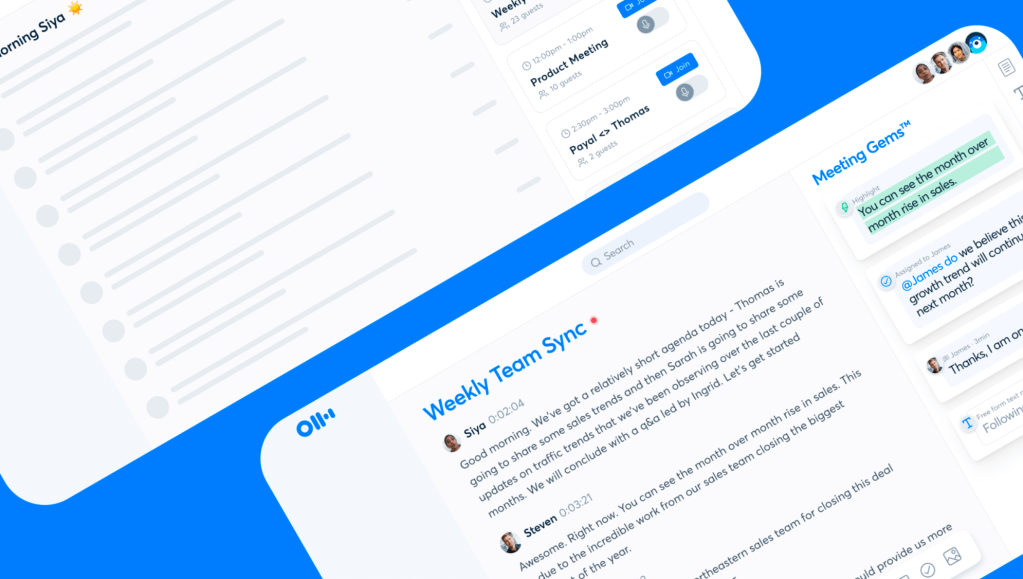
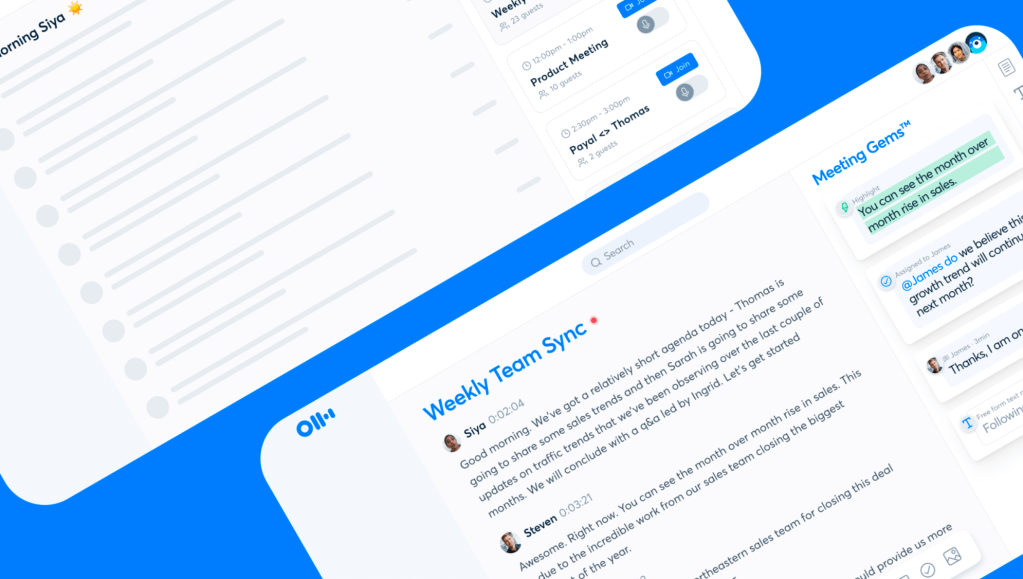
Our team consists of seasoned professionals with extensive knowledge in the field of technology and AI. Our thorough understanding of transcription tools enables us to conduct in-depth assessments of Otter AI’s features and performance.
We believe in transparency, and our review process is open to scrutiny. We outline our evaluation criteria and methodology, allowing you to understand how we arrive at our conclusions.
Our reviews are up-to-date, considering the latest features and developments in Otter AI transcription. We continuously monitor the platform and promptly update it.
Otter AI Overview
Otter AI is a trailblazing tech company founded in 2016 by Dr. Sam Liang to make information more accessible through AI-driven transcription services. The company’s flagship product, Otter.ai, is a cutting-edge transcription tool that uses advanced machine learning algorithms to convert speech to text accurately and in real-time. Otter AI’s platform offers numerous applications, from generating meeting notes and interviews to transcribing lectures and conference presentations.
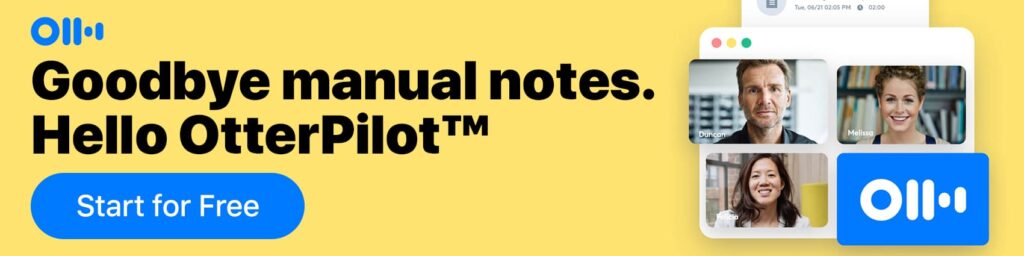
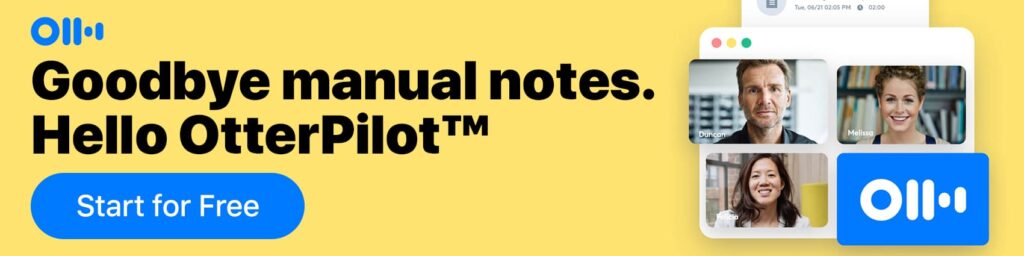
Best Features Otter AI Review
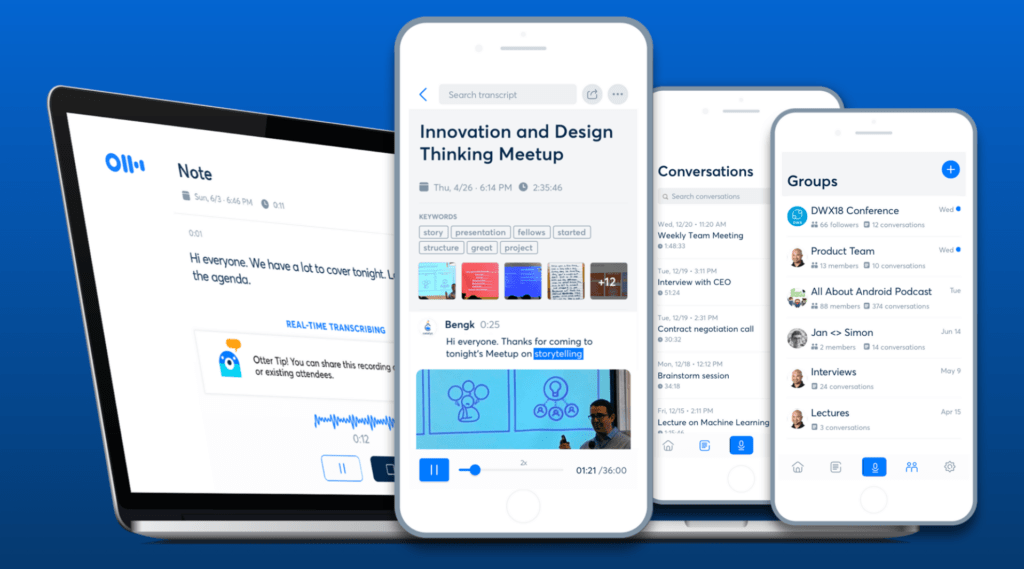
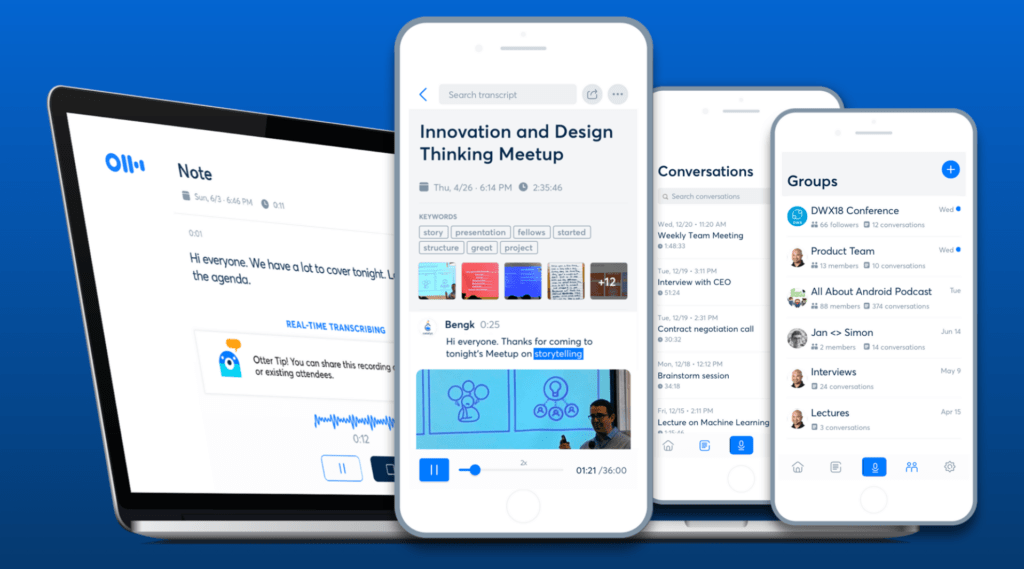
Otter AI integration with popular applications like Zoom, Dropbox, and Microsoft Teams enhances workflow efficiency, and the ability to export transcriptions in various formats adds to its versatility.
Update in September 2022, Otter AI is an AI-powered transcription and collaboration platform. Please note that there may have been updates or new features released after that time. However, based on the information available up to that point, some of the best features of Otter AI transcription were:
Otter AI Transcription Service
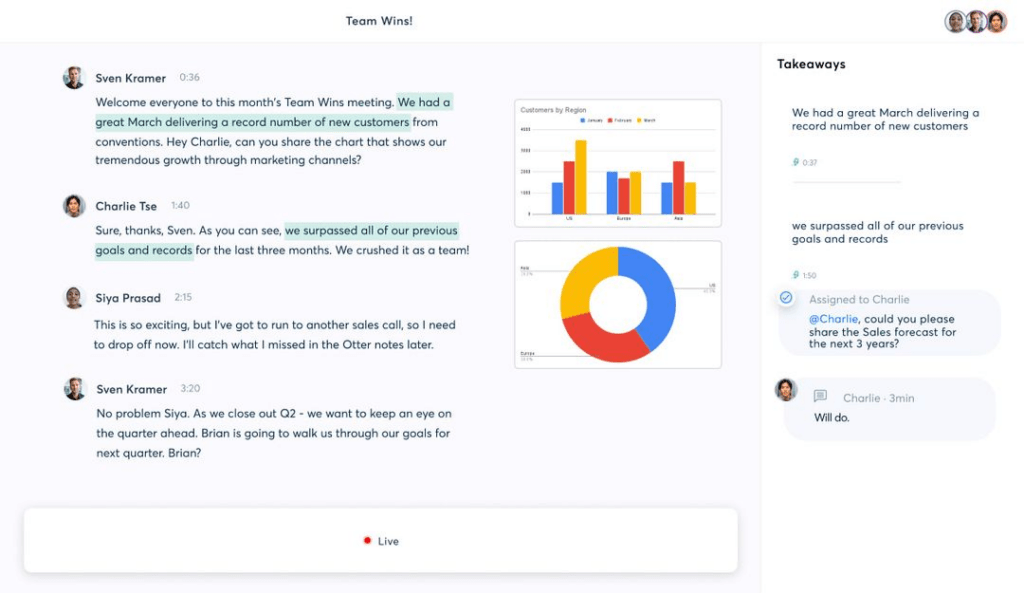
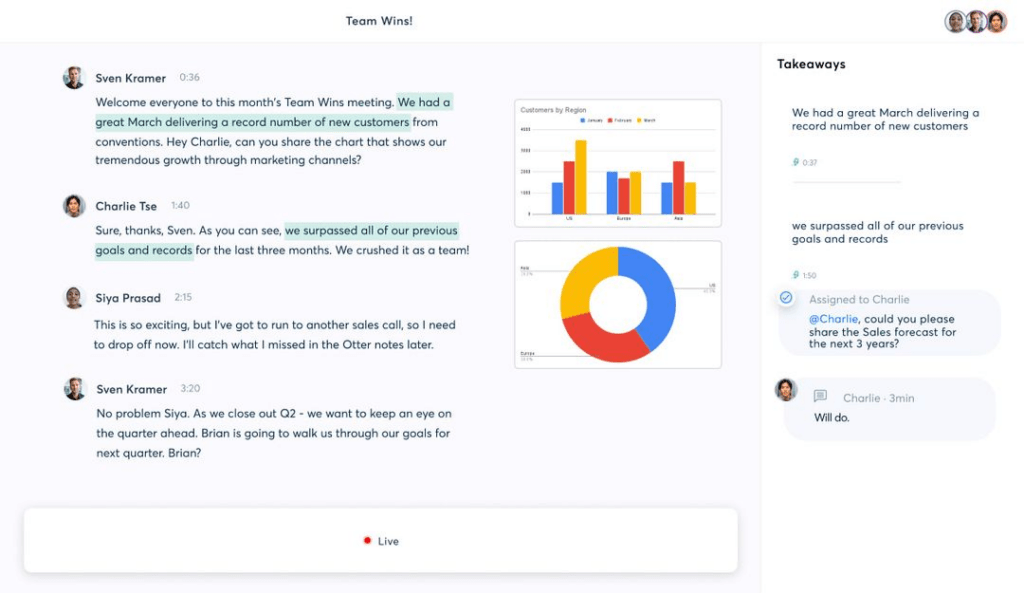
At the heart of Otter AI transcription offerings, this service delivers remarkable transcription accuracy in real-time. With its ability to recognize multiple speakers and integrate with various conferencing platforms, Otter.ai ensures that users never miss essential details during discussions and presentations.
Automatic Syncing
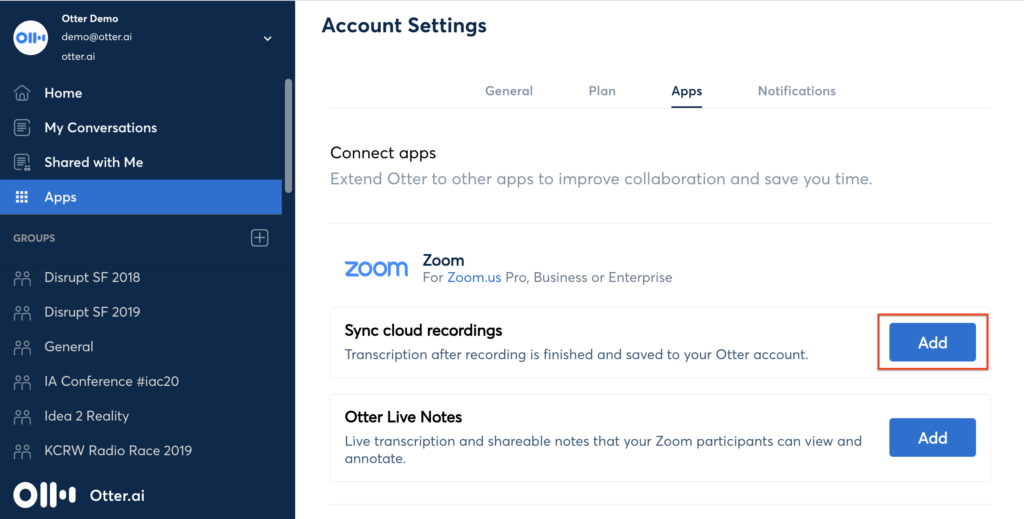
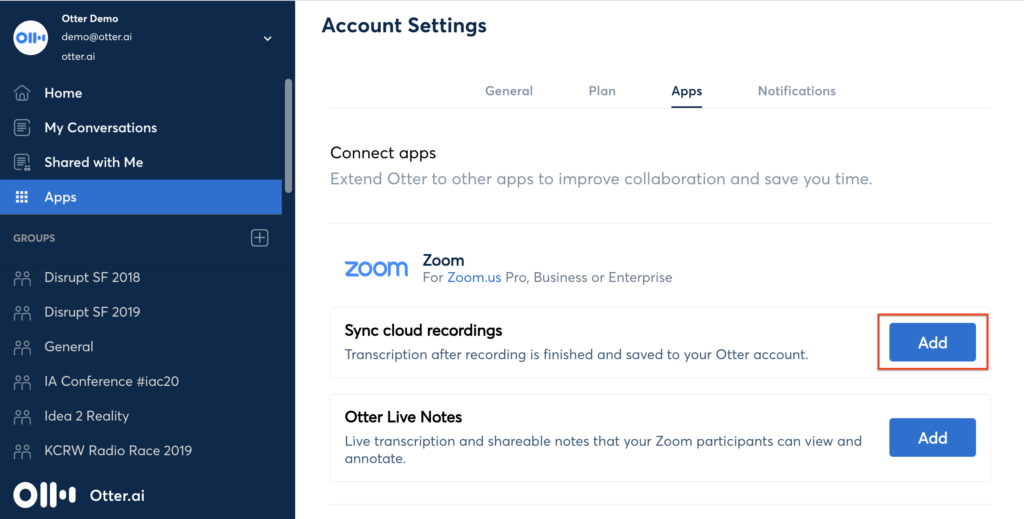
Otter AI transcription is a powerful capability that allows the platform to seamlessly synchronize audio and text in real-time. When you use Otter AI to transcribe audio or video content, the system accurately aligns the spoken words with the corresponding text in the transcription. Otter.ai allows seamless integration with calendars and contacts, making it easy to schedule recordings and access relevant data effortlessly.
Voice Recognition and Training
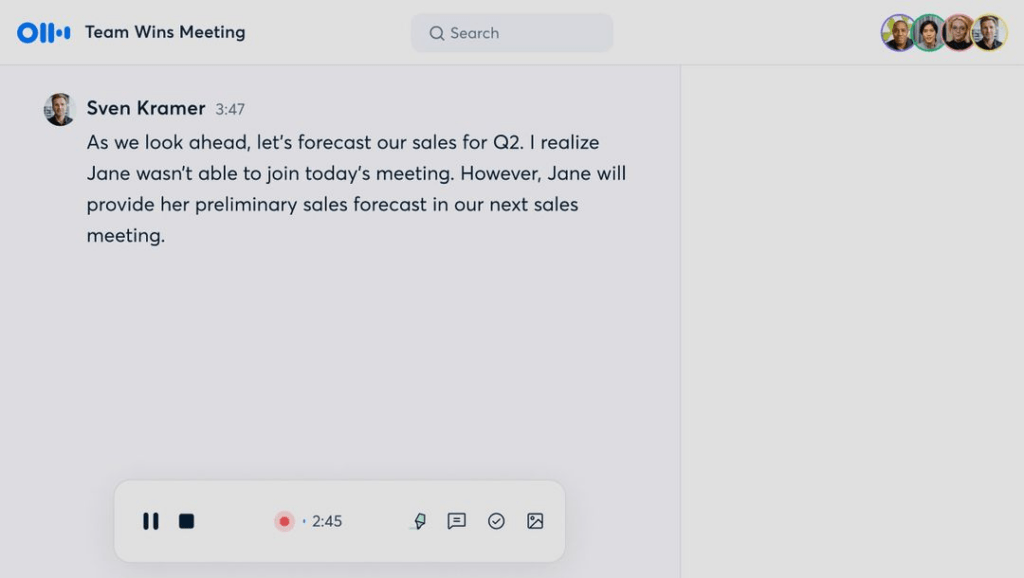
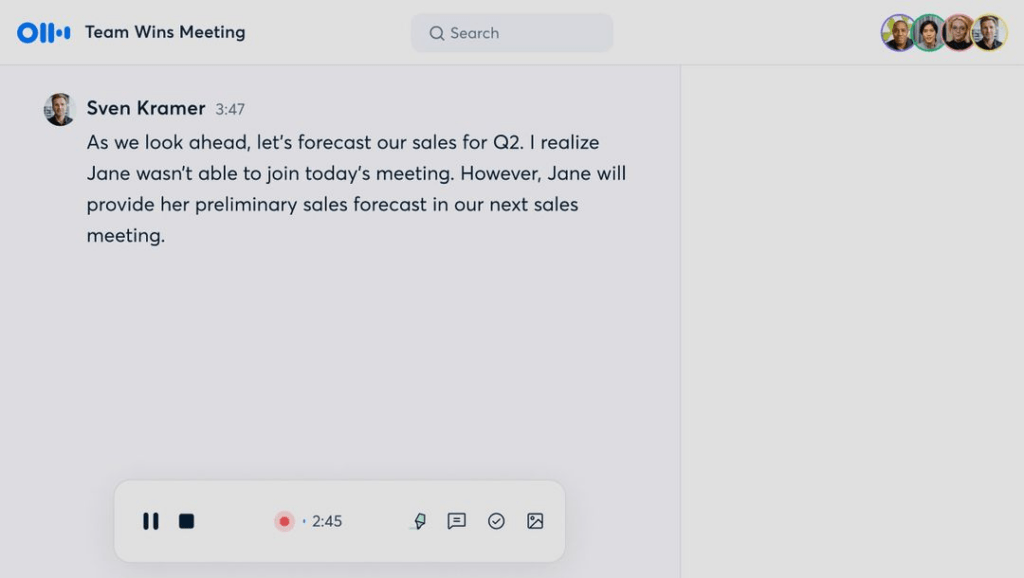
The platform excels in voice recognition and becomes more accurate with usage as it adapts to individual speech patterns. Otter AI transcription best features include its powerful Voice Recognition, utilizing advanced speech recognition technology to provide accurate real-time transcription of audio and video content.
This combination of advanced recognition and adaptability makes Otter AI an excellent choice for professionals, researchers, and businesses seeking efficient and precise audio-to-text conversion.
Editing Tools
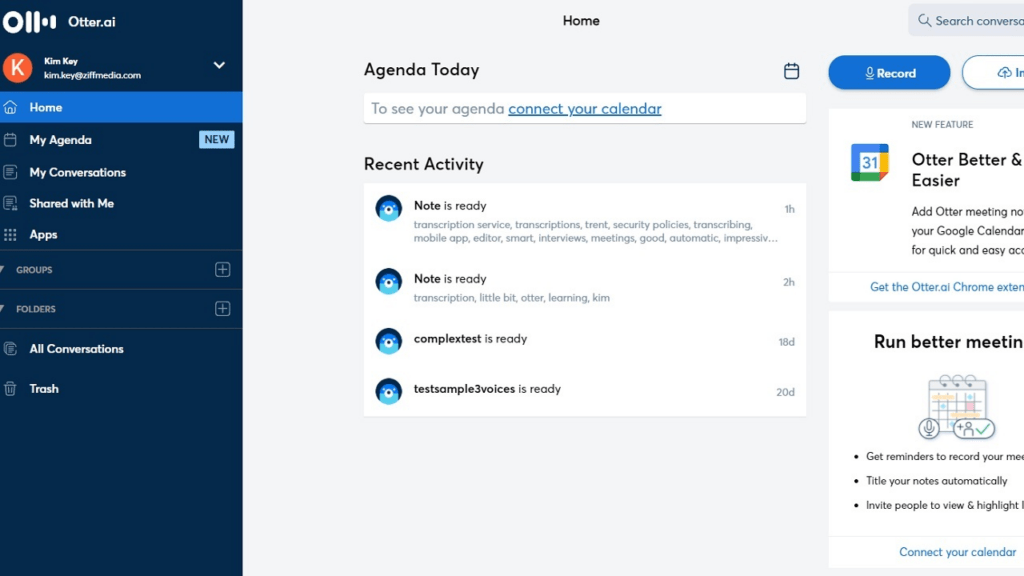
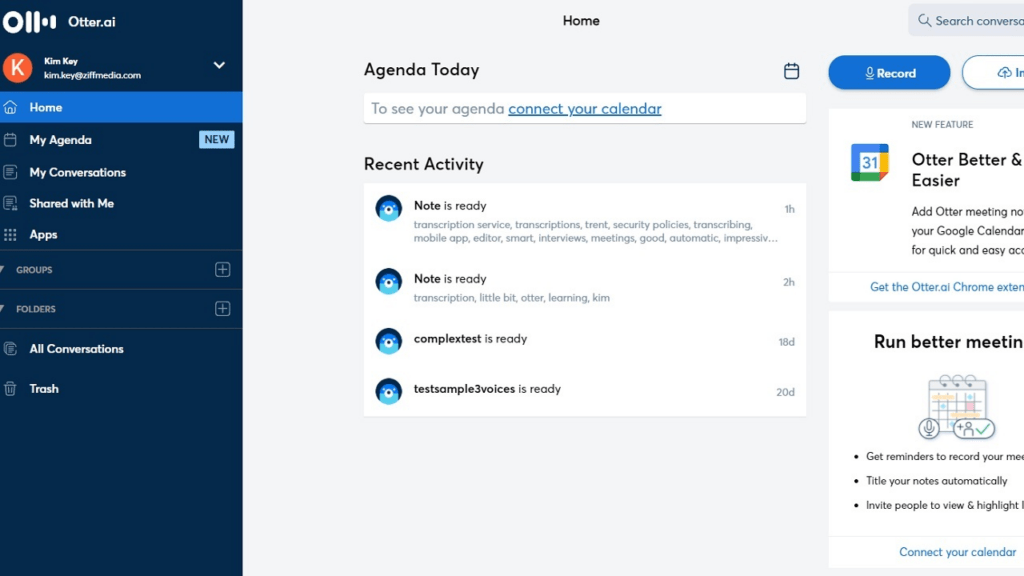
Otter AI transcription offers a user-friendly interface that allows users to easily edit transcripts, highlight key points, and add comments for better organization and understanding. Allows users to edit transcriptions in real-time as the audio is being transcribed. This means you can make corrections, insert additional information, or clarify context on-the-fly during live note-taking or transcription.
Collaboration and Sharing
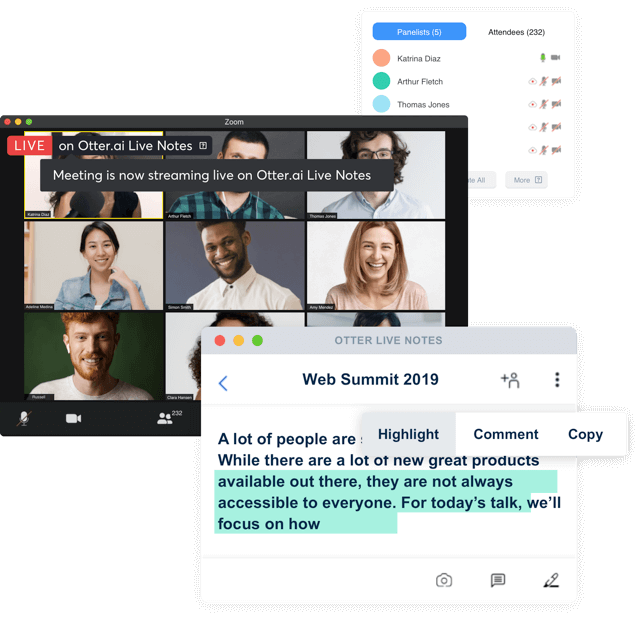
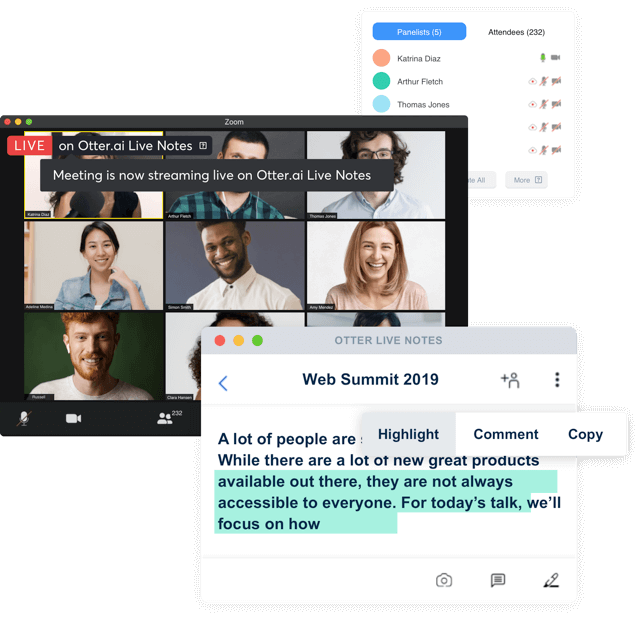
Otter AI’s best features are Collaboration and Sharing, which allow real-time teamwork by multiple users on the same transcription and easy distribution of transcriptions via email, shareable links, or export in various formats. These capabilities enhance team productivity and communication, making Otter AI a valuable tool for seamless collaboration and efficient information sharing in professional settings.
Otter AI Review: Pros and Cons
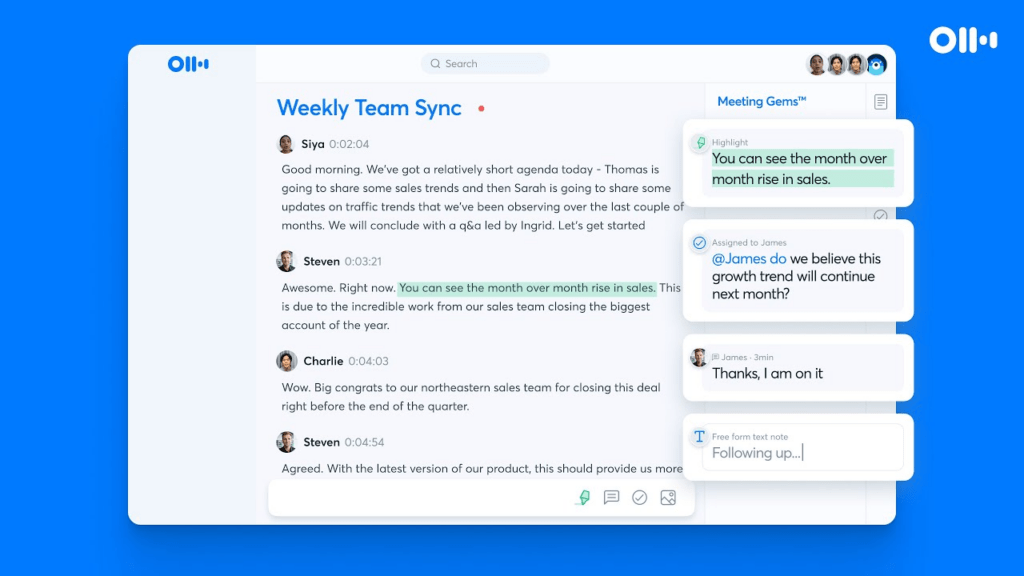
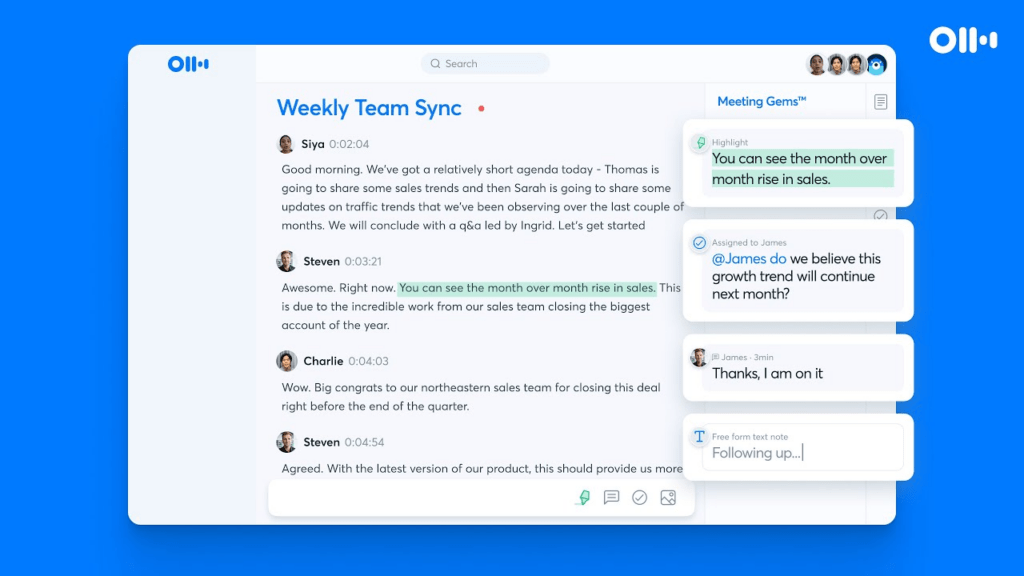
Having meticulously examined the Otter AI transcription software, a concise rundown of its strengths and weaknesses provides valuable insights.
Pros:
✅ Users can benefit from a free trial plan, allowing them to experience the platform before committing.
✅ The software supports transcribing pre-recorded files and live meetings, catering to diverse transcription needs.
✅ Otter is accessible across web browsers and various mobile devices, providing convenience and flexibility in usage.
✅ The platform offers useful tools for transcription editing and facilitates seamless collaboration among teams.
Cons:
❌ In complex audio tests, Otter’s transcription accuracy may not meet expectations, presenting a potential limitation.
❌ At times, the software may struggle to accurately identify the end of a sentence, leading to minor errors in transcriptions.
❌ Currently, Otter only supports English (UK and USA), potentially restricting users who require transcriptions in other languages.
❌ Compared to other transcription apps, Otter’s pricing is slightly higher, which could be a consideration for budget-conscious users.
However, it has room for improvement concerning transcription accuracy in challenging audio scenarios and recognizing sentence boundaries. Users should also be aware of its current language limitations and consider the pricing of other available options.
Otter AI Review: What Do Customers Think?
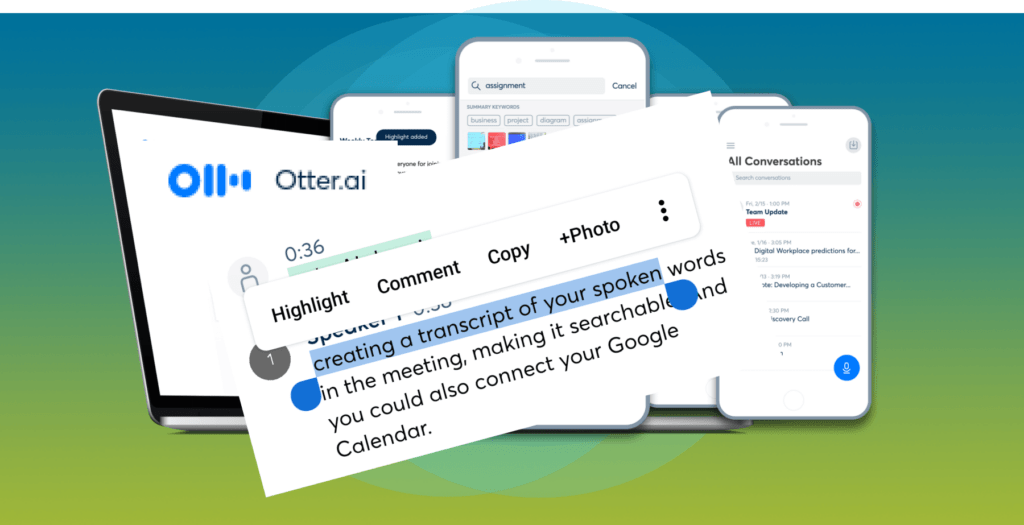
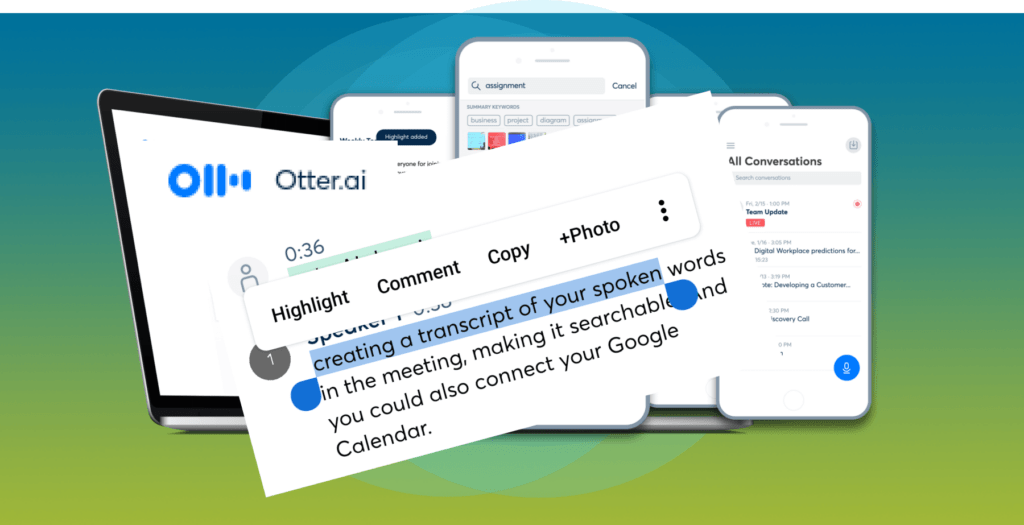
Customer feedback is overwhelmingly positive, with users praising Otter AI transcription for its exceptional accuracy, ease of use, and time-saving features. Many have expressed that the platform has revolutionized their workflow and brought efficiency to their daily tasks.
Outstanding Service – “I love how easy it is to use this software from my phone or computer. I also like that while I am on meetings on Zoom, I can add Otter.ai to the meeting so that it can take notes for me there as well” – Scott Bryan, US.
Automatic Translating Process – “I have to interview people and write articles for work. I love using Otter to record and transcribe my interviews. This saves me hours of tedious work and lets me do more enjoyable and creative aspects of my job” – Gray G, US.
Quick and Easy – “I love that Otter.ai is always so speedy when processing my audio and easy to ‘correct’ both within and outside of the mobile program. It’s responsive and user friendly.” – Georgia C, US.
Users admire its ability to transcribe multi-speaker conversations accurately, which sets it apart from other transcription tools.
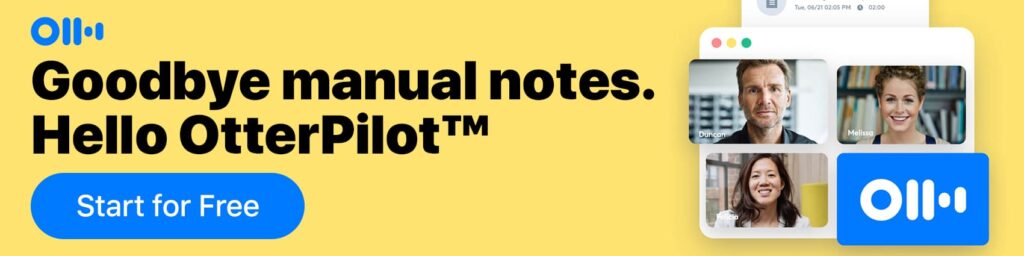
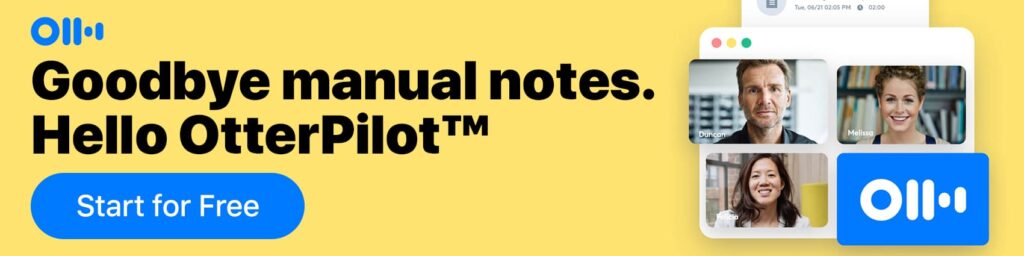
Is Otter AI Worth It?
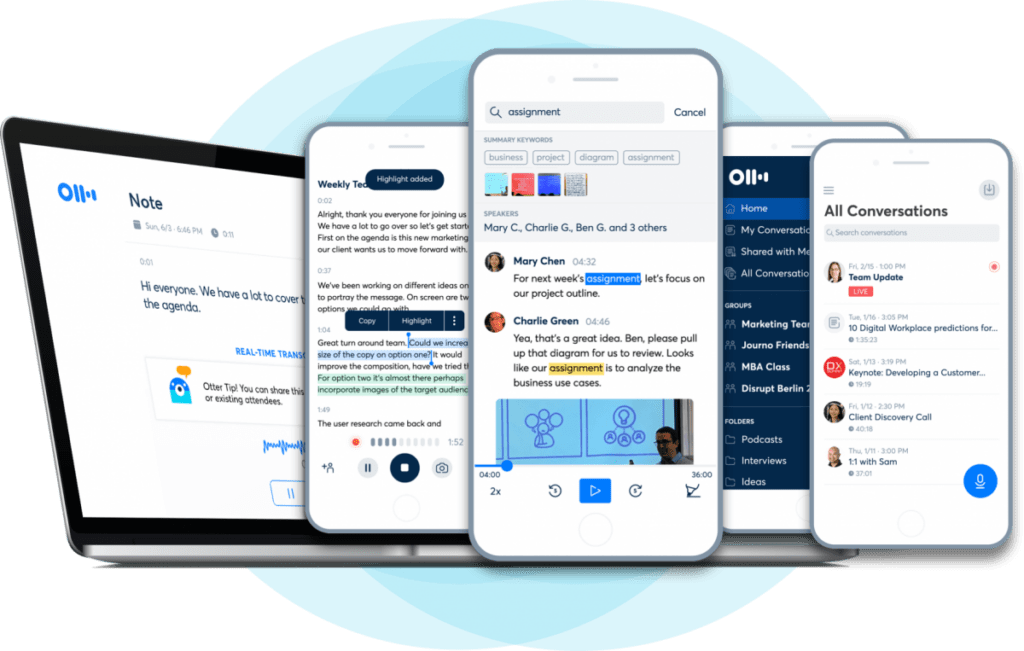
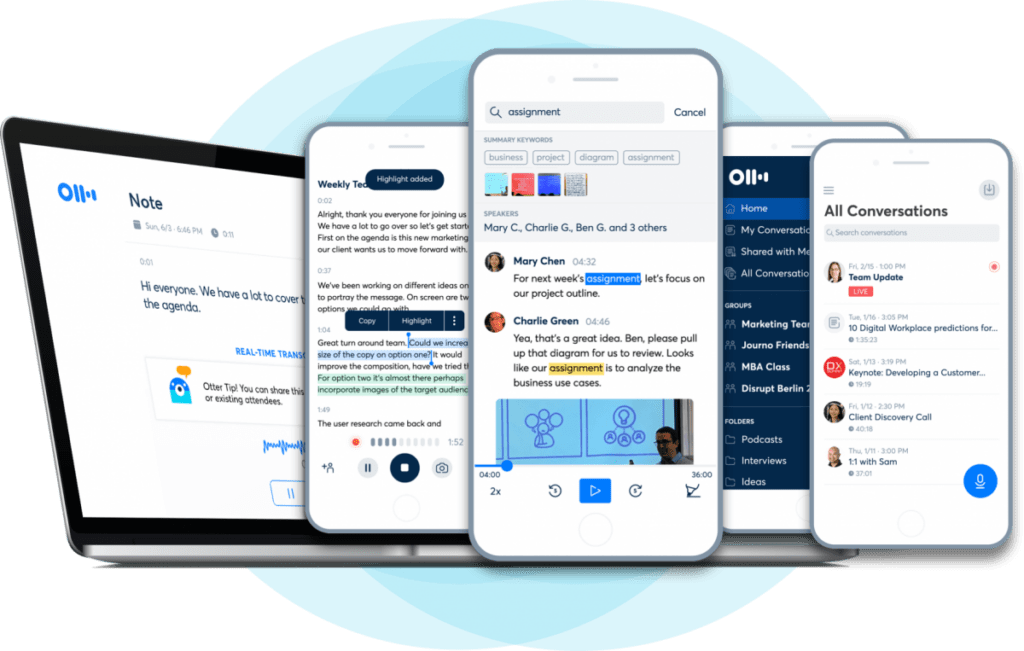
Considering the exceptional accuracy, real-time transcription capabilities, and user-friendly interface, Otter AI transcription proves to be worth the investment for professionals and businesses seeking a reliable transcription solution. Its versatility, compatibility with various devices, and cloud storage options further enhance its value.
Overall, Otter AI’s versatility, user-friendly interface, and commitment to data security and privacy make it a compelling option for various transcription and note-taking needs. I would recommend users to take advantage of the free trial to assess how well it aligns with their specific requirements.
Otter AI Review: Plans & Pricing
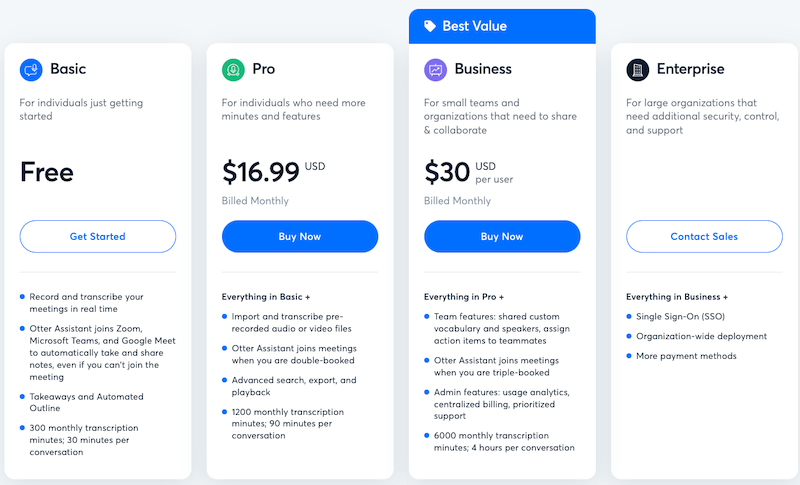
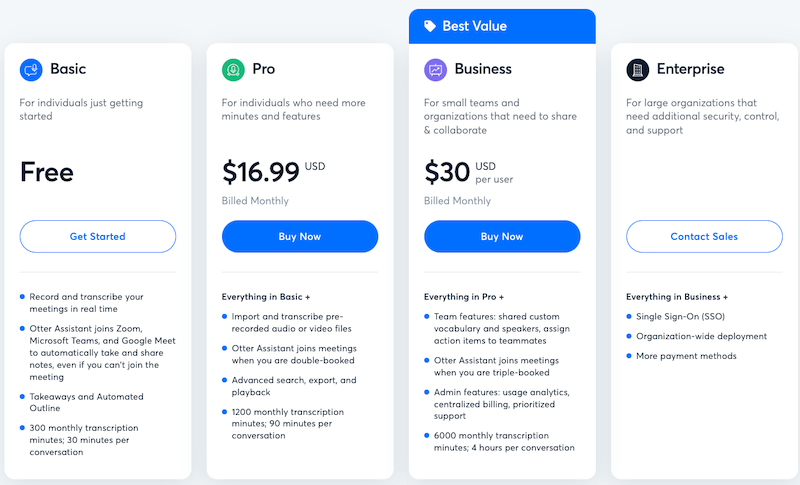
In 2023, Otter.ai will offer a range of pricing plans to cater to diverse user needs.
⭐ BASIC PLAN: is a free option, providing 300 transcription minutes per month, with a limit of 30 minutes per conversation. Users can also import and transcribe up to three audio or video files.
⭐⭐ PRO PLAN: costs $16.99 per month, offering additional features such as 1,200 transcription minutes per month, a 90-minute conversation limit, and the ability to import and transcribe ten files monthly.
⭐⭐⭐ BUSINESS PLAN: priced at $30 per month, includes team and admin features, 6,000 transcription minutes per month, a 4-hour conversation limit, and the option to import and transcribe unlimited audio or video files.
To obtain pricing details for the Enterprise plan, users are encouraged to contact Otter.ai’s sales team. Whether you are an individual, small business, or large organization, Otter.ai’s pricing options provide flexibility to suit various transcription requirements.
Final Verdict Otter AI
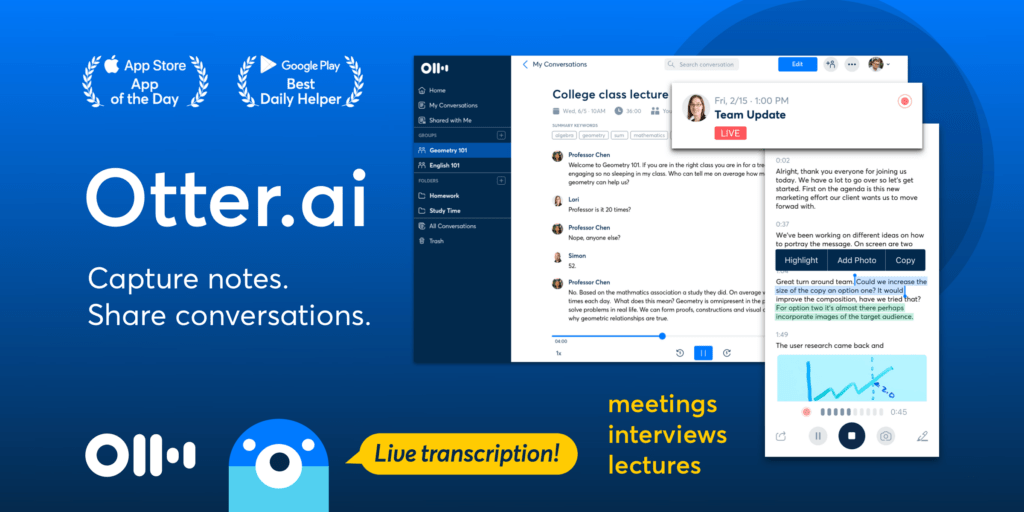
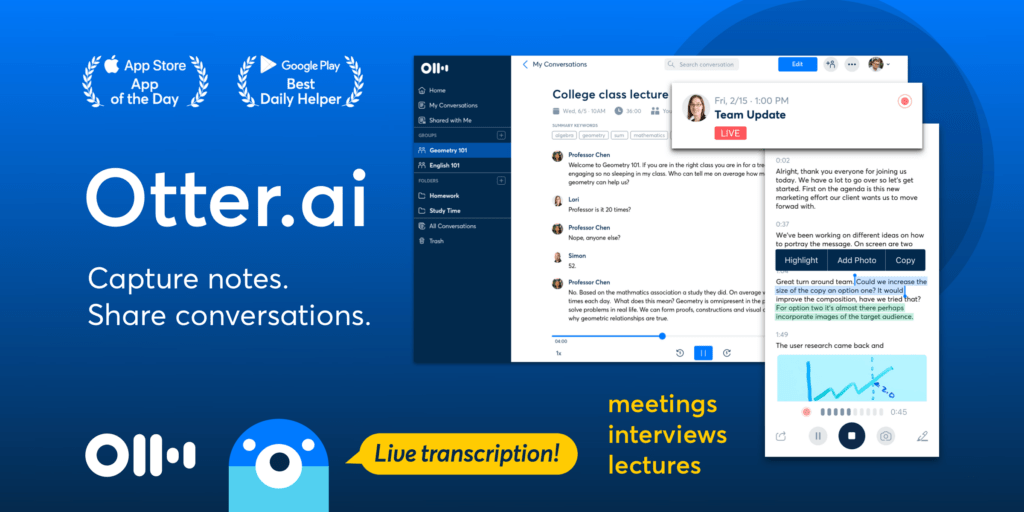
Otter.ai is an excellent substitute for manual transcription services due to its speed and convenient accessibility. If absolute precision is crucial, relying on a human transcriptionist is recommended, as some editing may be necessary with Otter’s transcripts.
I would rate Otter ⭐ 4.8 out of 5, as it predominantly meets our everyday transcription requirements.
FAQ about Otter AI
Can I collaborate with others using Otter AI?
Yes, Otter AI allows real-time collaboration, enabling multiple users to access and edit the same transcription simultaneously. This feature is particularly useful for team meetings and group discussions.
Is Otter AI secure and private?
Yes, Otter AI takes data security and privacy seriously. It uses encryption to protect user data and ensures compliance with privacy regulations.
Does Otter AI have a free trial?
Yes, Otter AI offers a free trial for users to explore and experience the platform’s features before committing to a subscription.
Fun Fact!