Get to Know Databox


Are you grappling with the challenge of tracking and analyzing your business data effectively? In today’s digital era, where data drives decisions, many businesses struggle to harness their data effectively for insightful decision-making. This is where Databox steps in. In this Databox review, we’ll explore how it could be the solution to these common problems.
Databox is increasingly becoming a go-to platform for businesses seeking a comprehensive solution for data analytics and performance tracking. Whether it’s about consolidating data from various sources, visualizing performance metrics, or staying updated with real-time insights, Databox offers a solution. It caters to a wide range of data integration needs, making it versatile for various business applications.
With Databox, you don’t need to be a tech wizard to create effective KPI dashboards. Its user-friendly interface allows for seamless integration with over 70 tools, simplifying the process of monitoring and reporting. The platform’s flexibility ensures that businesses of all sizes can tailor it to their specific needs. This Databox review will delve deeper into its features, user feedback, and pricing to help you determine if it’s the right tool for your business analytics needs.
Read more: Typeform Review: Making Asking Interesting in 2023
Why You Should Trust Us
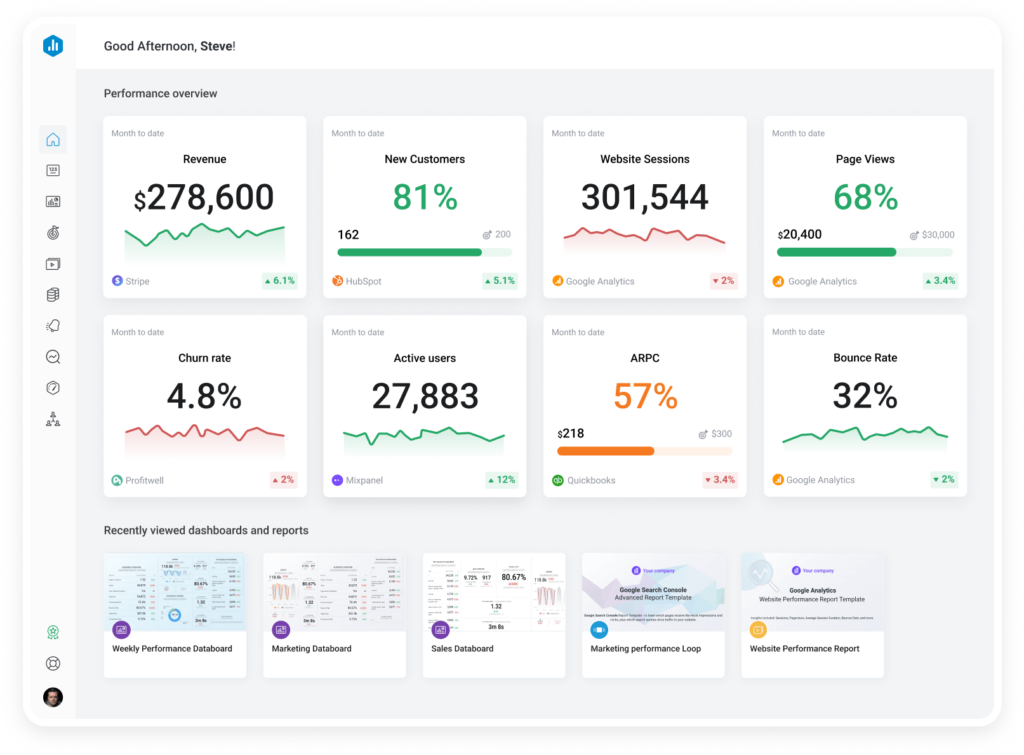
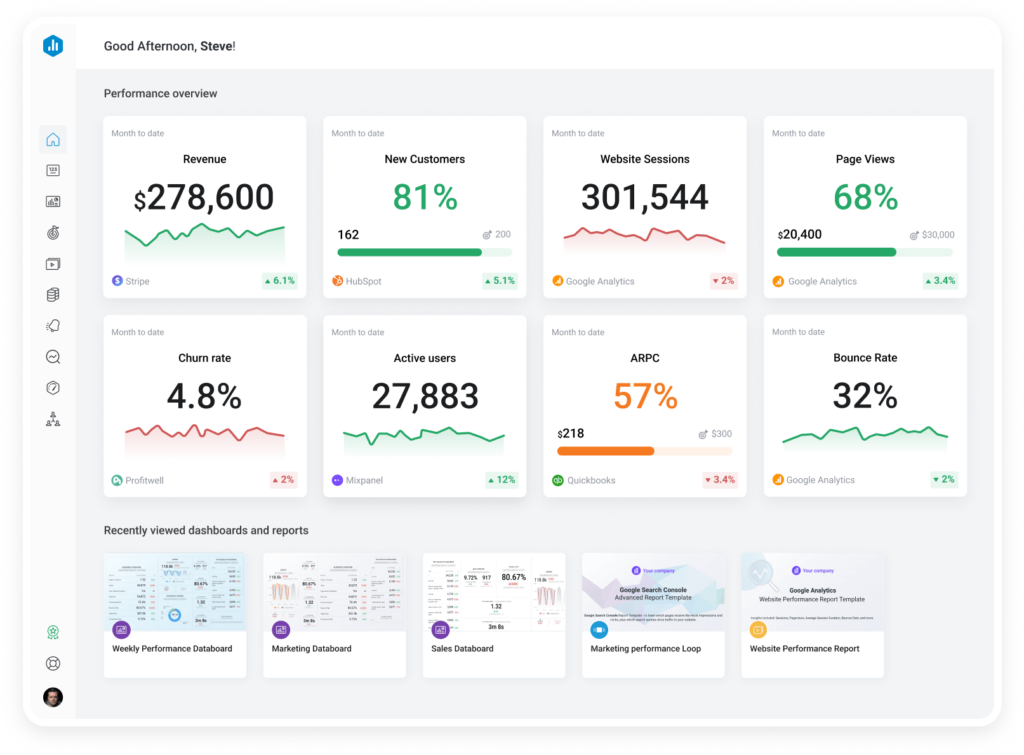
In evaluating Databox, several compelling reasons emerge, underlining its reliability and effectiveness for businesses aiming to streamline their data analytics and performance tracking processes:
- Extensive Integration Options: Databox boasts over 70 integrations with various data sources, including popular platforms like Google Analytics, HubSpot, LinkedIn, and Shopify. This wide range of integrations underscores its versatility and ability to cater to diverse business requirements.
- User-Friendly Interface: One of the standout features of Databox is its intuitive and easy-to-use interface. It enables users to create detailed KPI dashboards and reports without requiring extensive technical know-how, making it accessible to a wider audience.
- Real-Time Data Visualization: Databox provides near real-time data visualization, allowing businesses to monitor their performance metrics continuously. This feature is crucial for making timely decisions and adjustments in fast-paced business environments.
- Customization and Flexibility: The platform offers extensive customization options. Users can modify dashboard layouts, color schemes, and metric presentations to align with their specific needs and preferences, enhancing the overall data analysis experience.
- Multi-Platform Accessibility: Databox’s dashboards are accessible across various devices, including desktops, mobiles, TVs, and even Apple Watches. This multi-platform availability ensures that users can monitor and access their data from anywhere, at any time, increasing the flexibility and responsiveness of the team.
- Positive User Reviews: The platform has received numerous positive reviews from a diverse range of users, including CEOs, marketing professionals, and data analysts. These reviews often highlight Databox’s effectiveness in simplifying data analysis and enhancing data-driven decision-making.
These points collectively establish Databox as a comprehensive and user-friendly platform, well-suited for businesses seeking an effective solution for data analytics and performance management.
Read more: JustCall Review: 1001 Expert Way to Boost Work Productivity
Databox Overview
Databox is rapidly becoming a key player in the field of data analytics and performance tracking, designed to facilitate data-informed decision-making for a variety of business needs. Let’s delve deeper into its features and capabilities.
- Real-Time Performance Tracking: A standout feature of Databox is its ability to provide real-time tracking of various performance metrics. This allows businesses to monitor their activities as they happen, ensuring immediate insights and the ability to react promptly to changing trends or issues.
- Automated Reporting: Databox simplifies the reporting process by automating it. This feature is particularly beneficial for businesses that need to regularly update stakeholders on performance metrics without investing excessive time in report preparation. Automated reporting ensures consistency and timeliness in data communication.
- Insightful Analytics: The platform offers in-depth analytics capabilities, making it easier to derive meaningful insights from complex data sets. These analytics tools help businesses understand their data better, leading to more informed decision-making processes.
- Customizable Dashboards: Databox users can create custom dashboards, known as Databoards, which are tailored to specific business needs. These dashboards can include a variety of data blocks and visualization types, such as line graphs, pie charts, funnels, and more, making data easier to understand and act upon.
- Diverse Integrations: With over 70 native integrations and the ability to connect to custom data sources, Databox offers a highly adaptable solution for businesses using multiple platforms. This feature ensures that businesses can centralize their data from various sources, including CRMs, marketing tools, and financial software, into a single, cohesive platform.
- Accessible Across Devices: The platform’s accessibility extends beyond desktops to mobile devices, TVs, and even Apple Watches. This multi-device compatibility ensures that users can monitor and interact with their data from anywhere, increasing the overall efficiency and responsiveness of business operations.
- User-Friendly Interface: Databox is designed with a focus on user experience. It’s intuitive and requires minimal technical knowledge, making it accessible for users of various skill levels. The drag-and-drop interface and customization features add to its ease of use.
- Scalability and Flexibility: Suitable for businesses of all sizes, from startups to large corporations, Databox’s scalable architecture allows it to grow with your business. Whether you’re tracking a few key metrics or need a comprehensive data analytics solution, Databox can be tailored to meet those requirements.
In summary, Databox stands out for its comprehensive analytics capabilities, customizable dashboards, wide range of integrations, and user-friendly interface, all of which contribute to making it a powerful tool for businesses looking to leverage their data for growth and success.
Read more: GoAffPro Review – Turn Your Clicks into Cash Today!
Databox Key Features
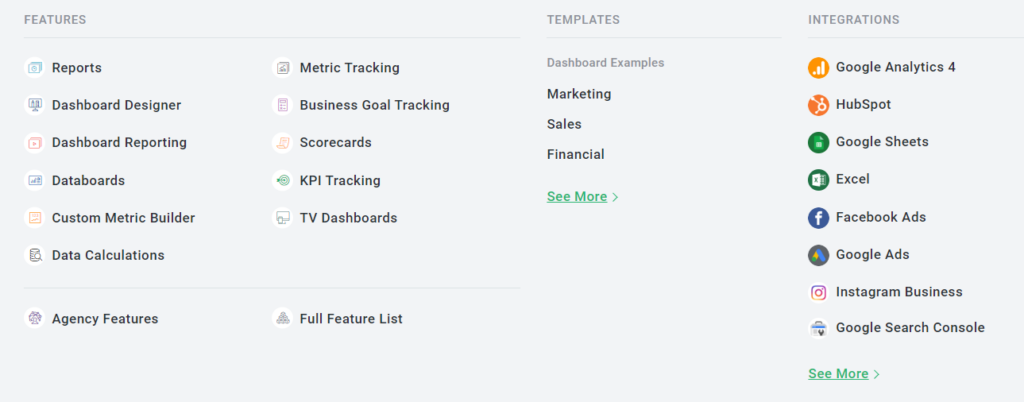
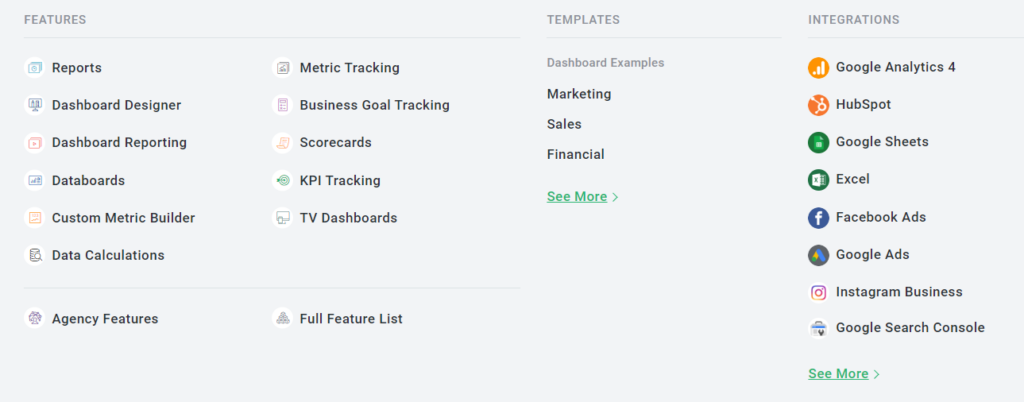
Databox excels in bringing a diverse array of functionalities under one roof, making it a go-to tool for performance monitoring and data analysis.
- Integrations: Databox offers seamless integration with over 70 tools, including Google Analytics, HubSpot, LinkedIn, Shopify, and third-party integrations like Trello and Slack. This allows for the creation of versatile and comprehensive KPI dashboards customized to specific business needs, without requiring any coding expertise.
- Customizability: Users have the freedom to customize their dashboards, including changes in font, color schemes, visualization methods, and metrics, enhancing the overall user experience.
- Multi-Platform Accessibility: Databox dashboards are accessible across various platforms such as desktop, mobile, TV, and even on Apple Watch, ensuring constant and convenient monitoring of business performance.
Databox Pricing & Plan
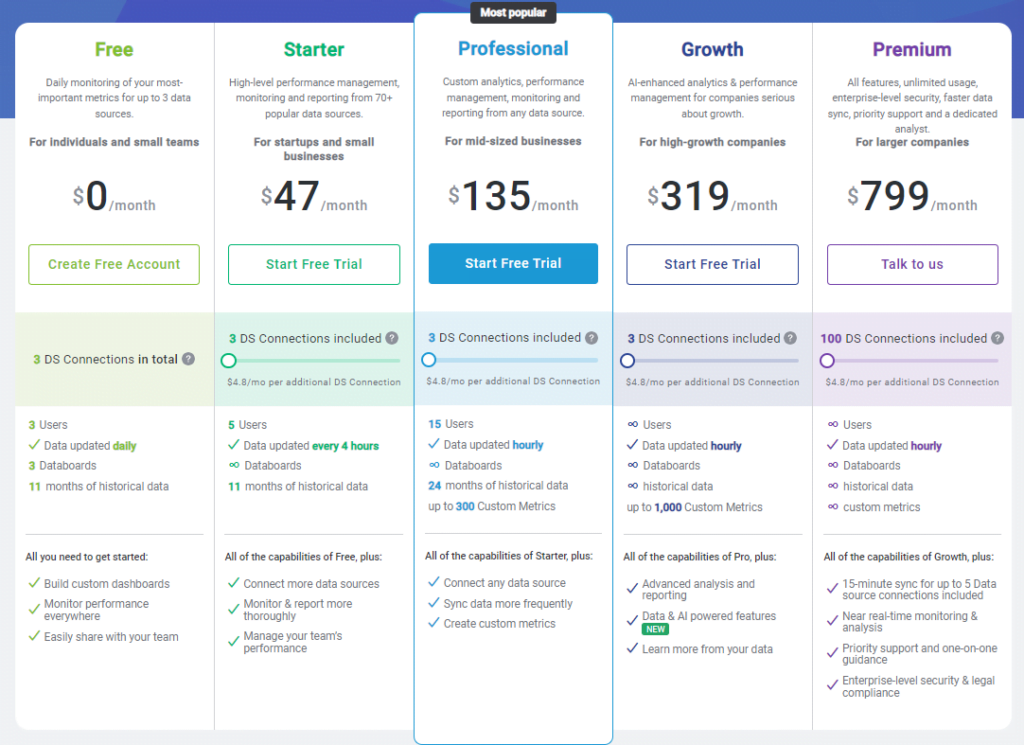
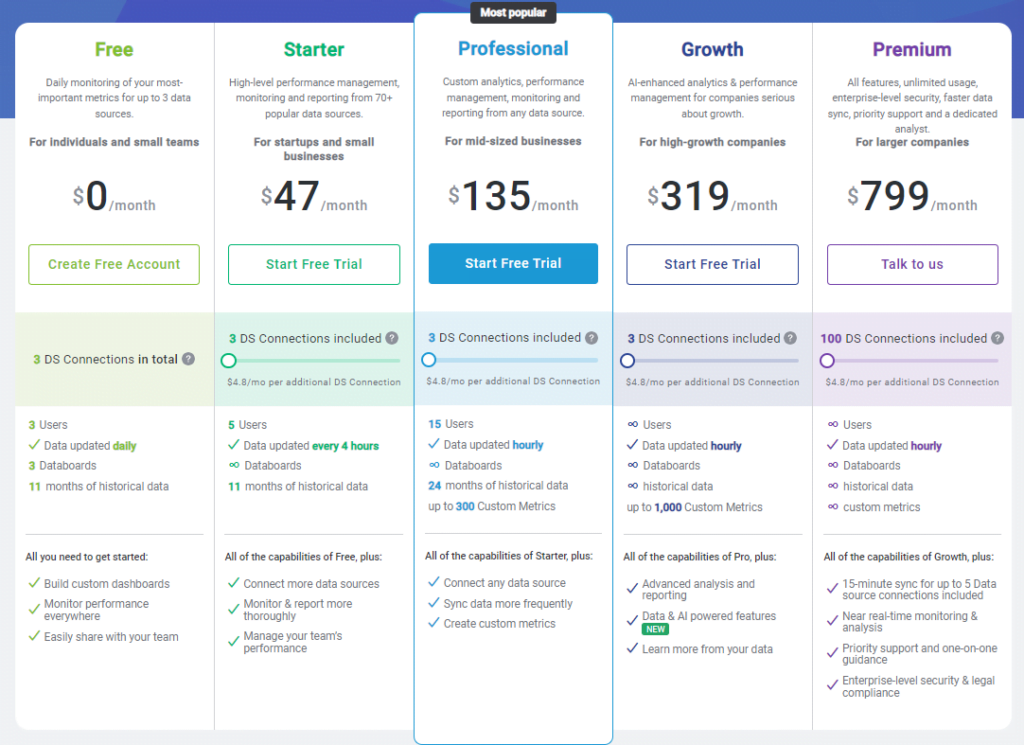
Databox offers a tiered pricing structure designed to suit the needs of individuals, startups, and businesses of all sizes. Here’s a breakdown of the different plans and what they offer:
Free Plan
Aimed at individuals and small teams, this plan offers daily data updates and allows for up to 3 data source connections. Users can build custom dashboards, monitor performance, and share insights with their team.
What you will get:
- Price: $0/month
- Data Source (DS) Connections: 3 included
- Users: Up to 3
- Databoards: Up to 3
- Data Updates: Daily
- Historical Data: 11 months
Benefits:
- Ideal for individuals and small teams just getting started with data tracking.
- No cost to begin monitoring most important metrics.
- Ability to create basic custom dashboards and share insights within small teams.
Starter Plan
This is for startups and small businesses, providing high-level performance management with data updated every four hours. It includes 5 users, an unlimited number of dashboards, and the capability to connect more data sources for comprehensive reporting.
What you will get:
- Price: $47/month
- DS Connections: 3 included, $4.8/mo per additional DS Connection
- Users: Up to 5
- Databoards: Unlimited
- Data Updates: Every 4 hours
- Historical Data: 11 months
Benefits:
- Enhanced performance management and reporting capabilities from 70+ data sources.
- More frequent data updates for more timely insights.
- Suitable for startups and small businesses looking to track and manage team performance more thoroughly.
Professional Plan
Targeted at mid-sized businesses, the Professional plan steps up the frequency of data updates to hourly and allows for up to 15 users. It offers more historical data storage and the ability to create up to 300 custom metrics, providing deeper insights into business performance.
What you will get:
- Price: $135/month
- DS Connections: 3 included, $4.8/mo per additional DS Connection
- Users: Up to 15
- Databoards: Unlimited
- Data Updates: Hourly
- Historical Data: 24 months
- Custom Metrics: Up to 300
Benefits:
- Offers all Starter features plus ability to sync data more frequently and create custom metrics.
- Increased user capacity and more historical data for trend analysis.
- Perfect for mid-sized businesses requiring more advanced data analysis and reporting.
Growth Plan
Designed for high-growth companies, this plan includes AI-enhanced analytics and advanced reporting features. Unlimited users and dashboards are included, along with up to 1,000 custom metrics, reflecting the plan’s suitability for data-intensive operations.
What you will get:
- Price: $319/month
- DS Connections: 3 included, $4.8/mo per additional DS Connection
- Users: Unlimited
- Databoards: Unlimited
- Data Updates: Hourly
- Historical Data: Unlimited
- Custom Metrics: Up to 1,000
Benefits:
- AI-powered advanced analysis and reporting for high-growth companies.
- Suitable for large teams with no cap on user access.
- Provides a comprehensive view of company performance with unlimited historical data and custom metrics.
Premium Plan
Catering to larger companies requiring enterprise-level services, the Premium plan offers all features of the Growth plan, plus faster data sync, priority support, and a dedicated analyst. This plan emphasizes more on enterprise security and legal compliance.
What you will get:
- Price: $799/month
- DS Connections: 100 included, $4.8/mo per additional DS Connection
- Users: Unlimited
- Databoards: Unlimited
- Data Updates: Hourly
- Historical Data: Unlimited
- Custom Metrics: Unlimited
Benefits:
- All-inclusive, top-tier plan for larger companies requiring enterprise-level features.
- Includes priority support and a dedicated analyst for personalized assistance.
- Offers the highest level of data connectivity, security, and compliance standards.
Who is Databox For?


Databox is crafted for businesses and teams of all sizes that aim to harness the power of data for decision-making. From small startups to large enterprises, Databox offers a scalable solution for those who need to track, analyze, and report on their performance metrics across various data sources. It’s particularly beneficial for marketing agencies, sales teams, and customer service departments who require a consolidated view of their key performance indicators (KPIs) in real-time. Its user-friendly interface and customizable dashboards mean that even individuals with minimal technical skills can leverage the platform to its full potential.
Moreover, Databox is an invaluable tool for data-driven managers and executives who need a quick and comprehensive overview of their company’s performance. With its ability to connect multiple data sources and provide real-time updates, it serves as a single source of truth for all data analytics needs, eliminating the necessity of juggling between different tools and platforms.
Databox Review: What Do Customers Think?
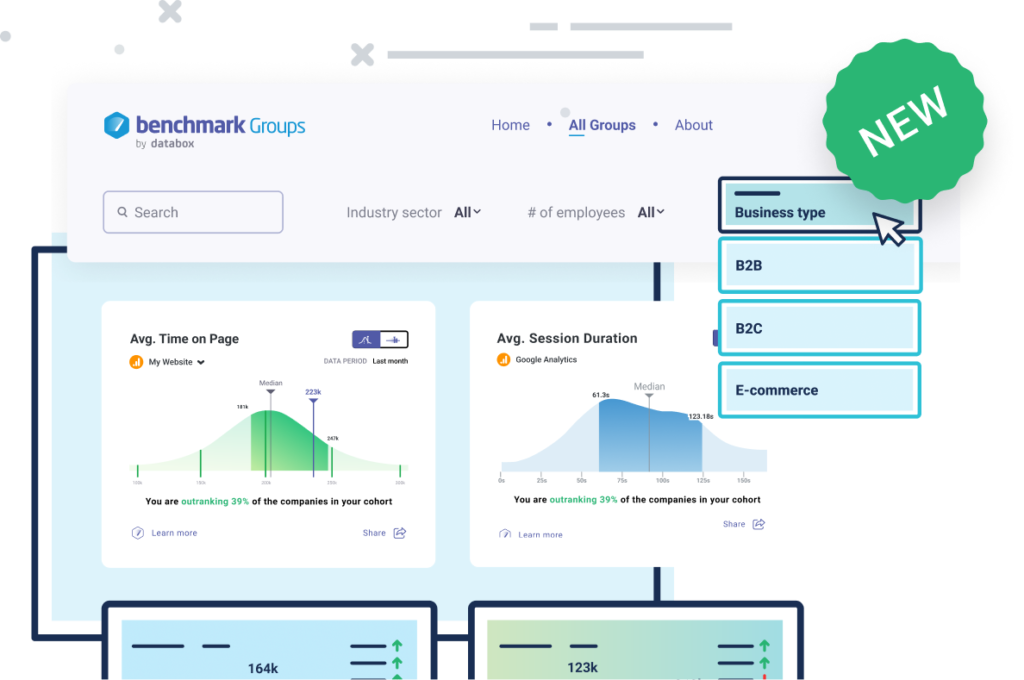
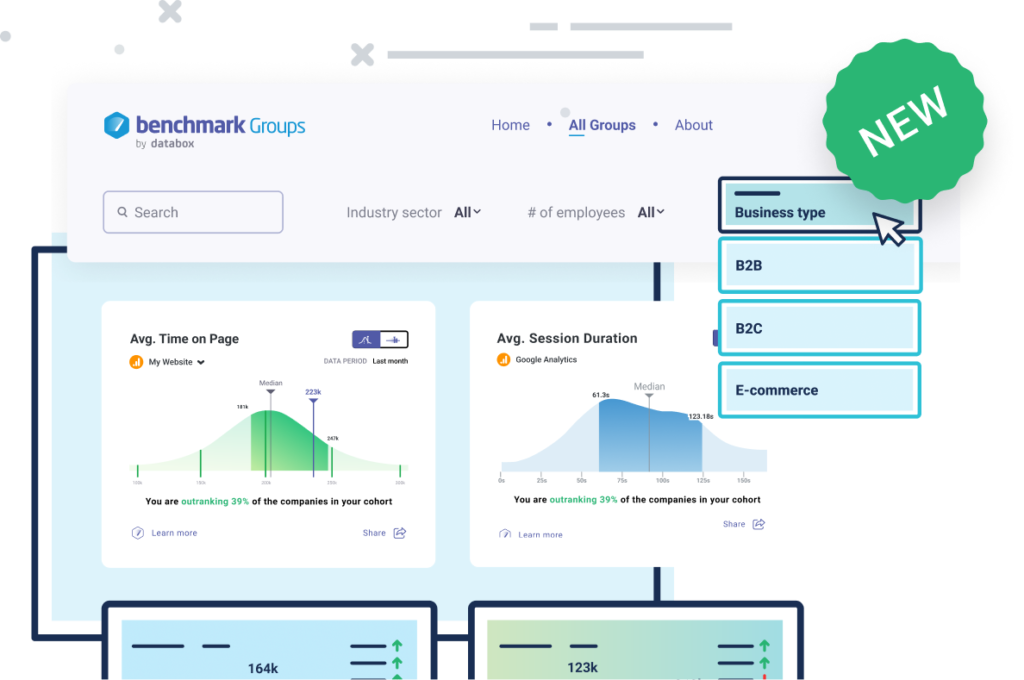
Customer feedback on Databox is overwhelmingly positive. Users consistently praise its comprehensive integration capabilities, intuitive dashboards, and the clarity it brings to data analysis. Testimonials often highlight the platform’s impact on improving team alignment around goals and the ease with which non-technical staff can engage with data.
The sentiment across reviews is that Databox is more than just a dashboard tool; it’s a fundamental part of business operations that enables teams to stay proactive and informed about their performance metrics. Reviews on third-party websites like G2 and Capterra reflect a high level of customer satisfaction, with users noting Databox’s effectiveness in simplifying the collection and visualization of data from various sources. The feedback from these reviews often points to a reduction in the time spent on report generation and an increase in actionable insights derived from data.
Is Databox Worth It?
Determining the value of Databox comes down to assessing the return on investment it offers through its analytics and reporting capabilities. For businesses that prioritize data-driven strategies, Databox can be a game-changer. Its ability to provide real-time insights and streamline reporting processes allows teams to react quickly to market changes and optimize performance continuously.
Additionally, the tiered pricing structure of Databox ensures that businesses only pay for what they need, which makes it a cost-effective solution for many. The time saved in report generation and the benefits of having a unified view of data can justify the investment for companies that leverage these insights for strategic decisions.
Each of these sections is based on a synthesis of the information provided in the user reviews and Databox’s own descriptions of its services, reflecting the overall sentiment and use cases of the platform.
Where to Buy Databox?
Securing your access to Databox is a straightforward process, thanks to its online platform. For businesses and individuals ready to take their data analytics to the next level, Databox can be purchased directly from their website. Visit Databox to explore the various plans and start with the one that best fits your business needs. The process is designed to be user-friendly and quick, so you can start transforming your data into decisions without delay!
FAQ About Databox
What types of businesses can benefit the most from using Databox?
Databox is versatile enough to support a wide range of business types, but it’s especially beneficial for organizations that rely on data-driven decision-making. This includes marketing agencies, sales teams, customer service departments, and data-driven managers who need to monitor and report on key performance indicators. Small startups and large corporations alike can tailor Databox to their specific needs due to its scalability and extensive integration options.
How do customers rate their experience with Databox, and what aspects do they most appreciate?
Customer reviews of Databox are generally very positive. Users appreciate the platform for its extensive integration capabilities, user-friendly interface, and the ability to create intuitive dashboards that simplify data analysis. Clients value how Databox improves team alignment on goals and empowers even those with minimal technical ability to engage with their data effectively. The reduction in time spent on report generation and the increase in actionable insights are frequently mentioned benefits.
Considering its pricing and capabilities, is Databox a worthwhile investment for businesses?
Databox can be a valuable investment for businesses focused on leveraging data for strategic decisions. The platform’s real-time insights and streamlined reporting processes allow for quick market responsiveness and ongoing performance optimization. The cost-effectiveness of Databox is enhanced by its tiered pricing structure, allowing businesses to choose a plan that best suits their size and needs, ensuring they pay only for the features they require. The time savings and unified data view often translate into a strong return on investment.

