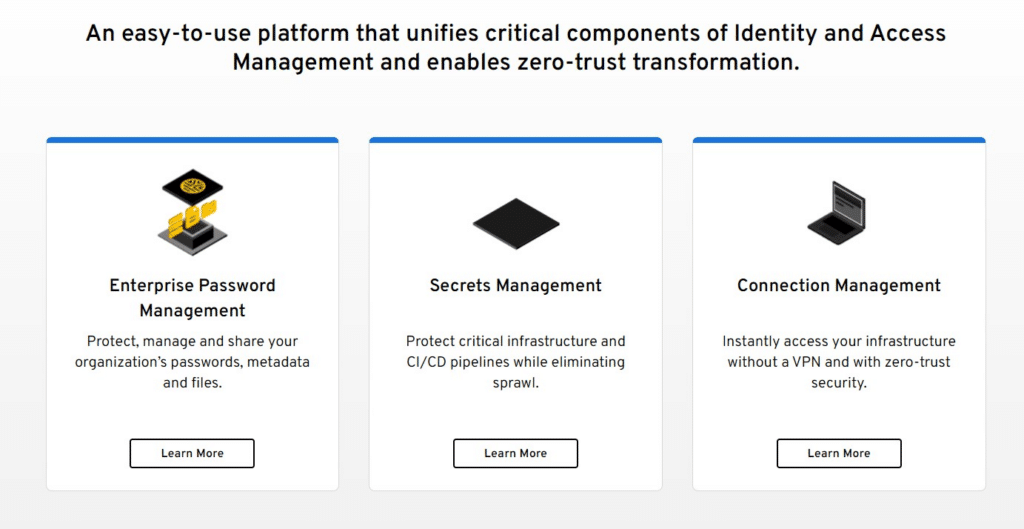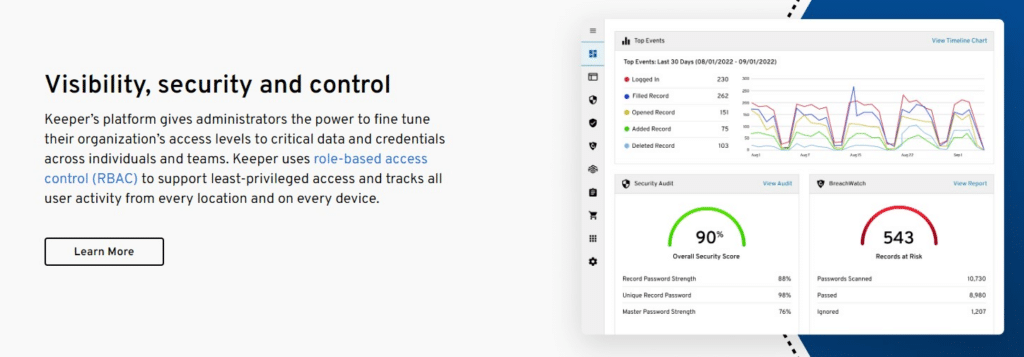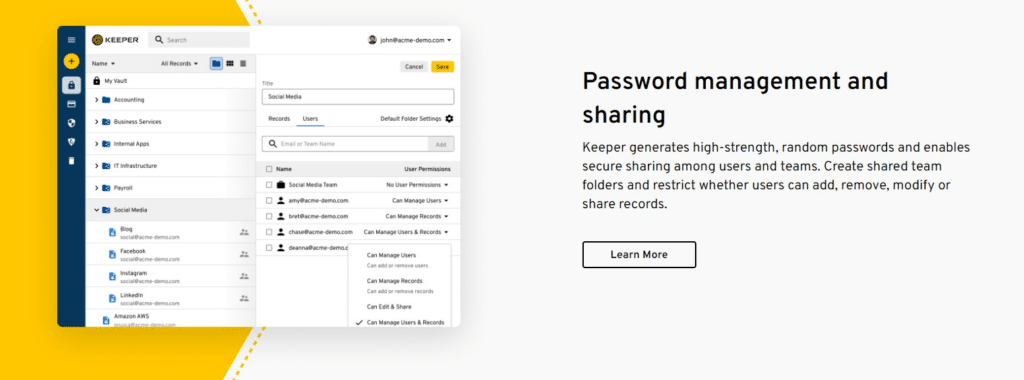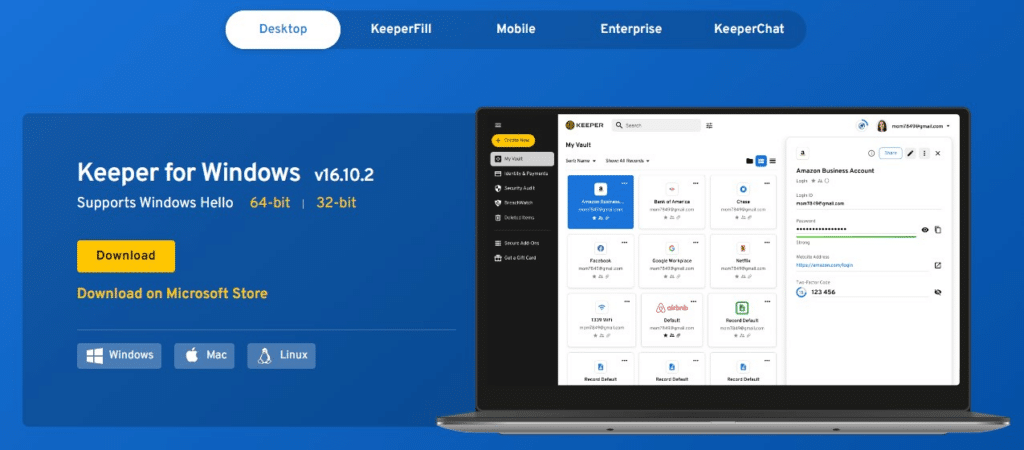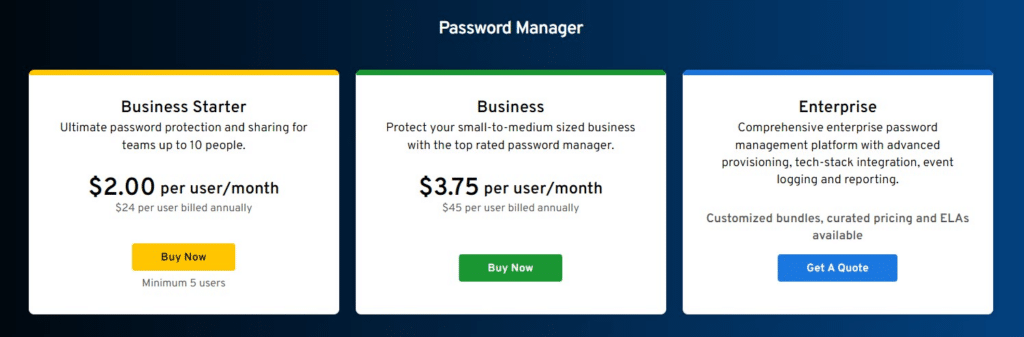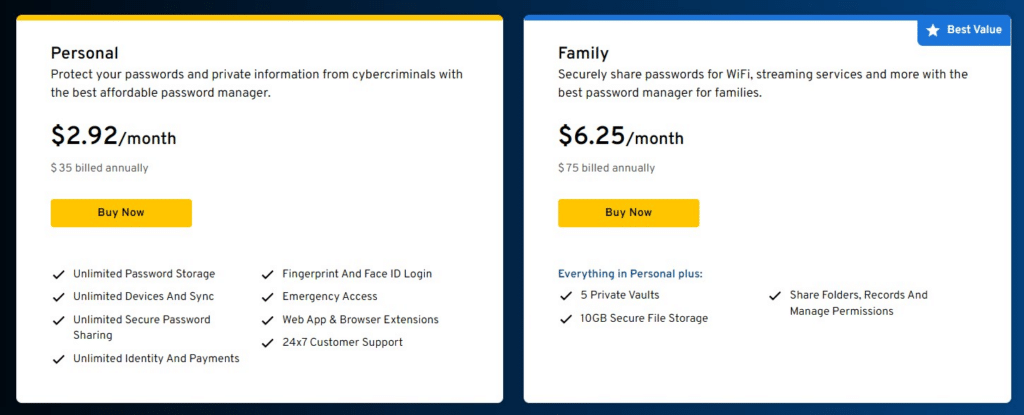About Keeper Security
In an era where our lives are intertwined with technology, safeguarding our digital assets has never been more crucial. With cyber threats lurking around every virtual corner, individuals and businesses are on the lookout for robust and user-friendly solutions to protect their sensitive information. Enter Keeper Security—a formidable force in password management and digital vault solutions.
In this Keeper Security review, we’ll dive deep into the world of Keeper Security Password Manager, uncovering its roots, exploring its impressive product lineup, highlighting key features, and weighing the pros and cons. By the end, you’ll have a clear verdict on whether Keeper Security deserves a coveted spot in your digital security arsenal.
Why You Should Trust Us
Our team consists of seasoned professionals with extensive experience in the field of technology, cybersecurity, and digital privacy. We have a deep understanding of the industry and stay up to date with the latest trends and advancements.
Before writing any review, we conduct thorough research to gather information about the company, its products, and services. We explore multiple sources, including official websites, industry publications, customer testimonials, and expert opinions to ensure we have a well-rounded understanding of the subject matter.
Our ultimate focus is on providing value to our readers. We aim to address your concerns, answer your questions, and guide you toward making informed decisions that best suit your needs and preferences.
Keeper Security Overview
Established in 2011 and headquartered in Chicago, Keeper Security Password Manager has emerged as a trailblazing force in the industry, catering to individuals, families, and businesses of all sizes.
The company’s mission is clear: to deliver robust security measures while prioritizing user convenience and ease of use. Keeper Security Password Manager has gained recognition among other password managers for its commitment to striking the delicate balance between stringent protection and a seamless user experience.
At the core of Keeper Security’s offerings lies the Keeper Password Manager—a powerful tool designed to simplify and fortify your digital life. With Keeper Password Manager, you can bid farewell to the hassle of juggling multiple passwords across different platforms. It allows users to securely store, generate, and autofill their passwords across a variety of devices, ensuring effortless access while maintaining top-notch security.
Say goodbye to weak and easily guessable passwords, and embrace the peace of mind that comes with Keeper Security’s robust encryption algorithms.
But Keeper Security doesn’t stop at password management. The company goes above and beyond by providing a Digital Vault feature—a virtual fortress for safeguarding your most sensitive files and documents. This encrypted vault ensures that your confidential data remains secure, even in the face of potential breaches.
Whether it’s personal documents, financial records, or cherished memories, Keeper Security Password Manager ensures that your digital valuables are protected against unauthorized access. Learn more about it in this Keeper Password Manager review.
You might also like: Origin PC Review: Buy or Avoid?
Keeper Security Features
Keeper Security Password Manager offers a range of features designed to enhance digital security and provide users with a seamless experience. Here are some notable features offered by Keeper Security:
🔝Password Management: Keeper Security offers a robust password management solution and unlimited password storage that goes beyond basic password storage. With the aim of keeping your logins and passwords secure, Keeper provides a range of features designed to enhance your digital security experience.
Firstly, Keeper’s password generator creates strong and unique passwords on your behalf. You have control over the length and can customize variables such as numbers, letters, and symbols, ensuring that your passwords are highly secure and difficult to crack. This feature eliminates the need to come up with complex passwords manually, saving you time and reducing the risk of weak password choices.
Secondly, Keeper’s browser extension simplifies the login process by autofilling your login credentials. By adding your account records to Keeper, you can effortlessly log into your accounts with just a few clicks. This convenience not only saves you time and effort but also minimizes the chances of typing errors or using compromised passwords.
Lastly, Keeper Security Password Manager allows you to securely share specific records with others. Whether it’s sharing a login with a family member or collaborating with a colleague, you can add the email address of the intended recipient, ensuring that the encryption remains intact. This feature enables seamless and secure collaboration without sacrificing the privacy and security of your shared information.
🔝Advanced Encryption: Keeper Security Password Manager utilizes strong encryption algorithms, including AES-256, to encrypt user data. This ensures that stored passwords, files, and other sensitive information remain secure and protected from unauthorized access. The encryption key is derived from the user’s master password, providing an additional layer of security.
🔝Secure Password Sharing: Keeper Security Password Manager enables secure password sharing between authorized individuals. Users can share passwords with team members or family members without compromising security. The sharing feature allows users to grant access to specific passwords while maintaining control over who can view or modify them.
🔝Two-Factor Authentication (2FA): Keeper Security supports two-factor authentication to provide an extra layer of security. Users can enable 2FA using methods such as SMS codes, Google Authenticator, or biometric authentication. This adds an additional step to the login process, reducing the risk of unauthorized access.
🔝Digital Vault: The Digital Vault feature allows users to securely store and protect sensitive files, documents, and photos. Files uploaded to the Digital Vault are encrypted and can only be accessed by authorized individuals. The vault provides an additional layer of protection for valuable and confidential information.
🔝Security Audit: Keeper Security offers a security audit feature that analyzes the strength and security of stored passwords. It identifies weak or compromised passwords and provides recommendations for improving password strength. The security audit helps users maintain strong and secure passwords across their accounts.
🔝Cross-Platform Access: Keeper Security provides seamless cross-platform access, allowing users to access their passwords and files from various devices and platforms. The Keeper app is available for desktops, smartphones, and tablets, ensuring that users can securely access their data whenever and wherever they need it.
🔝Secure File Sharing: In addition to password sharing, Keeper Security enables secure file sharing. Users can securely share files stored in the Digital Vault with authorized individuals, maintaining control over access and ensuring data privacy.
These are just a few of the notable features offered by Keeper Security. With a focus on encryption, password management, secure sharing, and convenience, Keeper Security aims to provide a comprehensive solution for users to protect their digital assets and enhance their overall digital security.
You might also like: Victrola Review 2023: The Timeless Charm of Victrola Turntables
Keeper Security Pros & Cons
Pros of Keeper Security:
✅Robust Security: Keeper Security Password Manager is known for its strong security measures, including advanced encryption algorithms like AES-256. This ensures that user data remains protected against unauthorized access and provides peace of mind.
✅Password Management Convenience: Keeper Security Password Manager offers a user-friendly interface and features like autofill, password generation, and organization, making it easy for users to manage their passwords effectively. This convenience saves time and effort in remembering and inputting complex passwords.
✅Cross-Platform Compatibility: Keeper Security’s platform is available across multiple devices and platforms, including desktops, smartphones, and web browsers. This ensures seamless accessibility and synchronization of passwords and files, allowing users to access their data whenever and wherever they need it.
✅Secure File Storage and Sharing: The Digital Vault feature of Keeper Security provides a secure storage solution for sensitive files and documents. Users can also securely share files with authorized individuals, making collaboration easier while maintaining data privacy and security.
✅Two-Factor Authentication (2FA): Keeper Security Password Manager supports two-factor authentication, adding an extra layer of security to user accounts. Enabling 2FA enhances protection against unauthorized access, reducing the risk of security breaches.
Cons of Keeper Security:
❌Premium Subscription Cost: While Keeper Security offers a free version with basic features, some advanced functionalities are available only with premium subscription plans. The cost of these plans can be relatively higher compared to some competitors in the market, which may be a consideration for budget-conscious users.
❌Synchronization Issues: In rare cases, users may experience minor synchronization issues between different devices when using Keeper Security. Although not a common occurrence, it can be an inconvenience for users relying on seamless synchronization across their devices.
❌Learning Curve for Advanced Features: While the basic features of Keeper Security are user-friendly and intuitive, some advanced features may have a learning curve for users who are less tech-savvy or new to password management tools. Users may need to invest some time to fully explore and understand the more advanced functionalities.
In summary, Keeper Security offers robust security, convenient password management, cross-platform compatibility, and secure file storage and sharing. However, it’s important to consider the premium subscription cost, potential synchronization issues, and the learning curve for advanced features when evaluating whether Keeper Security is the right choice for individual or organizational digital security needs.
You might also like: Samsung Review 2023: Breaking Down the Brilliance
How Safe is Keeper Security?
Keeper Security prioritizes the safety and security of user data and employs various measures to ensure protection against unauthorized access. Here are some key factors that contribute to the safety of Keeper Security:
⭐Advanced Encryption: Keeper Security utilizes AES-256 encryption, an industry-standard encryption algorithm trusted by governments, organizations, and security professionals worldwide. This encryption ensures that user data, including passwords and files, remains encrypted and unreadable to anyone without the authorized access credentials.
⭐Zero-Knowledge Security Architecture: Keeper Security operates on a zero-knowledge security architecture. This means that user data is encrypted and decrypted locally on the user’s device, and the master password used for encryption is not stored or transmitted to Keeper Security’s servers. This architecture ensures that only the user has access to their data, providing an additional layer of protection.
⭐Two-Factor Authentication (2FA): Keeper Security supports two-factor authentication, allowing users to enhance the security of their accounts. By enabling 2FA, users add an extra layer of protection by requiring a second verification step, such as a code sent to their mobile device, in addition to their master password.
⭐Secure Data Centers: Keeper Security stores user data in highly secure data centers that employ state-of-the-art physical and network security measures. These data centers adhere to strict security protocols and undergo regular audits and assessments to ensure the safety and integrity of user data.
⭐Independent Security Audits: Keeper Security undergoes regular independent security audits conducted by reputable third-party firms. These audits assess the company’s security practices, infrastructure, and encryption algorithms to identify and address any potential vulnerabilities.
⭐Bug Bounty Program: Keeper Security operates a bug bounty program, encouraging ethical hackers to identify and report security vulnerabilities. This proactive approach helps identify and fix any potential weaknesses in the system, enhancing overall security.
While no system can guarantee absolute security, Keeper Security implements robust security measures to protect user data. It’s important for users to practice good password hygiene, such as using strong and unique master passwords and enabling additional security features like two-factor authentication, to further enhance the security of their Keeper Security accounts.
You might also like: WPS Office Review 2023: Better than Microsoft Office?
Keeper Security Compatibility
Keeper Security is designed to be highly compatible across various devices and platforms, ensuring that users can access their passwords and files seamlessly. Here is an overview of the compatibility of Keeper Security:
🆗Desktop Compatibility: Keeper Security is compatible with major desktop operating systems, including Windows, macOS, and Linux. Users can download and install the Keeper desktop application on their respective operating systems to access their Keeper vault and manage their passwords and files.
🆗Mobile Compatibility: Keeper Security provides mobile applications for both iOS and Android devices. Users can download the Keeper app from the respective app stores and enjoy full functionality on their smartphones and tablets. The mobile app allows users to securely access their passwords and files, manage their account, and utilize features such as autofill and secure file sharing on the go.
🆗Web Browser Compatibility: In addition to desktop and mobile applications, Keeper Security offers web browser extensions for popular browsers like Google Chrome, Mozilla Firefox, Microsoft Edge, and Safari. These extensions allow users to integrate Keeper’s password management functionality directly into their web browsers, making it convenient to autofill passwords and access their Keeper vault while browsing the web.
🆗Cross-Platform Synchronization: Keeper Security ensures that user data remains synchronized across devices and platforms. Changes made on one device, such as adding or updating passwords, are automatically synced to the user’s account and reflected on other devices. This synchronization feature allows users to access their passwords and files from any compatible device with their Keeper account credentials.
🆗Cloud Storage Integration: Keeper Security integrates with popular cloud storage services such as Dropbox, Google Drive, and Microsoft OneDrive. This integration allows users to securely store and access their Keeper backup files in their preferred cloud storage platform.
🆗Enterprise Compatibility: Keeper Security offers enterprise-grade solutions for businesses and organizations. These solutions are designed to be compatible with various enterprise systems, including single sign-on (SSO) solutions, Active Directory integration, and other enterprise security frameworks.
Overall, Keeper Security is designed to provide broad compatibility across desktops, mobile devices, web browsers, and cloud storage services. This ensures that users can seamlessly access and manage their passwords and files from their preferred devices and platforms, offering flexibility and convenience in their digital security practices.
You might also like: LG Review 2023 – 5 Best LG Products You Must Buy!
Keeper Security Emergency Access & Account Recovery
Keeper Security offers an essential Emergency Access feature that allows users to designate trusted individuals who can access their password vault during emergencies. While this feature has become increasingly common among password managers, Keeper’s implementation is noteworthy. However, it’s important to note that the Emergency Access feature is available only to users on paid plans, and their designated contacts must also have a Keeper account.
The Emergency Access feature acts as a safety net, ensuring that even in critical situations where immediate access to passwords is required, trusted individuals can assist. While some best password managers offer similar functionalities, Keeper’s implementation is robust and reliable. It adds an extra layer of security and peace of mind, knowing that trusted contacts can step in to manage passwords when necessary.
It’s worth noting that access to the Emergency Access feature is limited to paid plans, which may be a consideration for those on free plans. Additionally, the requirement for designated contacts to have a Keeper account may be a minor inconvenience, but it ensures that only trusted individuals with their own secure accounts can access the password vault.
Keeper Security Plans & Pricing
Keeper Security Password Manager provides a diverse range of plans tailored to meet the specific needs of different user groups. These plans can be categorized into four main types:
💲Business & Enterprise:
Keeper Security offers comprehensive plans designed for businesses and enterprises. These plans provide advanced security features, centralized administration, and enhanced collaboration capabilities. With features such as role-based access control, activity auditing, and secure sharing, businesses can efficiently manage their digital security and protect sensitive information.
💲Personal & Family
For individual users and families, Keeper Security offers plans that prioritize personal security and convenience. These plans allow users to securely store and manage their passwords, files, and other sensitive data. With features like password autofill, multi-device synchronization, and secure file sharing within the family, personal and family plans cater to the unique security needs of individuals and their loved ones.
💲Student: Keeper Security recognizes the importance of digital security for students. The student plan offers affordable pricing and robust security measures to protect students’ sensitive information. It provides features like password management, secure file storage, and easy collaboration, enabling students to safeguard their digital lives and maintain control over their digital assets.
💲Military & Medical: Recognizing the specific security requirements of military personnel and medical professionals, Keeper Security offers specialized plans for these user groups. These plans adhere to stringent security standards and offer features that cater to the unique needs of military and medical environments, such as secure messaging, secure file sharing, and compliance with industry regulations.
By offering plans specifically designed for businesses, individuals, families, students, and specialized professional sectors, Keeper Security ensures that users can find the most suitable and tailored solution for their digital security needs. Whether it’s safeguarding sensitive business information, protecting personal passwords, or meeting compliance requirements, Keeper Security’s diverse plan offerings cater to a wide range of user requirements.
Is Keeper Security Worth It?
Yes, Keeper Security is worth considering for individuals and businesses seeking a robust password management and digital security solution. With its strong emphasis on security, including advanced encryption and two-factor authentication, Keeper Security offers a reliable means of protecting sensitive information and passwords. The convenience of features like password generation and autofill enhances the user experience, making it easier to manage passwords securely.
Additionally, Keeper Security’s cross-platform compatibility ensures seamless access to passwords and files across devices and platforms. While the cost of premium plans should be taken into account, the added features and peace of mind provided by Keeper Security make it a worthwhile investment for those prioritizing strong digital security.
FAQ about Keeper Security
Who owns Keeper Security?
Keeper Security was founded in 2011 by Darren Guccione (CEO & Co-founder) and Craig Lurey (CTO & Co-founder).
Has Keeper been breached?
No, Keeper Security has never been breached by hackers or violated in any way.
Is Keeper free to use?
Keeper Unlimited may be readily purchased by you before the expiration of your free trial period if you make the decision to subscribe to this service. After the end of your free trial, you will still be able to use the free version of Keeper on one mobile device even if you choose not to make a purchase of the software.
How to uninstall Keeper security?
Proceed by going to the Windows Start Menu, then clicking Settings, and then Apps & Features. To access the Keeper installation, choose Apps & features from the navigation menu. Select the Uninstall button.
Does Keeper have trackers?
The mobile applications offered by Keeper do not include any trackers of any kind. Keeper’s third-party testers and participants in the Bugcrowd bug bounty program conduct vulnerability testing on each and every mobile application.
What is dark web monitoring?
Monitoring information on the dark web involves looking for it and keeping an eye on it. It discovers stolen or leaked data being exchanged and sold among criminals working on the dark web, including compromised credentials, intellectual property, and other sensitive data.
Why do I need a password manager?
A password manager is a useful piece of software that may store all of your account passwords in a centralized location and allow access to them with a single “master” password. You should look into getting password management software if you have a history of forgetting your passwords or if you tend to use the same login information across many accounts.