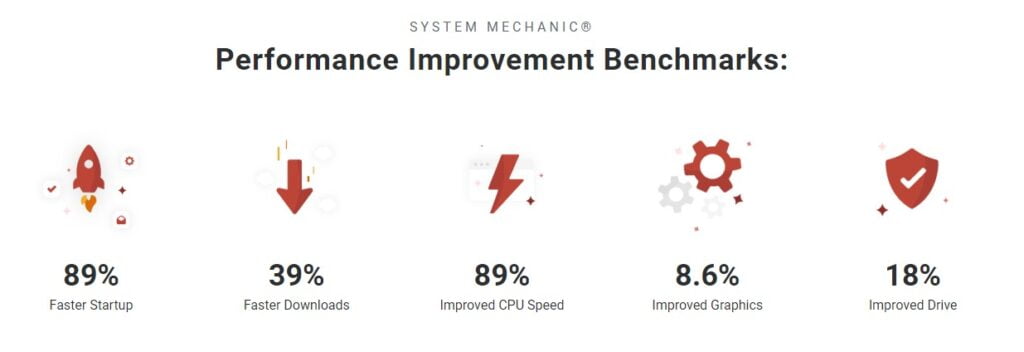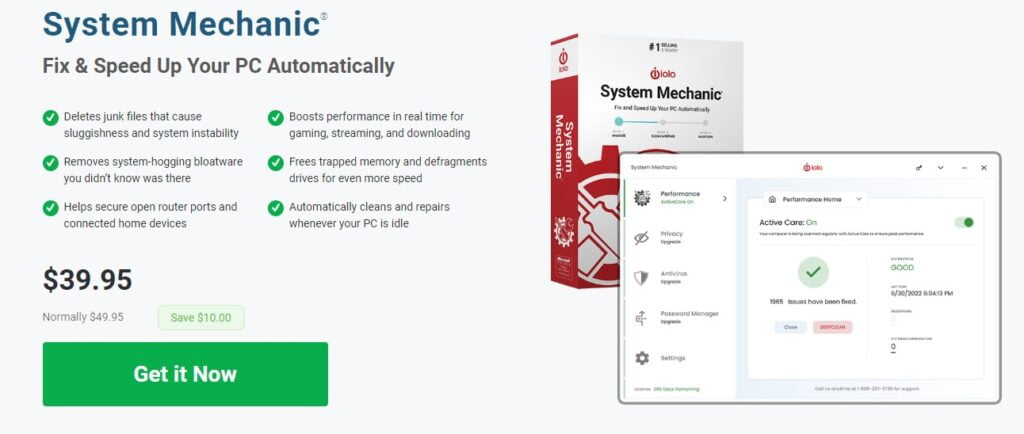Please note that we may earn an affiliate commission if you make a purchase from our link.
About iolo System Mechanic
Dealing with a slow-performing PC can be incredibly frustrating, and many assume purchasing a new computer is the only solution. However, a more affordable and effective solution is a tune-up utility like iolo System Mechanic. With just a few clicks, this software can quickly restore your machine’s speed and efficiency, eliminating spending on a new device.
If you are considering this option, you need to read this iolo System Mechanic review because we will guide you to understand better why this software is worth it. Without further ado, let’s jump into it!
You might also like: Atlas VPN Review – Features and Prices in 2023
iolo System Mechanic Overview
Founded over two decades ago, iolo is a global technology company specializing in developing award-winning software designed to optimize, repair and protect computers. With patented technology and a global presence in 33 countries, iolo’s products are available in 11 languages, making them accessible to millions worldwide.
The company’s flagship product, System Mechanic, is a comprehensive suite of performance optimization tools that is distinguished by its effectiveness and ease of use. System Mechanic and other iolo products are sold through over 20,000 retail outlets, including major retailers such as Best Buy and Office Depot and popular e-retailers like Amazon. In addition, the products are sold through a network of international distributors and resellers.
Both consumers and industry experts recognize iolo’s software for its ability to maximize system speed and performance while keeping computers safe and secure. Iolo’s commitment to innovation and excellence has earned the company a reputation as a global system utility software market leader. The company is headquartered in Pasadena, California, and is a part of RealDefense LLC.
You might also like: Sensibo Review – Smart Indoor Climate Solution (2023 Review)
iolo System Mechanic Features
iolo System Mechanic is a comprehensive software solution that enhances and maintains your computer’s performance. The software offers a broad range of features that are tailored to optimize various aspects of your PC. Here are the key features provided by the iolo System Mechanic:
- Registry Cleaner
Registry Cleaner is one of the many powerful tools offered by iolo System Mechanic. This feature enables the software to scan, clean up, and repair the Windows registry, which can improve overall system stability and speed. By eliminating clutter and fixing registry errors, your computer’s performance will be optimized, leading to faster boot times and more efficient program execution.
- Disk Cleanup
Another useful feature of the iolo System Mechanic is the Disk Cleanup tool. This feature enables the software to scan your computer and identify unnecessary files and clutter that may be taking up valuable space on your hard drive. Once identified, System Mechanic will remove these files, freeing up valuable disk space and improving overall system performance. By regularly using this feature, you can keep your computer running smoothly and avoid the potential for performance slowdowns caused by an overloaded hard drive.
- Startup Manager
The Startup Manager feature in iolo System Mechanic is a valuable tool that can help you optimize your computer’s startup processes. By identifying and disabling unnecessary startup programs, System Mechanic can reduce boot times, allowing you to work faster. This feature also helps prevent programs from running in the background, slowing down your computer and impacting overall performance. With Startup Manager, you can take control of your computer’s startup processes and improve your computing experience.
- Drive Accelerator
iolo System Mechanic’s Drive Accelerator is a powerful feature that can significantly improve your computer’s performance. By defragmenting your hard drives, System Mechanic optimizes the placement of files in your industry, which results in faster file access and overall system performance. The Drive Accelerator feature is handy for older computers that have accumulated a lot of fragmented files over time, causing slower access speeds. By regularly using this feature, you can ensure that your computer’s hard drive is running at peak efficiency, helping to maximize performance and prolonging the lifespan of your system.
- Privacy Cleaner
iolo System Mechanic’s Privacy Cleaner is an essential feature that helps protect your privacy while you browse the internet. This powerful tool removes temporary internet files, browsing history, cookies, and other unwanted data that can accumulate on your computer and compromise your privacy. By regularly using the Privacy Cleaner feature, you can ensure that your online activities remain private and secure. Furthermore, the software helps prevent unauthorized access to your personal information by removing sensitive data such as passwords and credit card details. With iolo System Mechanic’s Privacy Cleaner, you can browse the internet confidently, knowing your privacy is protected.
- Internet Connection Repair
iolo System Mechanic’s Internet Connection Repair feature is a powerful tool that can significantly improve your internet browsing and download speeds.
This feature helps optimize your computer’s internet connection settings, ensuring you get the fastest and most reliable internet speeds possible. By identifying and resolving issues that may be slowing down your internet connection, System Mechanic can help you achieve faster download and upload speeds, reducing buffering times and enhancing your online experience.
Whether streaming videos, browsing the web, or downloading large files, the Internet Connection Repair feature can help you get the most out of your internet connection.
- ActiveCare
With ActiveCare, you can be confident that your computer is always performing at peak without manual intervention. The software also offers customizable settings, allowing you to tailor ActiveCare to your needs and preferences. Whether you’re a power user or a novice, iolo System Mechanic’s ActiveCare technology is essential for maintaining your computer’s health and optimizing its performance.
- Security Optimizer
iolo System Mechanic’s Security Optimizer is designed to help keep your computer safe and secure from malware and viruses. This feature works by scanning your computer for potential threats and then taking action to block or remove them. The Security Optimizer feature is continually updated with the latest virus definitions to protect your computer against the latest threats.
- System Shield
System Shield uses advanced technology to detect and eliminate even the most complex and sophisticated malware, helping to keep your computer and personal information safe and secure. The software’s constantly updated virus definitions protect your computer against the latest threats.
- LiveBoost
LiveBoost monitors your computer’s performance metrics and then adjusts to optimize system resources. By doing so, LiveBoost can help you get the most out of your computer, whether working on a demanding project, playing a resource-intensive game, or simply multitasking.
These are just some of the features available in System Mechanic. The software also includes advanced tools for managing startup programs, managing internet settings, and repairing hard drive errors.
You might also like: Maximizing Your Home Audio Experience with Sonos: An In-Depth Sonos Review in 2023
iolo System Mechanic Pros & Cons
Pros:
- Enhances PC performance: iolo System Mechanic is designed to optimize your computer’s performance by addressing common issues that can slow it down. With its wide range of features, including disk cleanup, registry cleaner, and drive accelerator, System Mechanic can help improve your computer’s speed and efficiency, making it run like new again.
- Unlimited licenses: iolo System Mechanic offers unlimited licenses, which means you can use the software on as many computers as you want. This makes it a cost-effective solution for businesses and households with multiple computers.
- Good explanations of common PC problems: System Mechanic provides clear explanations of common PC problems, making it easy for users to understand the issues affecting their computer’s performance. This can be especially helpful for non-technical users who may not be familiar with the technical jargon used by other PC optimization software.
- Provides additional, useful tools, depending on tier: System Mechanic offers additional, useful tools that are available depending on your chosen tier. These include features like privacy cleaner, internet connection repair, and system shield, which provide added layers of protection and optimization for your computer. Users can choose the tier that best meets their needs, from basic optimization to advanced performance tuning and security.
Cons:
- Windows 10 offers comparable built-in tune-up tools: While Windows 10 does offer some built-in tools for optimizing your computer’s performance, they may not be as comprehensive or user-friendly as iolo System Mechanic. System Mechanic offers a broader range of features and more advanced optimization tools, making it a more powerful and effective solution for improving your computer’s performance.
- Internet booster offers minor enhancements: While the internet booster feature in iolo System Mechanic can help improve your internet browsing and download speeds, the enhancements may be nominal depending on your computer and internet connection. However, even minor improvements in speed and performance can make a noticeable difference in your online experience, especially when streaming videos, downloading large files, or engaging in online gaming.
You might also like: PureVPN Review – Features and Price in 2023
Why You Should Choose iolo System Mechanic
If you’re looking to optimize and maintain your computer’s performance, there are many reasons why you should consider iolo System Mechanic. Here are some of the top reasons to choose this software:
- Comprehensive optimization features: iolo System Mechanic offers a broad range of features tailored to optimize various aspects of your computer, including disk cleanup, registry cleaner, drive accelerator, and more. These features work together to improve your computer’s speed and efficiency, making it run like new again.
- Advanced real-time performance optimization: iolo System Mechanic’s ActiveCare and LiveBoost features optimize real-time performance, ensuring your computer is always running at peak performance. These features continuously monitor your computer’s performance and adjust to optimize system resources, helping prevent lag, crashes, and other issues that can impact your productivity.
- Powerful security features: iolo System Mechanic’s Security Optimizer and System Shield features provide real-time protection against malware and viruses, helping to keep your computer and personal information safe and secure. The software’s customizable settings allow you to tailor the level of protection to your specific needs and preferences.
- User-friendly interface: iolo System Mechanic has a user-friendly interface that is easy to navigate, even for non-technical users. The software provides clear explanations of common PC problems, making it easy for users to understand the issues affecting their computer’s performance.
- Cost-effective solution: iolo System Mechanic offers unlimited licenses, making it cost-effective for businesses and households with multiple computers. Additionally, users can choose the tier that best meets their needs, from basic optimization to advanced performance tuning and security.
Overall, iolo System Mechanic is a comprehensive and user-friendly software solution that can help optimize and maintain your computer’s performance while keeping it safe and secure.
You might also like: Anker Review – The Giant in Power Saving Industry (2023 Review)
iolo System Mechanic Plans and Pricing
iolo System Mechanic is available for a one-year subscription at an affordable price of only $39.95. This plan includes many powerful features designed to optimize and maintain your computer’s performance. Some of the key benefits of this subscription plan include:
- Removing junk files and bloatware that can cause sluggishness and system instability
- Removing system-hogging bloatware that you may not even know is there
- Helping to secure your home network by identifying and addressing open router ports and connected home devices
- Boosting performance in real-time, allowing for improved gaming, streaming, and downloading speeds
- Automatically cleaning and repairing your computer whenever it is idle, ensuring that it is always running at peak performance
Overall, iolo System Mechanic’s affordable subscription plan offers exceptional value, providing users with a comprehensive suite of features to optimize and maintain their computer’s performance, security, and overall health.
You might also like: Revolutionize Your Wrist: An Enigwatch Review You Can’t Afford to Miss (2023 Edition)
FAQ about iolo System Mechanic
Is iolo System Mechanic safe to use?
iolo works well as a system optimizer, but its anti-malware and cybersecurity capabilities are lacking. Nonetheless, iolo is a good alternative if you only need a system optimizer.
How to get iolo System Mechanic for free?
To download the Iolo System Mechanic installer, click “Start Download” or visit http://smfree.iolo.com. Select “Run ” when prompted to save or run the file. If asked to confirm your choice, click “Run” again to proceed. Once the download is initiated, allow it to finish before continuing. This will ensure that you have the complete installation package and can begin optimizing your computer’s performance with Iolo System Mechanic.
How to Contact iolo System Mechanic?
If you have any questions that are not covered in this iolo System Mechanic review, the company’s customer support team is readily available to assist you. You can contact their support team by calling (801) 523-6763 or filling out their website’s Customer Care page. Their team of knowledgeable and friendly representatives is dedicated to providing prompt and effective support to all customers, ensuring you get the most out of your experience with Iolo System Mechanic.
Fun Fact!