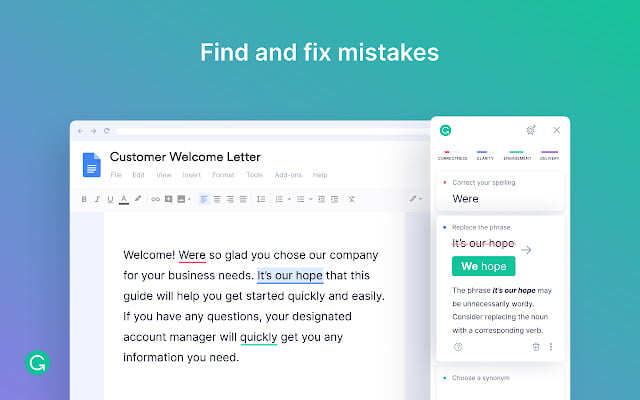In today’s fast-paced world, effective communication is more important than ever. Strong writing skills are essential if you’re a student, a professional, or someone who wants to make a good impression.
But what if you struggle with grammar, punctuation, and spelling? That’s where Grammarly comes in. Grammarly is an online writing assistant that helps you improve your writing in real time.
So, let’s dive into this Grammarly review and see how it can help you write confidently and easily get your ticket to writing success.
Grammarly?
Communicate with confidence – Grammarly
Well-known as a popular grammar checker nowadays, Grammarly was released in 2009. Evolved from a basic grammar checker into a plagiarism checker and advanced writing assistant powered by AI over the years.
Every day, over 30M people and 50K+ teams worldwide rely upon Grammarly’s real-time suggestions because it’s helping people to achieve more through effective communication whenever and wherever they write in English. The products are available via desktop and web apps and software plugins.
With Grammarly, you can check your spelling, grammar, word choice, and style mistakes as you write on websites, emails, Word documents, social media, and many more.
Simplify Your Work With Grammarly
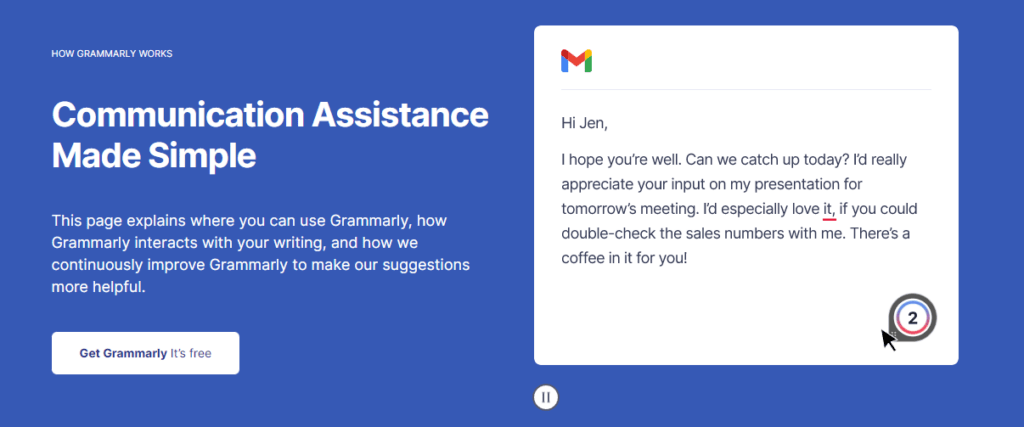
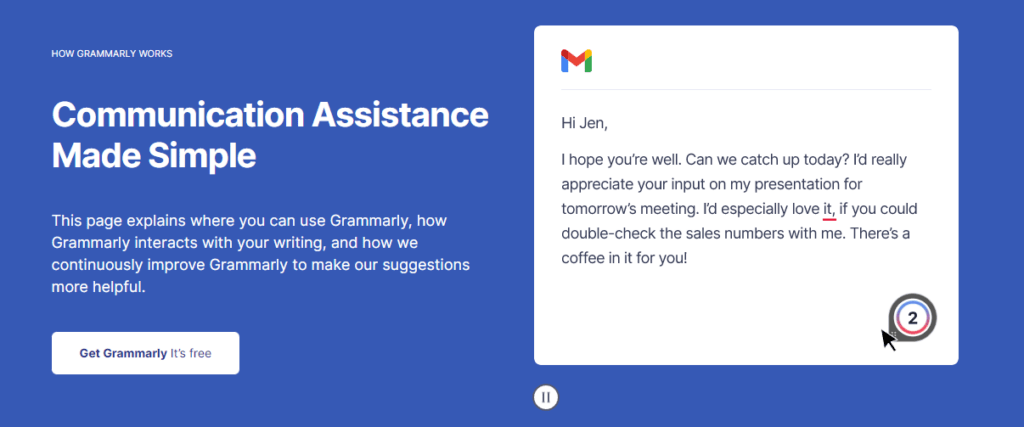
Grammarly uses AI (artificial intelligence) to analyze text and identify writing errors, mistakes, and other difficulties. It is a powerful online writing tool that can help you to improve your writing skills in real-time. Here are some of the various writing and editing tools offered by Grammarly.
Grammar and Spelling Checker
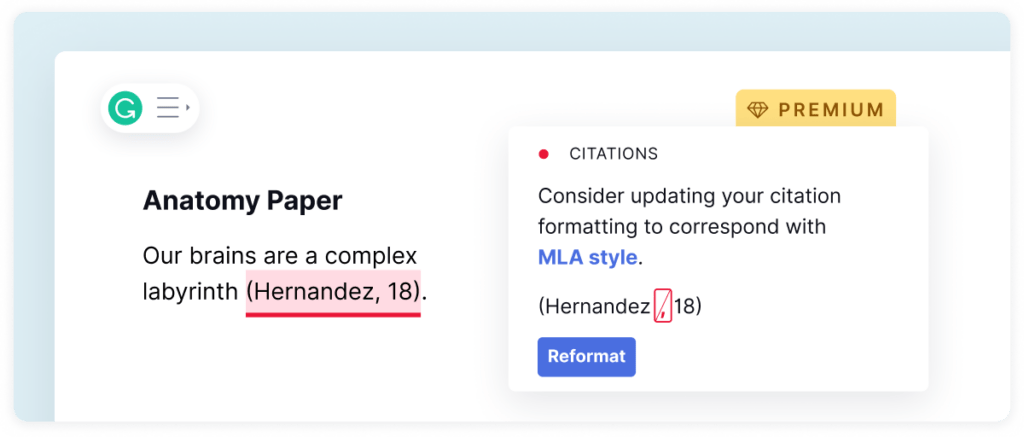
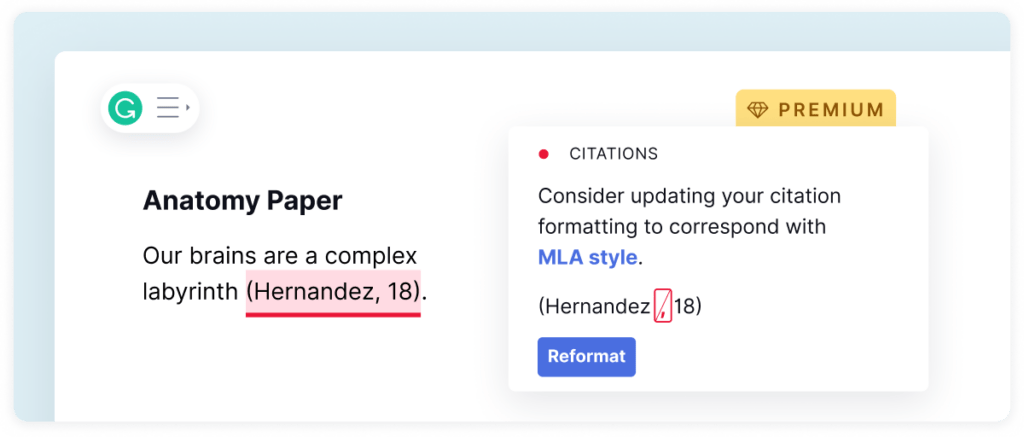
It is exact and can detect multiple mistakes that other spell checks may overlook.
The grammar checker analyzes your text and identifies any grammatical problems using powerful machine-learning methods. It can detect everything from simple spelling errors to more advanced grammar problems like sentence structure and verb tense difficulties.
One advantage of using Grammarly’s grammar checker is that it provides extensive explanations for each issue it finds and suggestions for how to correct it. This can be beneficial for anyone trying to enhance their writing skills.
Grammarly’s spelling checker is accurate and can detect most spelling errors. You may establish a specialized style guide and add words to a customized dictionary. The spell checker supports American English, British English, Canadian English, and Australian English.
You can improve your writing skills using Grammarly’s grammar and spelling checker. It’s simple to use, accurate and offers excellent advice on improving your writing.
Writing Style Improvements
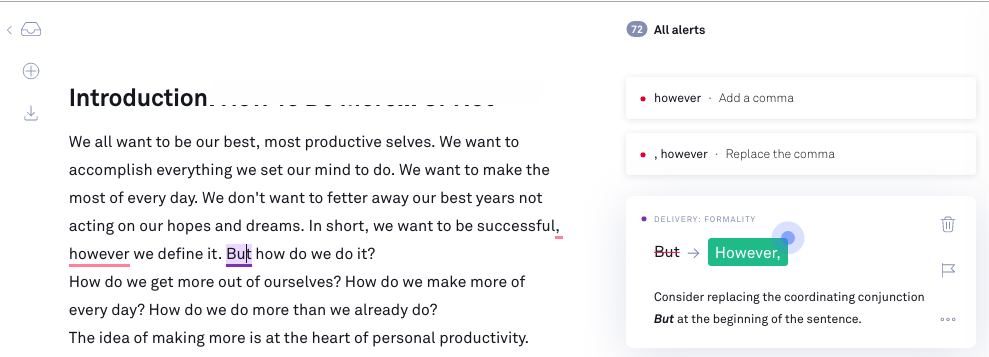
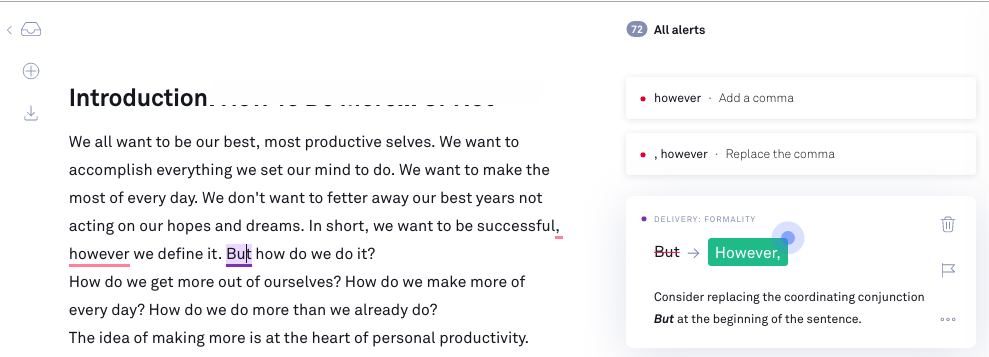
The writing style improvements will assist users in improving their writing by recommending better sentence structures, more accurate word selections, and shorter phrasing.
It has powerful machine learning algorithms that analyze your writing style and deliver personalized suggestions for improvement, fueling the writing style enhancements; Grammarly, for example, will flag instances of passive voice usage and propose more active speech alternatives.
Grammarly not only offers suggestions for improvement, but it also explains why a certain suggestion is being made. This can benefit anyone trying to enhance their writing skills and grasp the reasons behind the advice.
One advantage of using Grammarly’s writing style enhancements is that it might assist you in developing a more consistent and professional writing style. This is especially important for anyone writing for business or academic objectives.
Overall, I advise anyone who wishes to enhance their writing skills and develop a more polished writing style to use writing style upgrades. The recommendations are personalized, precise, and simple to understand, making it a useful tool for anyone trying to improve their writing.
You might also like: Semrush Review 2023: Guaranteed To Boost Your SEO Website
Plagiarism Detection
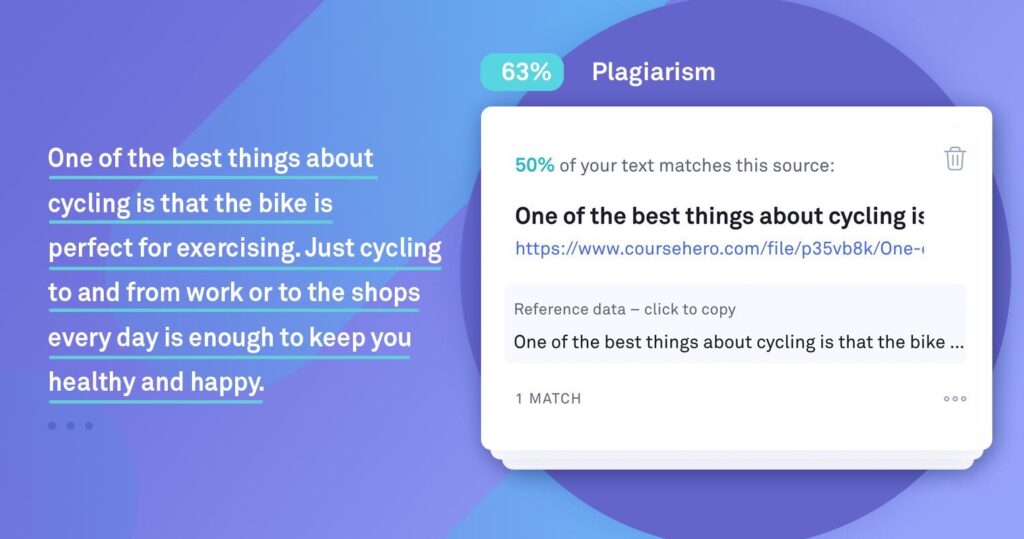
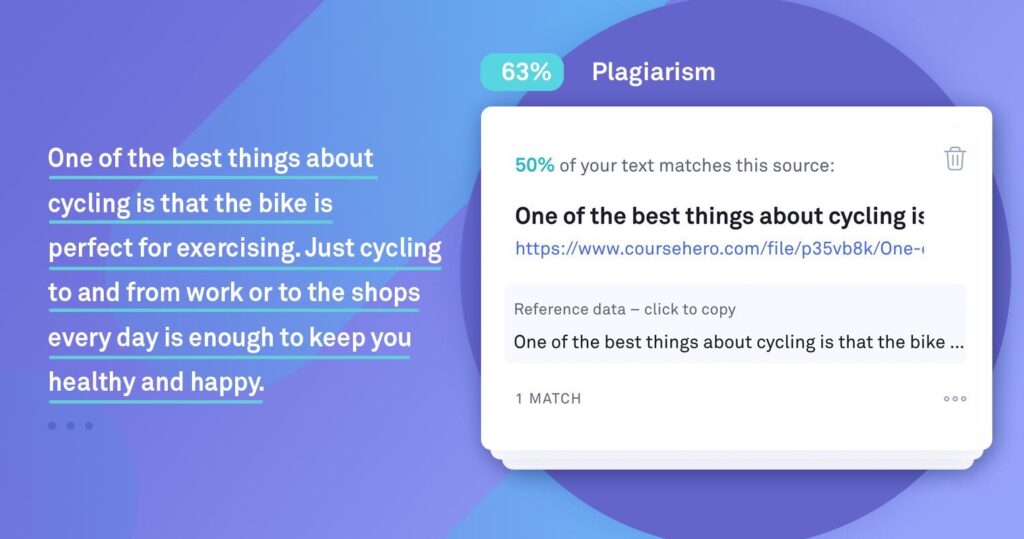
Grammarly is a popular online grammar-checking and writing tool with plagiarism detection features. This feature is designed to help writers ensure that their work is original and plagiarism-free.
This feature is available in the Premium version and can be accessed through the Grammarly editor or a browser extension. When you upload a document or enter text into the Grammarly editor, the plagiarism checker scans the content against a database of over 16 billion web pages and academic papers to identify any instances of plagiarism.
You will get the scan results in a detailed report, including a percentage score indicating the text’s originality level.
In addition to providing a plagiarism score, the report highlights any passages identified as potentially plagiarized. The report links the sources from which the text may have been taken, allowing the user to review and correct any instances of plagiarism easily.
Grammarly’s plagiarism detection feature also offers suggestions for improving the text’s originality. This can include rephrasing sentences or using synonyms to avoid using the same language as the source.
Style Guide
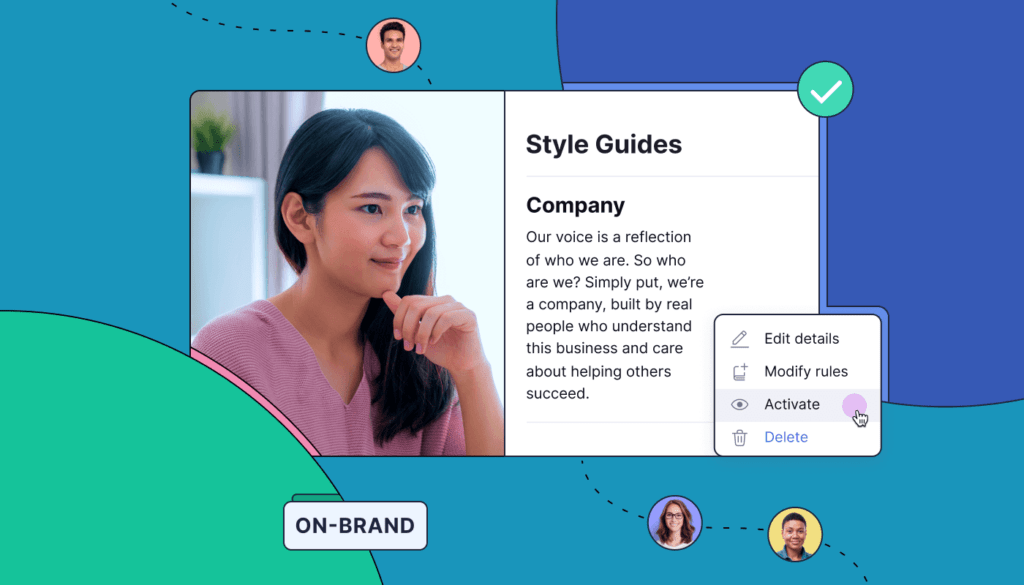
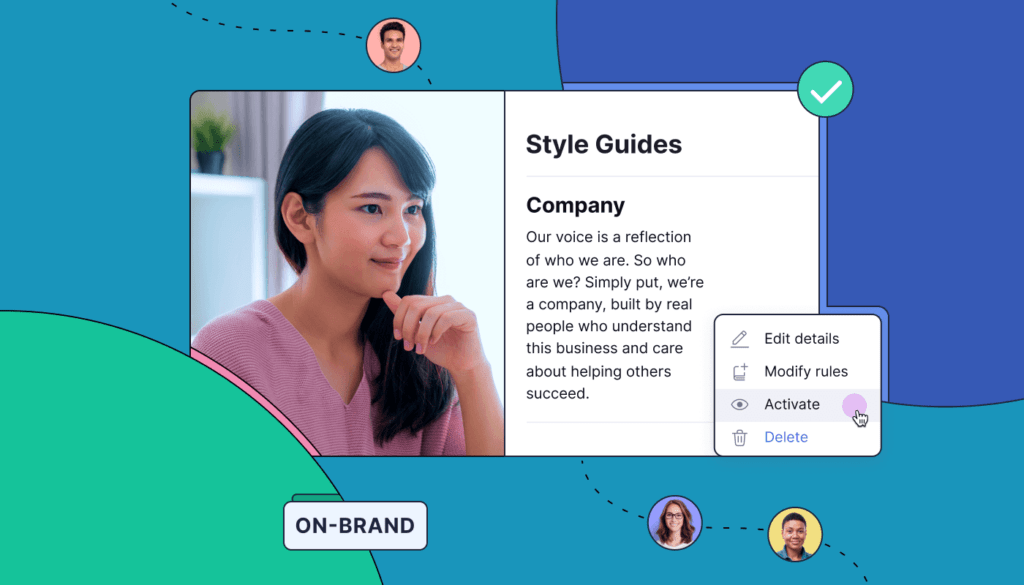
The style guide option provides extensive advice on enhancing your writing style. The style guide tool is included in Grammarly’s premium version and is especially helpful for professionals, academics, and anybody looking to improve the clarity and impact of their writing.
Style guide feature offers advice on numerous aspects of writing style, including:
- Readability: Grammarly suggests ways to improve the readability of your writing, such as utilizing shorter phrases, eliminating jargon, and using active voice.
- Tone: Grammarly provides ways to change the tone of your writing to better fit your audience, such as using more official language for academic work or more conversational language for social media posts.
- Clarity: Grammarly suggests making your writing clearer and more concise, such as deleting superfluous words and avoiding ambiguous phrasing.
- Engagement: Grammarly recommends making your writing more engaging and fascinating, such as employing sensory language and avoiding passive voice.
- Delivery: Grammarly suggests organizing and structuring your writing for maximum impacts, such as using headers and subheadings and structuring your ideas logically.
The style guide feature is a fantastic resource for anyone looking to better their writing style and make their words more compelling. The recommendations are specific and simple to understand, and they can be beneficial for professionals and academics who need to ensure that their writing is clear, concise, and professional.
You might also like: JustCall Review: 2023 Software Hype for Your CRM Excellence
Grammarly Free vs. Premium
Grammarly has a free and paid version with more capabilities. Here is an overview of Grammarly’s pricing and plans:
- Free version: available to all users, offers basic grammar and spelling checks, and limited access to writing style upgrades.
- Premium version: offers free features, enhanced grammar and punctuation checks, vocabulary development suggestions, genre-specific writing style checks, and a plagiarism checker. It can also be utilized on various devices and provides more extensive explanations for suggested improvements.
The premium edition of Grammarly costs the following:
- Monthly Subscription: $29.95 per month
- Quarterly Plan: $19.98 per month (paid in three installments of $59.95)
- Annual Plan: $11.66 per month (paid annually in one payment of $139.95)
Free or Premium?
| FREE | PREMIUM | |
| Web Browser Extension | ✅ | ✅ |
| Microsoft Office Plugin | ✅ | ✅ |
| Personal Editor | ✅ | ✅ |
| Grammar, Spelling, and Punctuation | ✅ | ✅ |
| Get Performance Stats via Email | ✅ | ✅ |
| Full-sentence rewrites | ❌ | ✅ |
| Advance Critical Grammar & Spelling | ❌ | ✅ |
| Suggestions & Inclusive Language | ❌ | ✅ |
| Plagiarism Detection | ❌ | ✅ |
| English Fluency | ❌ | ✅ |
Overall, Grammarly’s pricing and plans are comparable to those of other online writing tools, and it provides a variety of capabilities for both people and organizations.
You might also like: TrustedSite Review: Is TrustedSite Safe?
Grammarly for Business
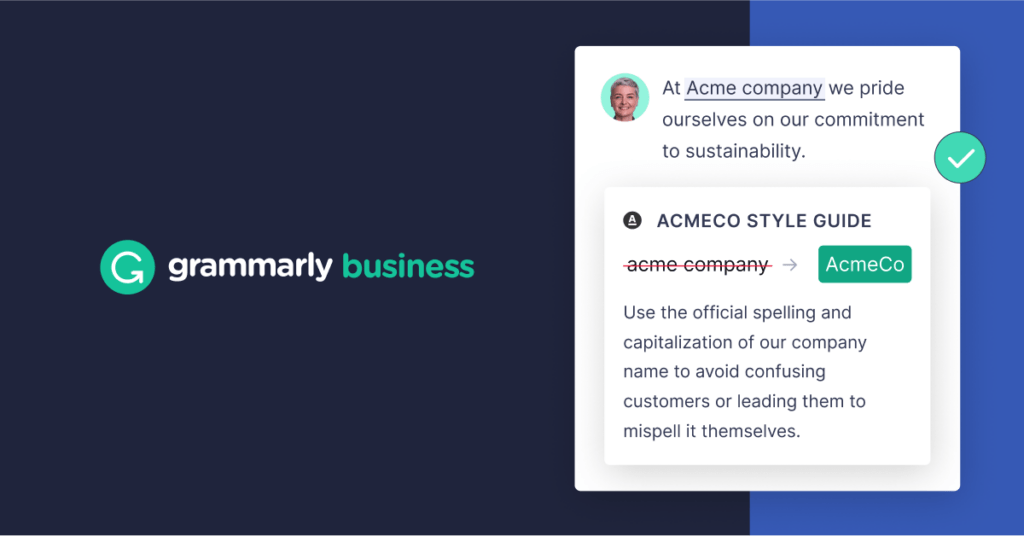
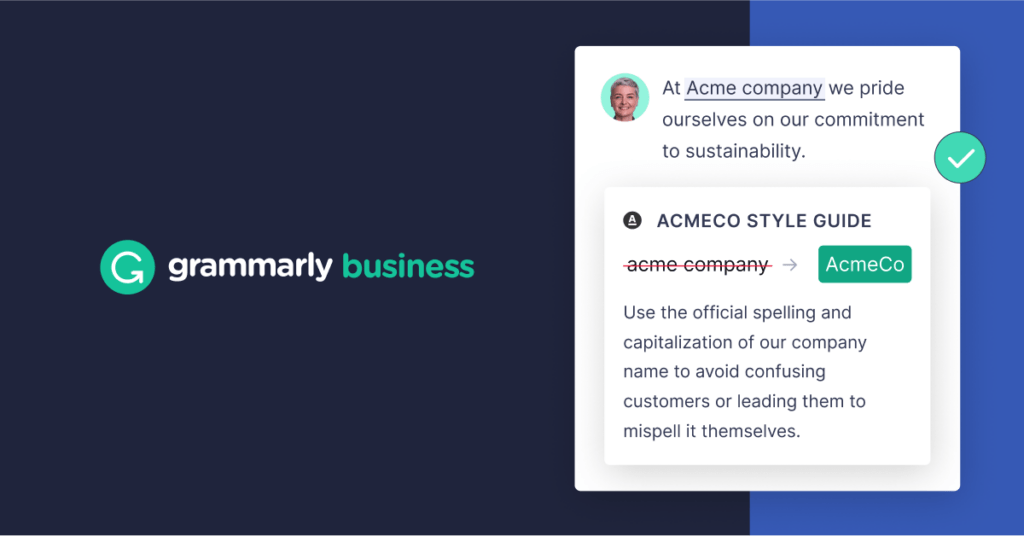
Grammarly Business is a premium tool for checking spelling, grammar, and other writing flaws on a business level.
It is designed to identify issues with internal communications and includes a variety of functions to ensure that every blog post, Google Docs item, or MS Word document contains problems that prevent your business model from succeeding.
This subscription version only provides regular Grammarly. Main spelling and grammar checkers are also present; the vocabulary enhancement module is available in the commercial edition, however, it cannot be shared between users.
Pros
- 87% accuracy
- Plagiarism support
- 16+ billion database and 150k+ word limit
- Responsive
Cons
- Only available in the English language
- $11.66/month (more expensive)
In a nutshell, Grammarly Business is an all-in-one package that goes word for word and phrase for sentence, proactively proofreading and avoiding plagiarism on most major platforms.
Grammarly Quick Verdict


Grammarly is an outstanding online writing tool that provides various tools to help you improve your grammar, spelling, punctuation, and writing style. It’s simple to use, accurate, and offers helpful improvement ideas, making it a wonderful tool for anyone trying to enhance their writing skills.
The premium edition includes additional vocabulary development suggestions, genre-specific writing style tests, and a plagiarism detector.
Grammarly for Business provides additional enterprise capabilities such as team management, customizable style guides, and writing analytics. Grammarly is a highly recommended online writing tool for individuals, professionals, and teams.
Work easier, and make your sentence feels more confident with Grammarly.
You might also like: Intercom Review: 7 Reasons Why You Should Buy This Chatbot
FAQ about Grammarly
Is Grammarly really worth it?
Absolutely. Grammarly is worth buying nowadays. It saves you from embarrassing mistakes, which I have made and received a lot of flake online, and improves your writing and vocabulary skills.
Is Grammarly 100% correct?
It’s accurate for basic spelling and grammar errors. Its suggestions are also more correct than other writing apps. It can correct passive voice, diction, writing style, and comma location.
Is Grammarly good without premium?
Investing in Grammarly may or may not be worth it, depending on your needs. The free plan should suffice if you’re looking for a way to spruce up your writing. However, if you’re a professional writer or a company that requires pristine, orderly, and consistent content, then Grammarly Premium is a must-have.
Fun Fact!