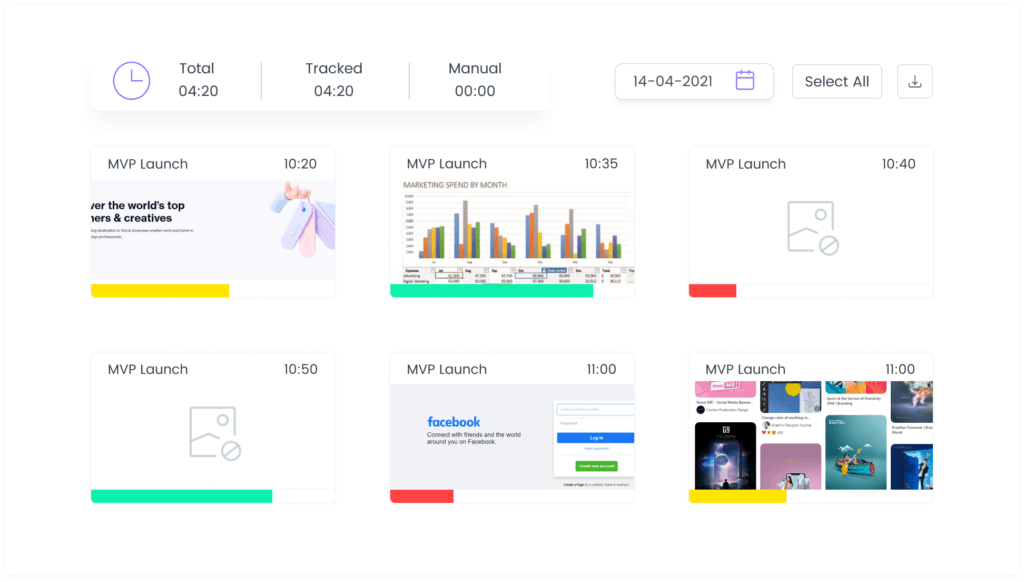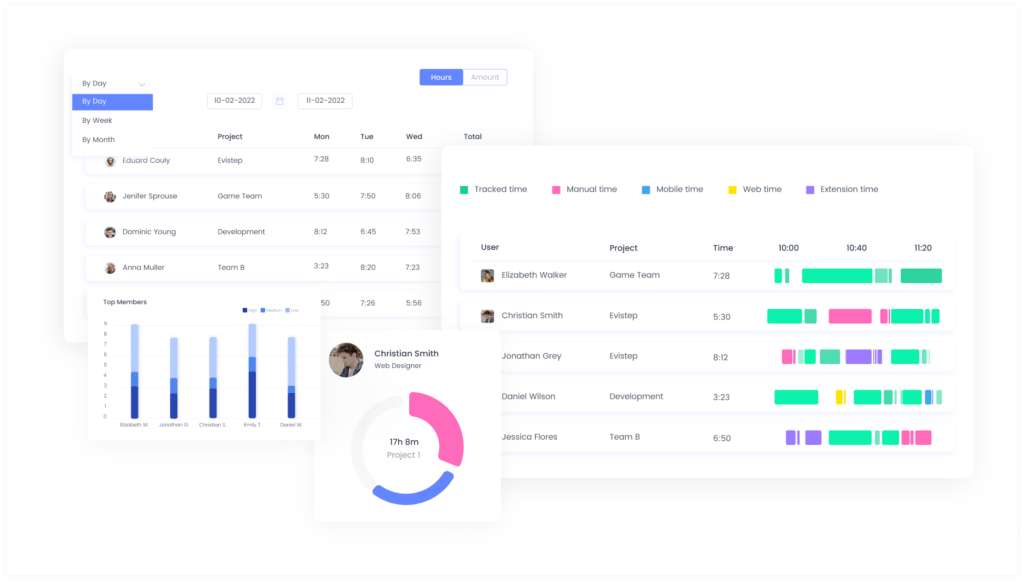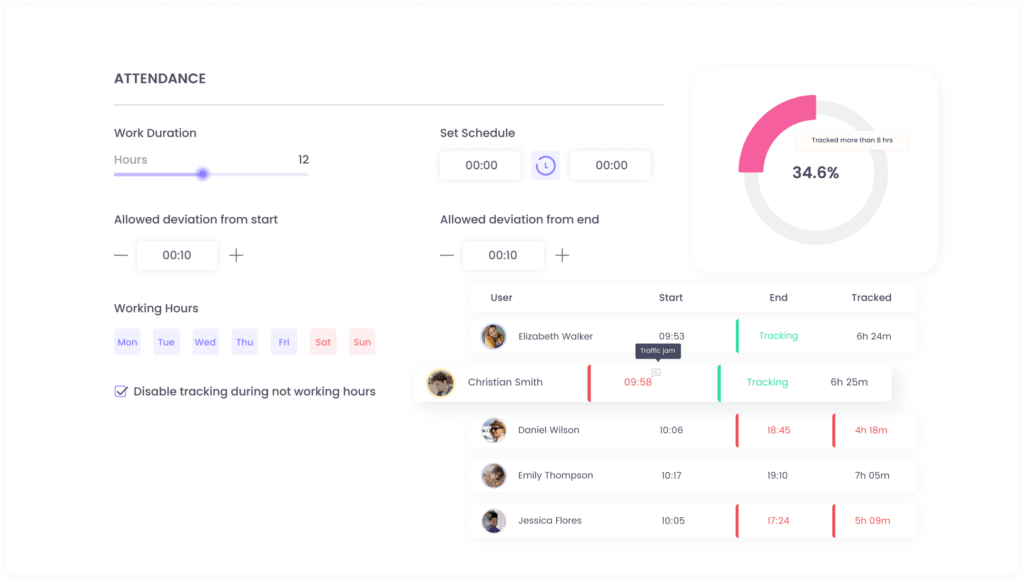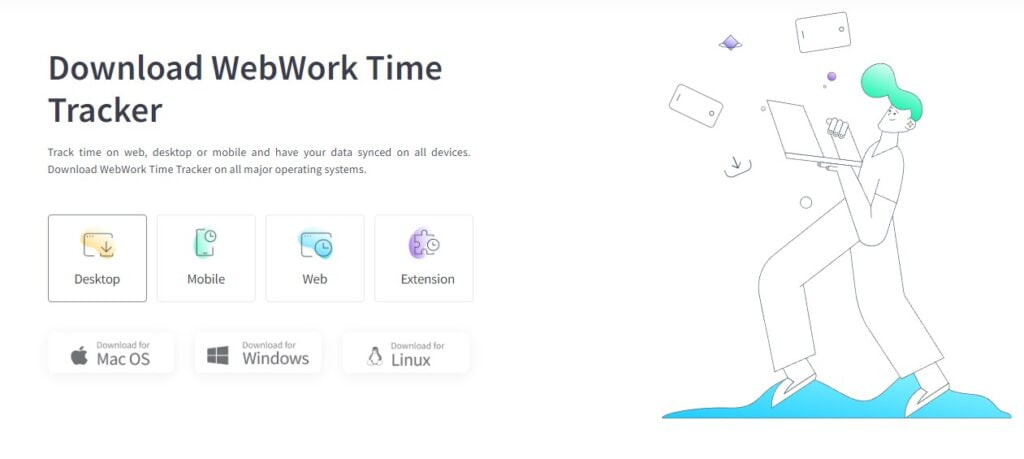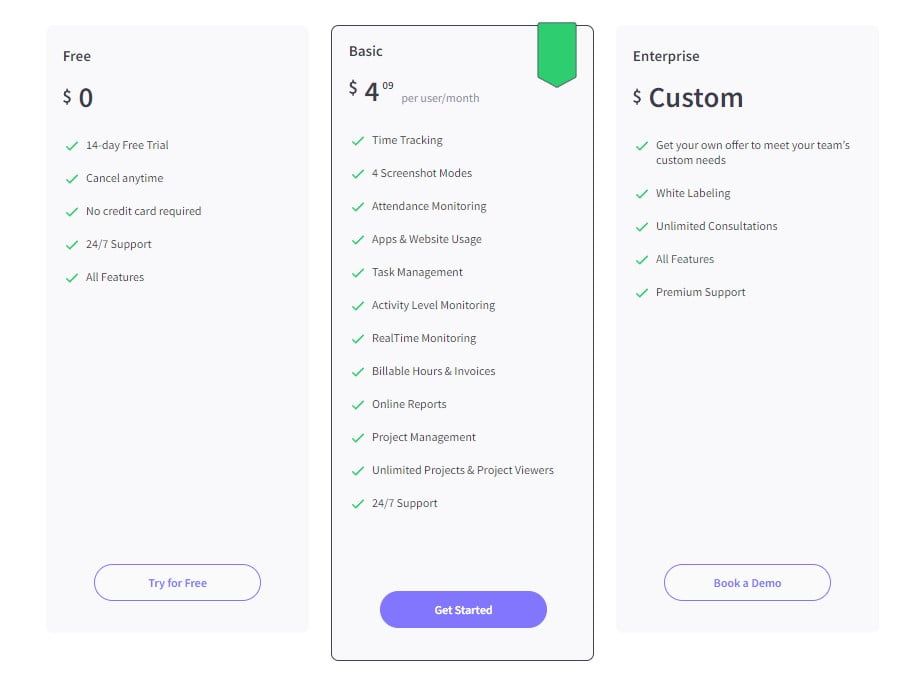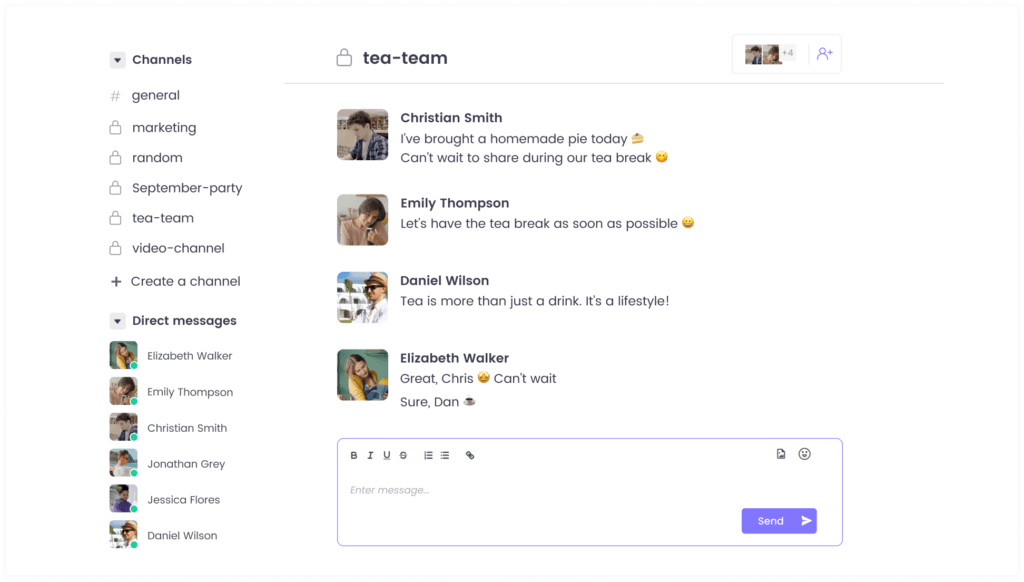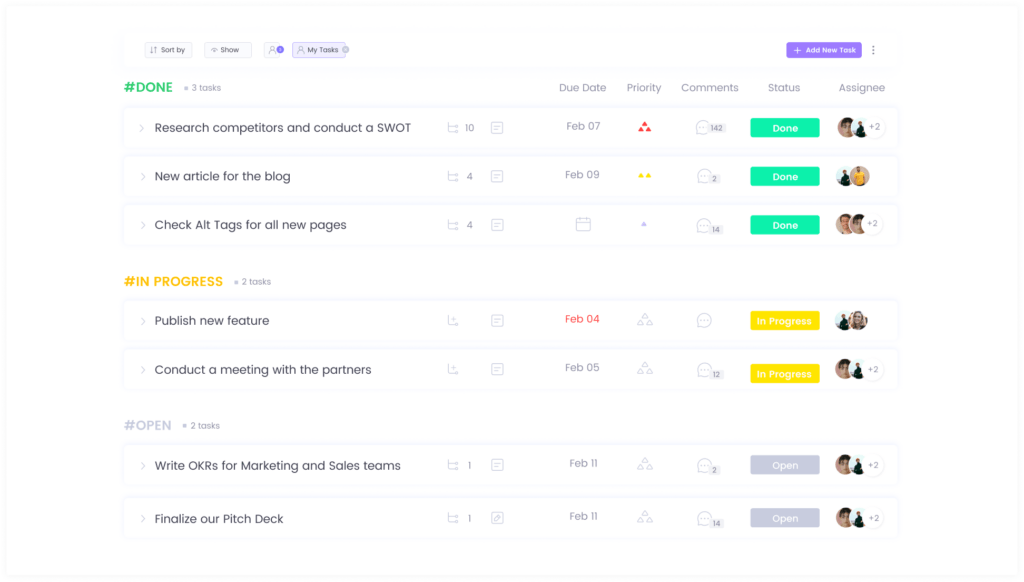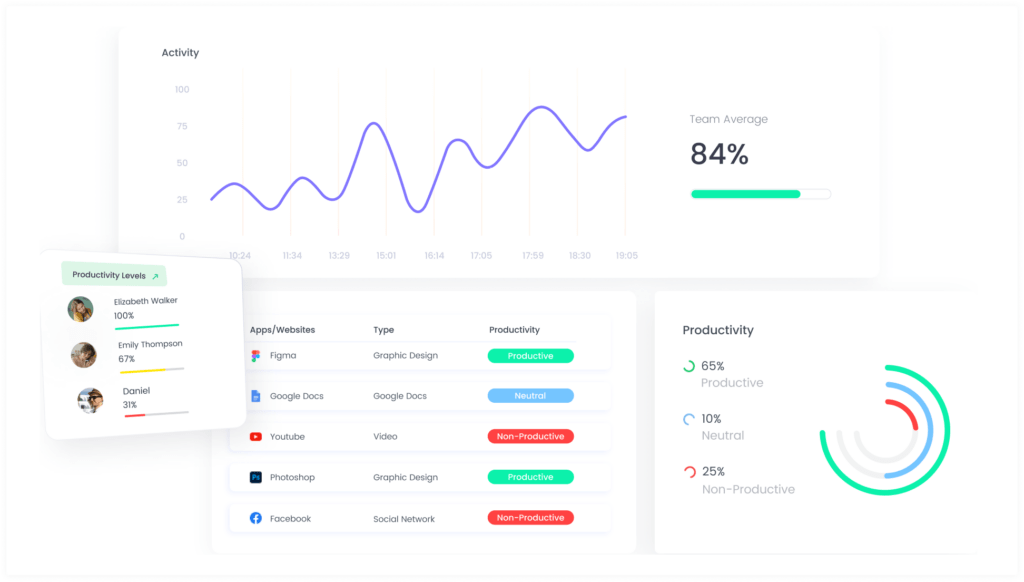About WebWork Time Tracker
Time is an essential resource for businesses and individuals alike, and tracking it effectively is crucial to optimizing productivity and achieving success. That’s where WebWork Time Tracker comes in. WebWork Time Tracker is a comprehensive time-tracking solution designed to help businesses and freelancers manage their time more effectively. This web-based application provides a range of features and capabilities, including time tracking, project management, invoicing, reporting, and collaboration, making it a versatile tool for businesses of all sizes.
In this WebWork Time Tracker review, we will delve into the features, pros and cons, pricing, integration, and compatibility of WebWork Tracker to help you determine if it is the right solution for your business needs.
WebWork Time Tracker Overview
WebWork Tracker is a time tracking software platform that provides businesses with a comprehensive solution for efficient work and time management. The platform was created by a small software development team that felt the need for a time and productivity tracking tool across their team.
Since its initial release in 2016, WebWork Tracker has undergone several significant updates and additions. In 2017, the platform introduced a new feature that allowed for App and Website Usage Monitoring and Activity Monitoring. The following year, Project Management was added to the platform, providing users with an all-in-one solution for managing their time and projects.
In 2019, WebWork added Productivity Monitoring to its range of features, allowing users to track their productivity levels and make data-driven decisions. The following year, Task Management was introduced to the platform, allowing users to assign tasks and deadlines and track progress in real-time.
In 2021, Attendance Monitoring was added to the platform, providing users with a comprehensive solution for tracking attendance and managing work schedules. The same year, WebWork Time Tracker introduced Team Chat, allowing users to communicate and collaborate with team members in real-time.
In 2022, the platform added HR tools, including Leave and Holiday Management, providing users with a complete solution for managing their team’s HR needs. Video Calls were also added to the platform, allowing users to communicate face-to-face with team members.
Looking forward to 2023, WebWork Time Tracker is planning to introduce Payroll, providing users with a complete solution for managing their payroll needs.
Overall, WebWork Time Tracker is a comprehensive platform that provides businesses with everything they need for efficient work and time management. With a range of features and regular updates and additions, the platform is constantly evolving to meet the changing needs of businesses and individuals alike.
You might also like: PureVPN Review – Features and Price in 2023
WebWork Time Tracker Products Review
WebWork Time Tracker offers a range of products designed to help businesses manage their time and work processes more efficiently. Some of the standout products offered by WebWork Time Tracker include:
1️⃣ Time Tracking with Screenshots: WebWork Time Tracker’s time tracking feature allows users to track the time they spend on various tasks and projects, either manually or automatically. This feature also includes screenshots, which can help users monitor productivity and identify any potential issues or inefficiencies.
2️⃣ Project Management: WebWork Time Tracker’s project management feature enables users to manage projects, assign tasks, and track progress in real-time. This feature also includes advanced reporting capabilities, allowing users to generate detailed reports on project progress and team productivity.
3️⃣ Productivity Monitoring: WebWork Time Tracker’s productivity monitoring feature enables users to track their productivity levels and make data-driven decisions. This feature includes detailed reports on productivity levels, allowing users to identify any areas where productivity could be improved.
4️⃣ Attendance Monitoring: WebWork Time Tracker’s attendance monitoring feature allows users to track employee attendance, manage work schedules, and generate reports. This feature includes advanced scheduling capabilities, making it easy for users to manage employee work schedules and ensure that their team is working efficiently.
5️⃣ Remote Employee Monitoring: WebWork Time Tracker’s remote employee monitoring feature allows users to monitor the productivity and work habits of remote employees. This feature includes time tracking, productivity monitoring, and project management capabilities, making it easy for users to manage their remote workforce and ensure that they are working efficiently.
6️⃣ Task Management: WebWork Time Tracker’s task management feature enables users to assign tasks, set deadlines, and track progress in real-time. This feature also includes collaboration capabilities, making it easy for team members to work together and share project updates.
7️⃣ Team Chat: WebWork Time Tracker’s team chat feature allows users to communicate and collaborate with team members in real-time. This feature includes group chat capabilities, making it easy for teams to stay connected and work together on projects.
Overall, WebWork Time Tracker offers a range of products designed to help businesses manage their time and work processes more efficiently. With advanced accurate time tracking, project management, productivity monitoring, and collaboration capabilities, WebWork Time Tracker is a comprehensive solution for businesses of all sizes and industries.
WebWork Time Tracker Features
WebWork Time Tracker offers a range of features to help businesses and freelancers manage their time and projects more efficiently. Some of the key features offered by WebWork Time Tracker include:
🔝 Screenshots: WebWork Time Tracker’s screenshot feature captures screenshots of employees’ computer screens at regular intervals, helping managers monitor their employees’ productivity and identify any issues or inefficiencies.
🔝 Attendance Monitoring: WebWork Time Tracker’s attendance monitoring feature allows managers to track employee attendance, manage work schedules, and generate reports.
🔝 Activity Level: WebWork Time Tracker’s activity level feature measures employees’ activity levels based on their keyboard and mouse usage, providing managers with an overview of their productivity levels.
🔝 Billable Hours: WebWork Time Tracker’s billable hours feature allows users to track the time spent on billable hours tasks and projects, making it easy to generate accurate invoices.
🔝 Reports: WebWork Time Tracker’s reporting feature provides users with detailed reports on time spent on various tasks, projects, and clients, allowing them to track their productivity and make data-driven decisions.
🔝 Time Tracking: WebWork Time Tracker’s time tracking feature allows users to track the time they spend on various tasks and projects, either manually or automatically.
🔝 Apps & Websites: WebWork Time Tracker’s apps and websites feature enables users to track the time they spend on various apps and websites, making it easy to identify any time-wasting activities.
🔝 Invoicing: WebWork Time Tracker’s invoicing feature automates the invoicing process, making it easy for users to bill clients and get paid for their work.
🔝 Task Management: This feature enables users to manage multiple projects, assign tasks, set deadlines, and track progress in real-time.
🔝 Member Types: WebWork Time Tracker’s member types feature allows users to assign different roles and permissions to team members, ensuring that everyone has access to the appropriate features and capabilities.
Overall, WebWork Time Tracker offers a comprehensive range of features and capabilities to help businesses and freelancers manage their time and projects more efficiently. With advanced time tracking, project management, invoicing, and reporting capabilities, WebWork Time Tracker is a powerful tool for optimizing productivity and streamlining workflow.
You might also like: Atlas VPN Review – Features and Prices in 2023
WebWork Time Tracker Pros & Cons
While the platform offers many benefits, it also has some drawbacks. Here are some of the pros and cons of WebWork Time Tracker:
Pros:
✅ User-Friendly Interface: WebWork Time Tracker’s interface is clean and easy to navigate, making it accessible to users of all levels of technical expertise.
✅ Comprehensive Features: WebWork Time Tracker offers a range of features, including time tracking, project management, invoicing, reporting, and collaboration, making it a versatile tool for businesses of all sizes.
✅ Automated Invoicing: WebWork Time Tracker’s invoicing feature automates the invoicing process, making it easy for users to bill clients and get paid for their work.
✅ Real-Time Tracking: WebWork Time Tracker allows users to track their working time and progress in real-time, providing them with up-to-date information on their productivity levels.
✅ Customizable Member Types: WebWork Time Tracker’s member types feature allows users to assign different roles and permissions to team members, ensuring that everyone has access to the appropriate features and capabilities.
Cons:
❌ Limited Integrations: WebWork Time Tracker has limited integrations with other tools and applications, making it difficult for users to integrate it into their existing workflow.
❌ Mobile App Functionality: The mobile app has limited functionality compared to the web-based version, making it less useful for users who work on-the-go.
❌ Learning Curve: Some users may find WebWork Time Tracker’s features and capabilities overwhelming, requiring some time and effort to learn how to use it effectively.
❌ Screenshots Controversy: The use of screenshots to monitor productivity has sparked controversy, with some users feeling uncomfortable with the invasion of privacy.
❌ Price: While WebWork Time Tracker offers a range of pricing plans to suit businesses of all sizes and budgets, some users may find the cost of the software to be prohibitive.
You might also like: iolo System Mechanic Review 2023: PC Optimization Solution
WebWork Time Tracker Integration and Compatibility
WebWork Time Tracker offers several integrations and compatibility with other tools and applications to help users streamline their workflow and optimize productivity. Here are some of the key integrations and compatibility options offered by WebWork Time Tracker:
🆗 Integrations: WebWork Time Tracker integrates with several popular tools and applications, including Asana, Trello, Slack, and Zapier. These integrations allow users to seamlessly sync their WebWork Time Tracker data with other tools and applications, enabling them to work more efficiently.
🆗 Compatibility: WebWork Time Tracker is compatible with a range of devices and operating systems, including Windows, Mac, and Linux, as well as Android and iOS mobile devices. This compatibility makes it easy for users to access the software from anywhere and work on-the-go.
🆗 API: WebWork Time Tracker offers an API that allows users to integrate the software with their own applications or websites. This API enables users to customize the platform to meet their specific needs and requirements.
🆗 Chrome Extension: WebWork Time Tracker offers a Chrome extension that allows users to track their time spent on various websites and applications. This extension can be used to track time spent on social media, email, or any other websites that can be a potential source of distraction.
Overall, WebWork Time Tracker’s integration and compatibility options make it a versatile tool for managing time and projects. Its ability to integrate with other tools and applications, as well as its compatibility with a range of devices and operating systems, allows users to work more efficiently and effectively.
You might also like: Ivacy VPN Review: Is This VPN Worth It?
WebWork Time Tracker Pricing
WebWork Time Tracker offers three different pricing plans that vary in price and features. The Free version includes a 14-day free trial with 24/7 support. The Basic version is available for $4 per month and includes advanced features such as time tracking, four screenshot modes, attendance monitoring, and more. The Enterprise version is customizable to meet specific needs and offers a special pricing package.
Overall, WebWork Time Tracker’s pricing plans offer users flexibility in choosing a plan that best suits their needs and budget. The 14-day free trial allows users to test the software before committing to a subscription. Additionally, the range of features offered, such as attendance monitoring and screenshot modes, provide users with a comprehensive tool for managing their time and projects. For businesses with more complex needs, the Enterprise version can be tailored to specific requirements and offers a customized pricing package.
Who Is WebWork Time Tracker For?
WebWork Time Tracker is designed for businesses and freelancers of all sizes and industries who are looking to optimize their time management and improve productivity. It is ideal for remote teams, as it offers remote employee monitoring capabilities and task & project management, and collaboration tools to help teams work together efficiently. It is also suitable for freelancers who need to track their time and bill clients accurately. Overall, WebWork Time Tracker is a versatile tool that can benefit anyone who needs to track their time, manage projects, and improve productivity.
You might also like: Sucuri Review: Is Sucuri Worth It?
Is WebWork Time Tracker Worth It?
Whether or not WebWork Time Tracker is worth it depends on the specific needs and budget of the user. If the user requires a comprehensive tool with a wide range of features and is willing to invest in a higher-priced solution, then WebWork Time Tracker may be a good option. However, if the user has simpler needs or is working with a limited budget, there may be other tools available that better suit their needs.
WebWork Time Tracker Promotions & Discounts
While WebWork Time Tracker is not currently holding any promotional events, they do offer a 14-day free trial that allows users to try out the software before committing to a subscription. This free trial is a great way for users to test out the platform’s features and capabilities and determine whether it is a good fit for their needs. By offering this free trial, WebWork Time Tracker is demonstrating their commitment to customer satisfaction and their confidence in the quality of their product.
FAQ about WebWork Time Tracker
Does WebWork track activity?
WebWork Time Tracker provides activity and time monitoring, allowing users to compute task time and assess productivity. Users may measure staff productivity by analyzing mouse activity and keystrokes using this solution.
Can WebWork see my screen?
WebWork Time Tracker will track working hours, record activity levels, and monitor applications and websites used during work hours in No Screenshot mode, but your team member’s screen will not be recorded.
How to Contact WebWork Time Tracker
If you have any questions or concerns that were not covered in this review, you can contact WebWork Time Tracker’s customer care team directly. They can be reached by phone at +1(401)388-4316 or by email at [email protected]. The customer care team is available to assist with any inquiries, technical issues, or feedback you may have about the platform. By providing multiple channels for customer support, WebWork Time Tracker demonstrates their commitment to providing excellent customer service and ensuring customer satisfaction.