About SentryPC


In today’s digital age, the need for comprehensive monitoring and control over computer and mobile activities is paramount. Whether you’re a concerned parent, a business owner, or an educational institution, understanding and managing user activities is crucial.In this SentryPC review we will explain why Sentry PC emerges as a leading solution in this domain, offering a cloud-based platform that seamlessly integrates activity monitoring, content filtering, and time management.
- Best Features Activity Monitoring
- Best Features Content Filtering
- Best Features Geofencing & Geolocation
- Best Features Time Management & Scheduling
- Best Features 24/7 Remore Access in the Cloud
Why You Should Trust Us
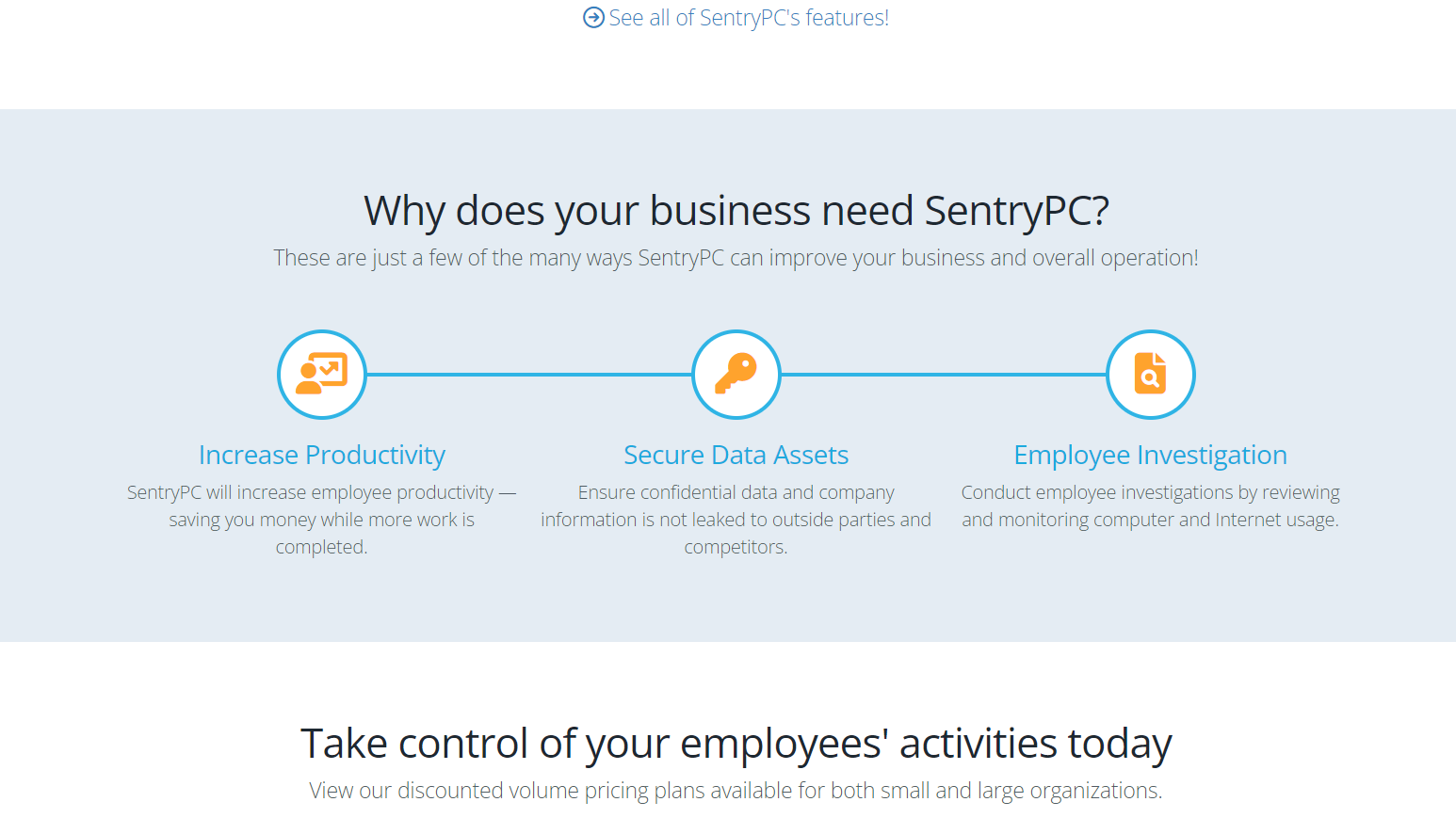
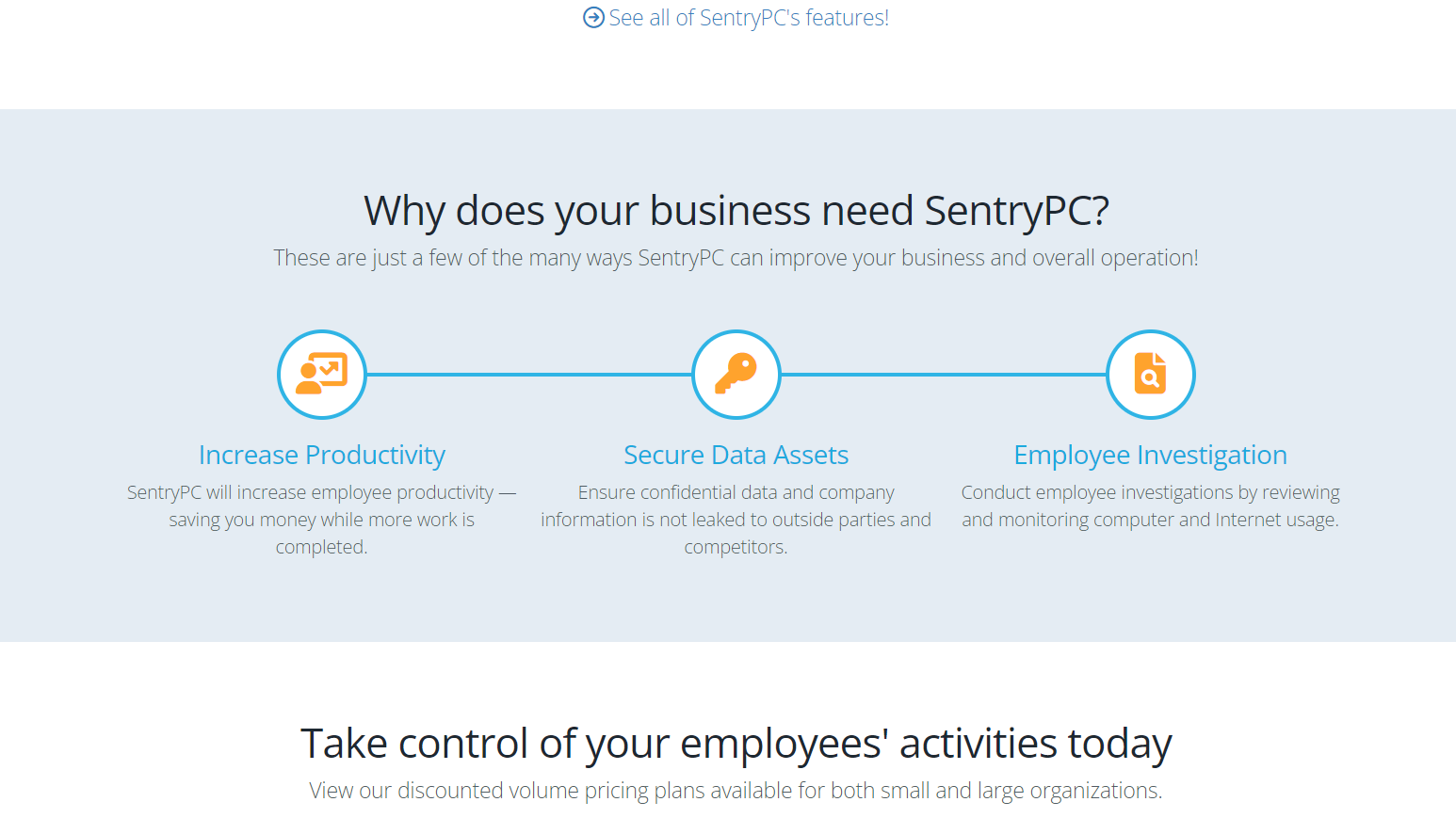
We are committed to offering impartial, well-researched, and credible reviews to assist our readers in making educated choices. Our seasoned team of writers and specialists in the field of activity monitoring and control undertake exhaustive research and evaluations to present you with precise and current information about SentryPC.
We are not compensated through incentives or commissions from SentryPC or any affiliated entities, guaranteeing that our review remains impartial and dependable. You can be assured that our dedication to transparency and integrity enables us to provide a trustworthy review of SentryPC.com, instilling you with the confidence to rely on our suggestions for your monitoring and control requirements.
SentryPC Overview
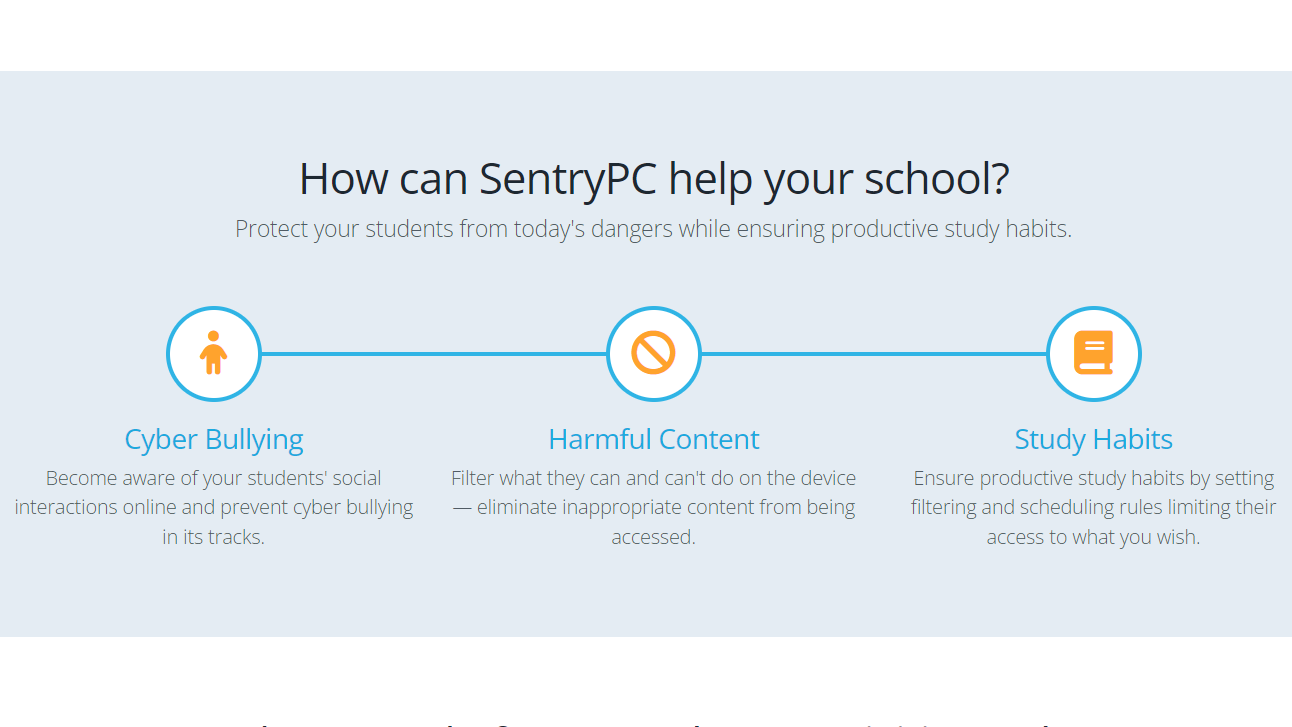
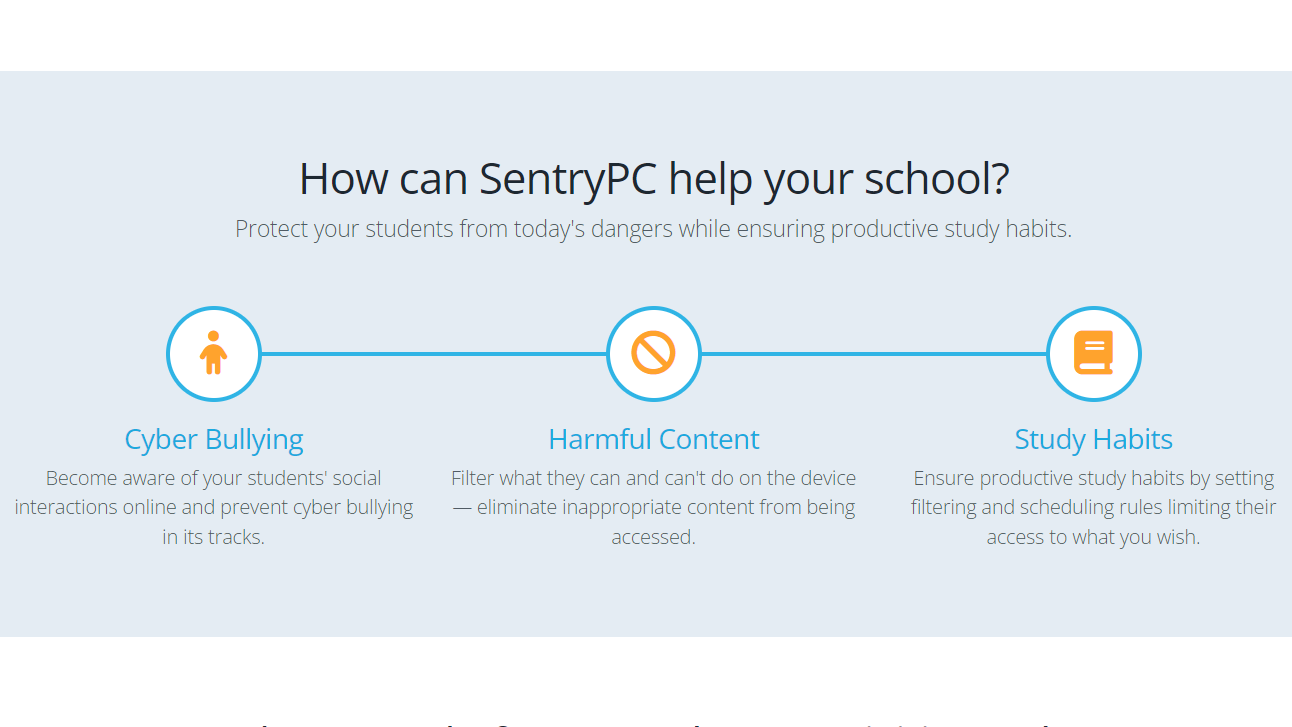
SentryPC is a renowned name in the realm of activity monitoring and control. With its inception dating back over 18 years, the company has consistently evolved to meet the dynamic needs of its users. Their platform is cloud-based, ensuring that users can access their accounts and manage settings from any web-enabled device, anytime, anywhere. SentryPC’s commitment to user satisfaction is evident in its extensive feature set, user-friendly interface, and robust security measures.
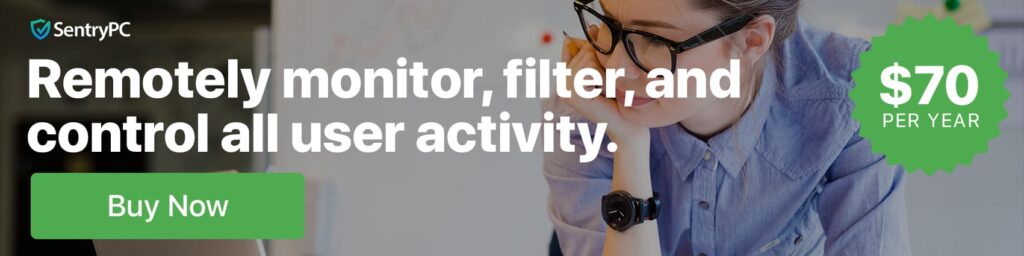
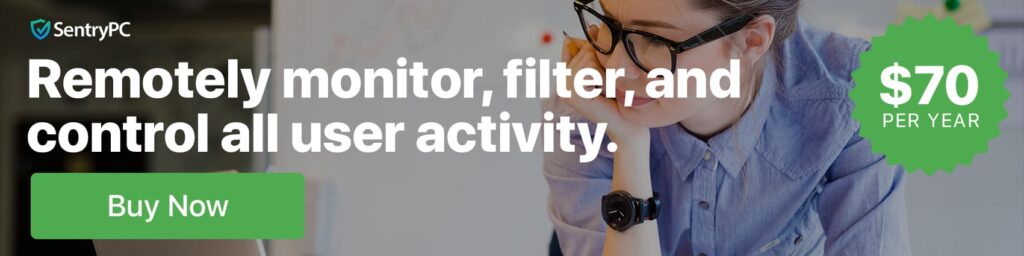
SentryPC Products Review
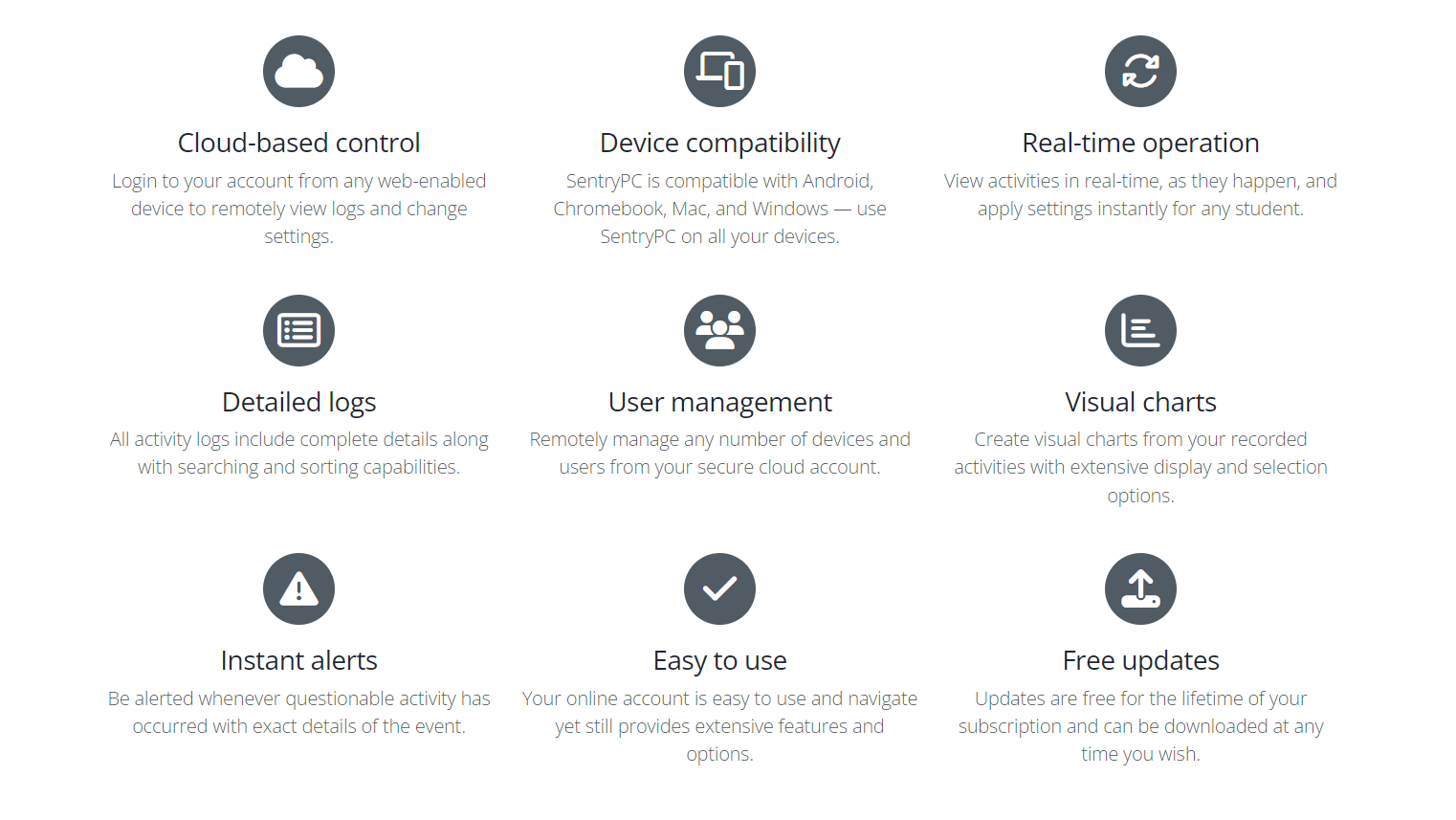
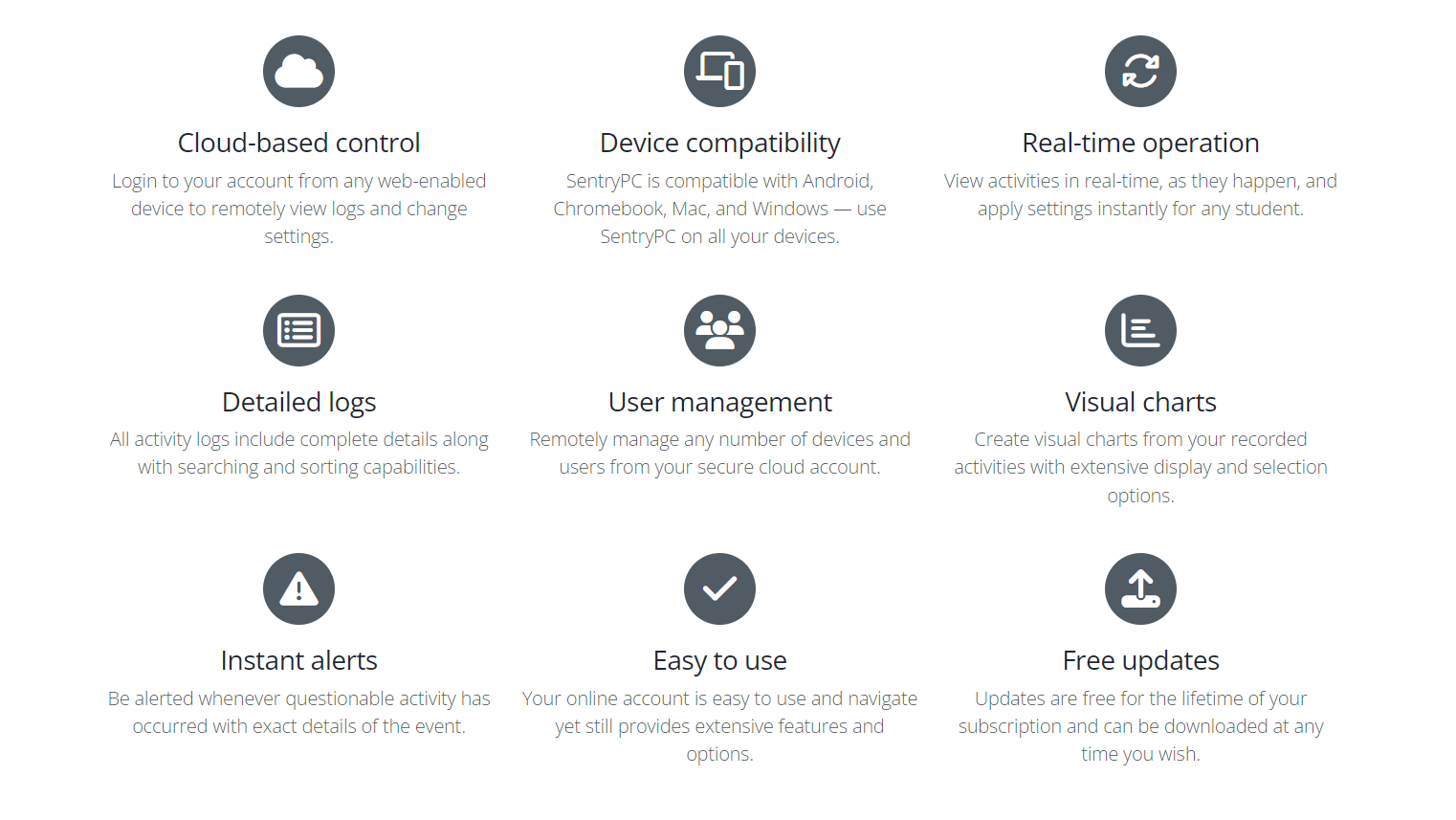
SentryPC offers a comprehensive suite of features designed to enhance user monitoring and control. The platform’s activity monitoring function meticulously logs every action on computers or phones in real-time, capturing everything from app usage to website visits.
Additionally, its content filtering capability enables users to set restrictions on applications, games, and websites, ensuring that only appropriate content is accessible and blocking any distractions during specified hours. Furthermore, SentryPC’s time management tool allows users to set daily device usage schedules, a particularly useful feature for parents aiming to regulate their children’s screen time.
Activity Monitoring
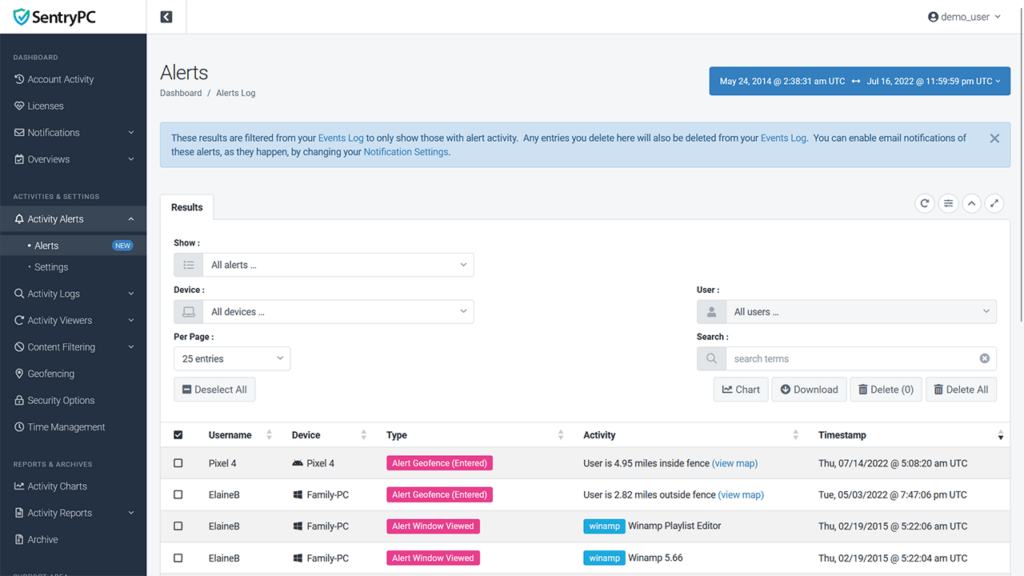
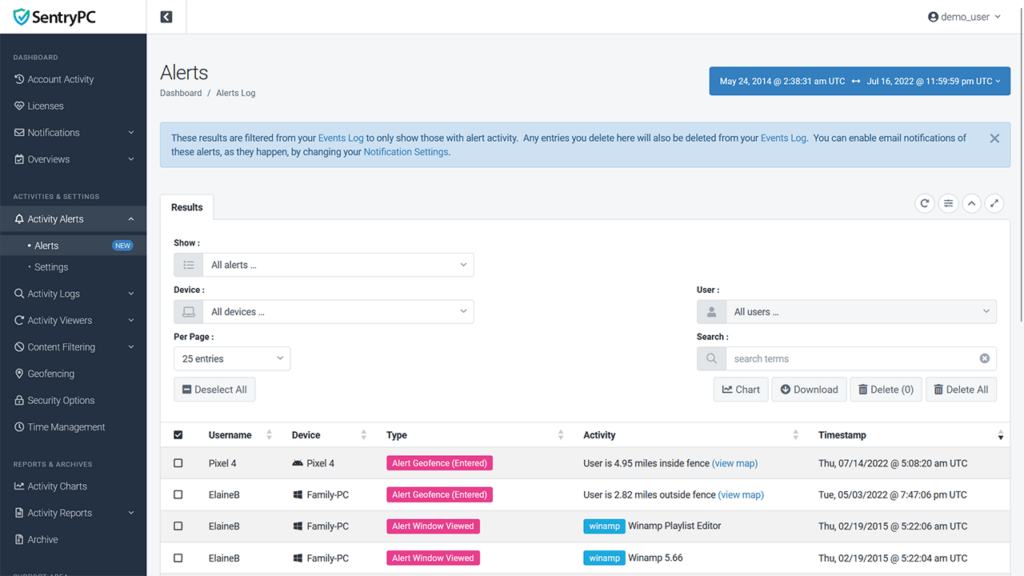
SentryPC boasts a comprehensive activity monitoring system, meticulously capturing every user interaction on the device. Each recorded activity is timestamped, detailing both the occurrence and duration of the event. Such granular reporting is pivotal in mitigating undesirable or potentially harmful device and internet usage.
It provides a clear snapshot of user behavior during device operation. Moreover, the platform’s flexibility allows for selective monitoring, enabling users to either track specific activities, monitor all, or opt for no monitoring at all.
Content Filtering
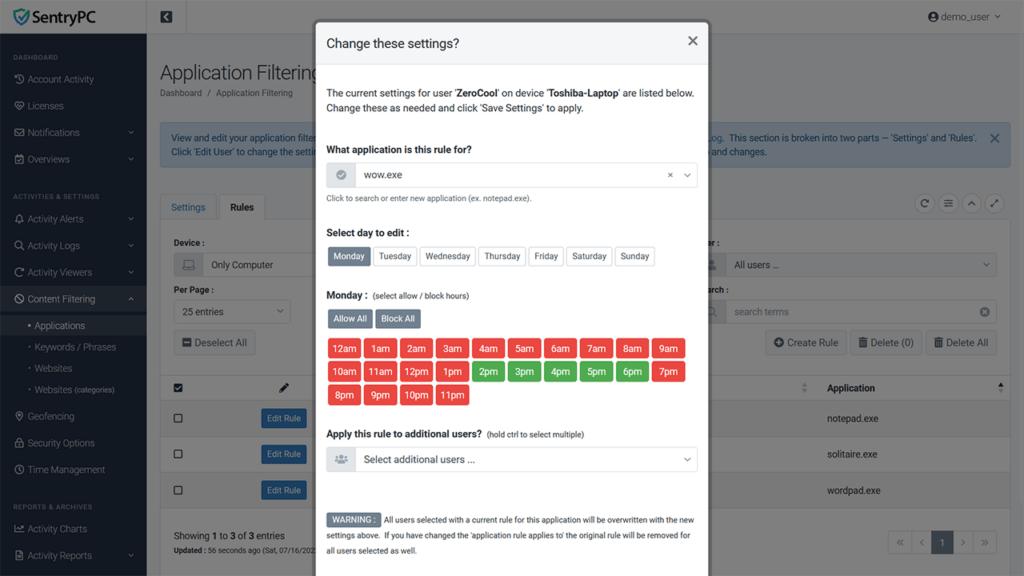
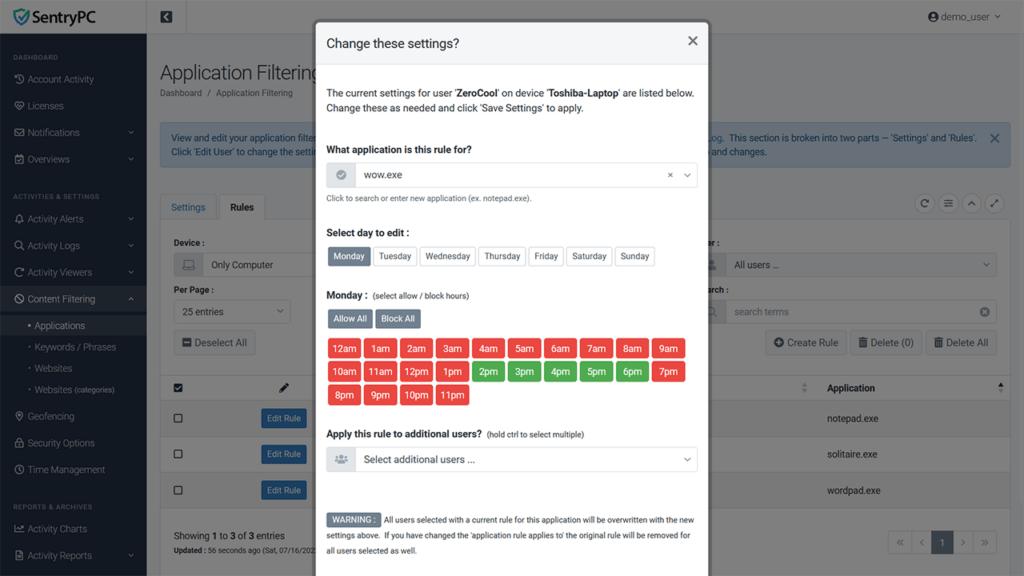
A standout feature of SentryPC is its robust content filtering capabilities. Users can tailor filters for applications, games, keywords, and websites, ensuring personalized monitoring for each individual. Moreover, the platform allows for precise scheduling, letting you determine which days and specific hours your defined filters are active or inactive.
Each filtering function comes with an array of customizable settings, including enabling/disabling, user notifications, and browser termination. Additionally, SentryPC offers the convenience of automated email alerts, ensuring you’re promptly informed when a user activity is restricted or when a bespoke alert is activated.
Geofencing & Geolocation
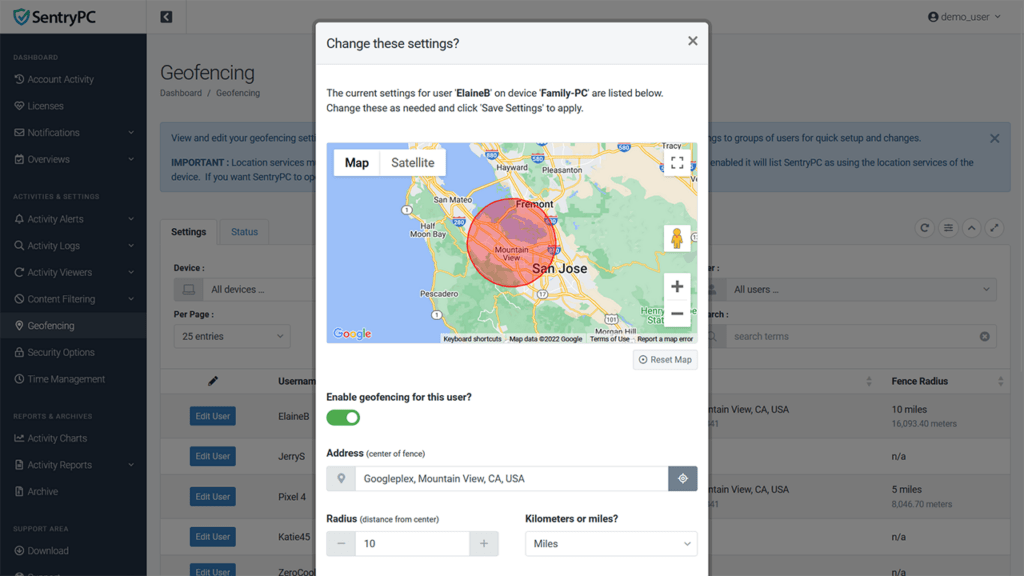
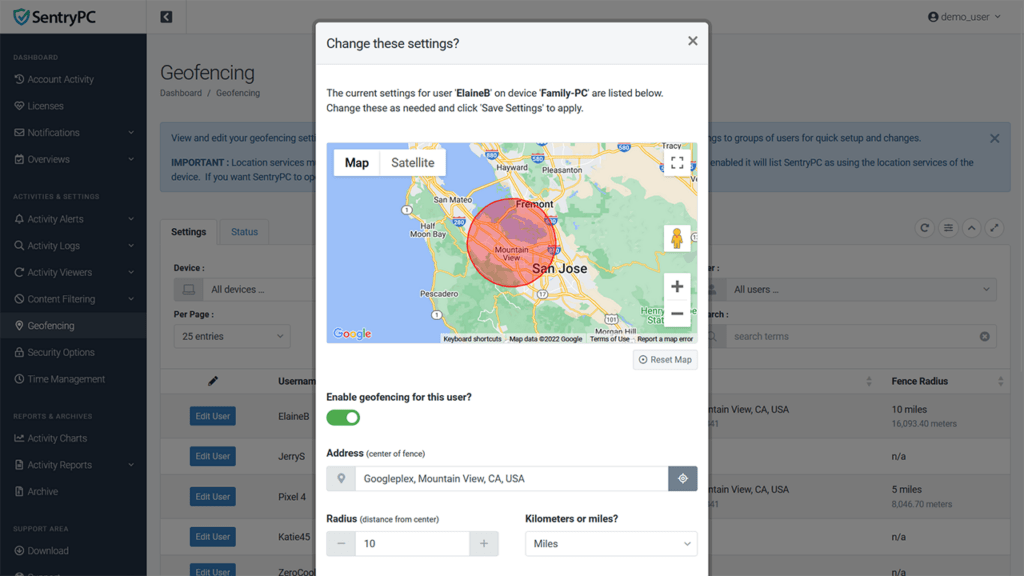
Geofencing, a prominent feature of SentryPC, enables users to establish a virtual boundary around a designated ‘home’ location or address, defined by a specific radius. Once set, SentryPC diligently monitors the device’s geolocation, triggering alerts whenever the device enters or exits the predefined zone.
This functionality is made possible on compatible operating systems with active location services. Furthermore, users can access real-time location updates, presented in a map format within their account, ensuring they always have precise insights into the device’s whereabouts. This geolocation technique offers unparalleled accuracy, ensuring continuous and exact location tracking.
Time Management & Scheduling
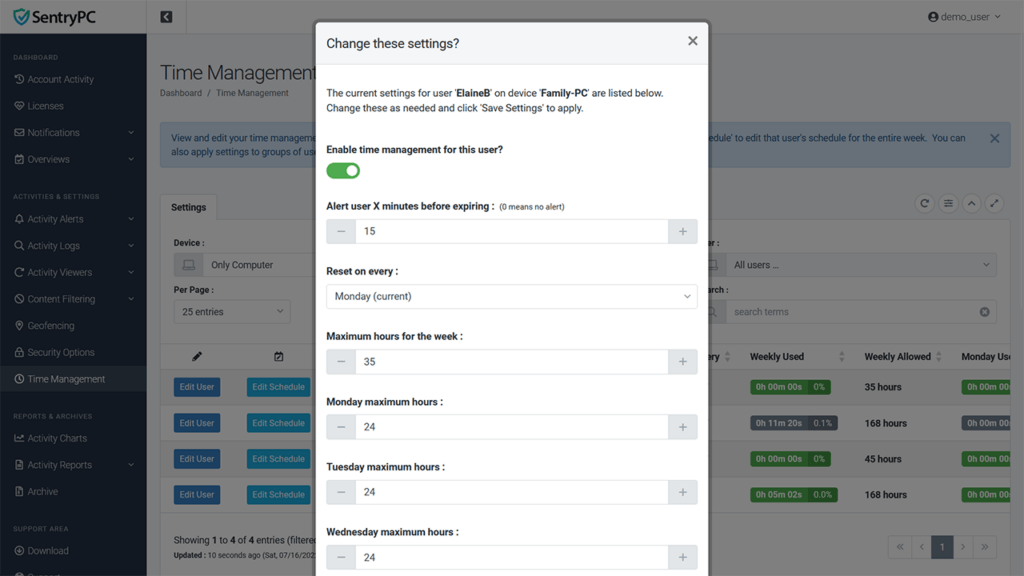
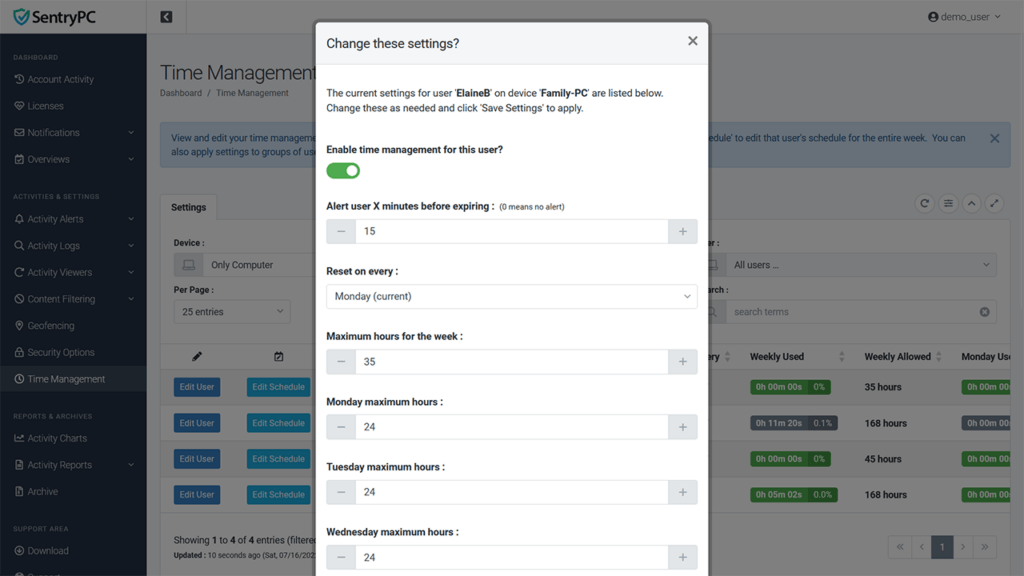
A hallmark of SentryPC is its adept time management capabilities. For every individual user of the computer, you can designate specific hours and days for access. Beyond this tailored scheduling, the platform also allows you to set a daily and weekly ‘maximum usage’ limit. For example, while you might permit computer access on Mondays from 8 am to 8 pm, you can further restrict usage to just 4 hours within that timeframe.
24/7 Remote Access in the Cloud
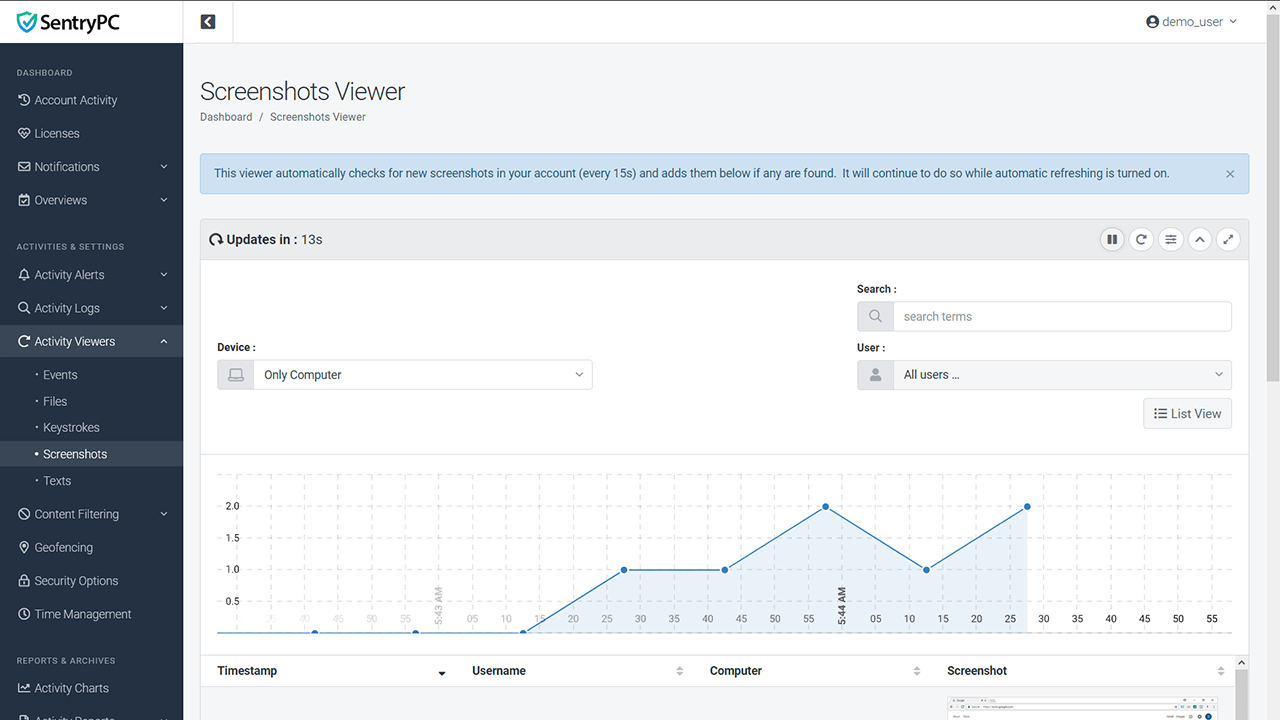
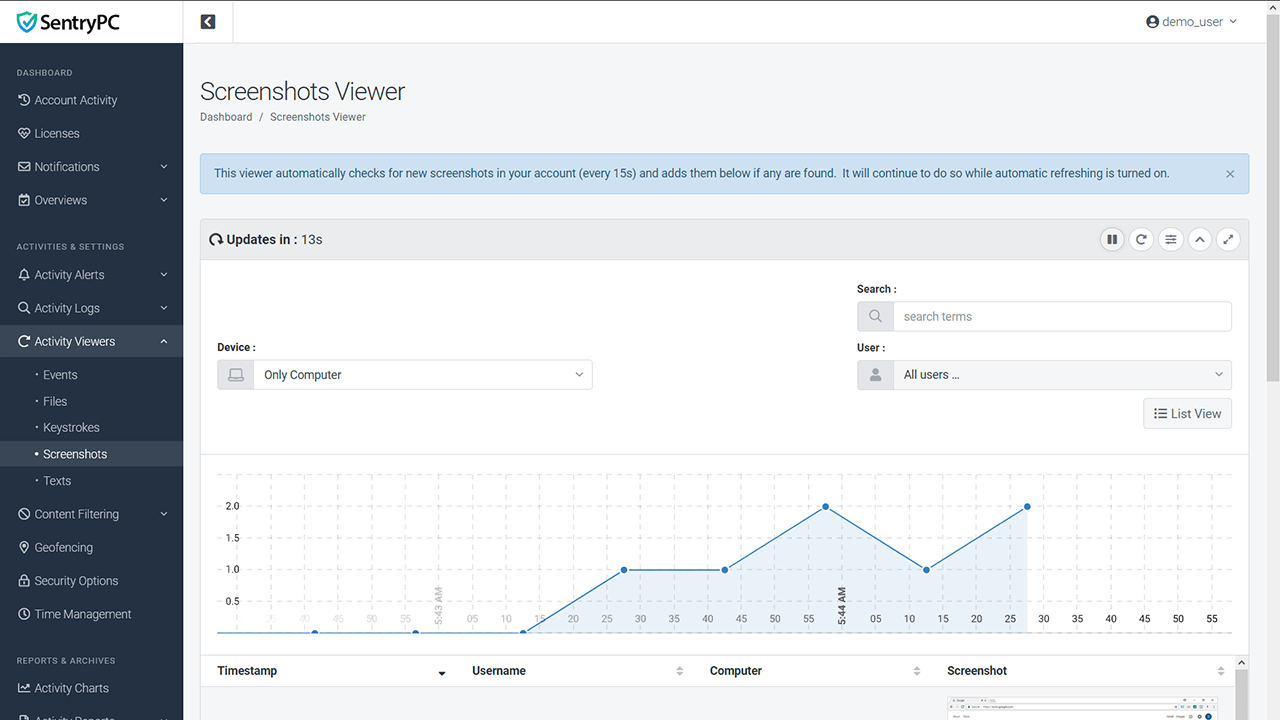
SentryPC operates entirely on a cloud platform. By accessing your secure online account, you can effortlessly view logs and modify settings. The beauty of this system is its availability; you can access your account anytime, irrespective of the device’s connectivity status. Whether you’re using a computer, laptop, smartphone, tablet, or any other web-enabled device, your SentryPC account is just a click away, no matter your global location.
Who Is SentryPC For?
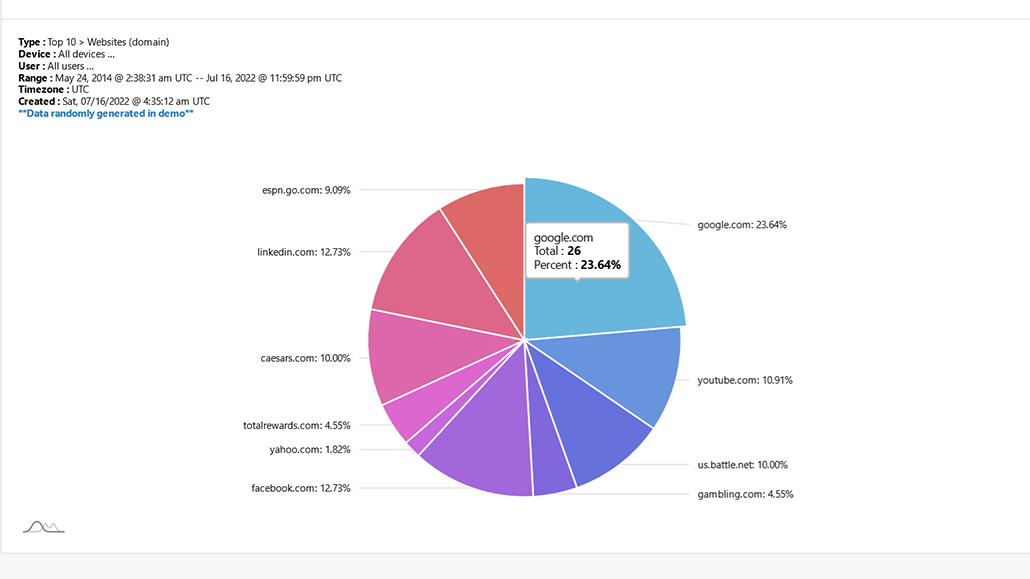
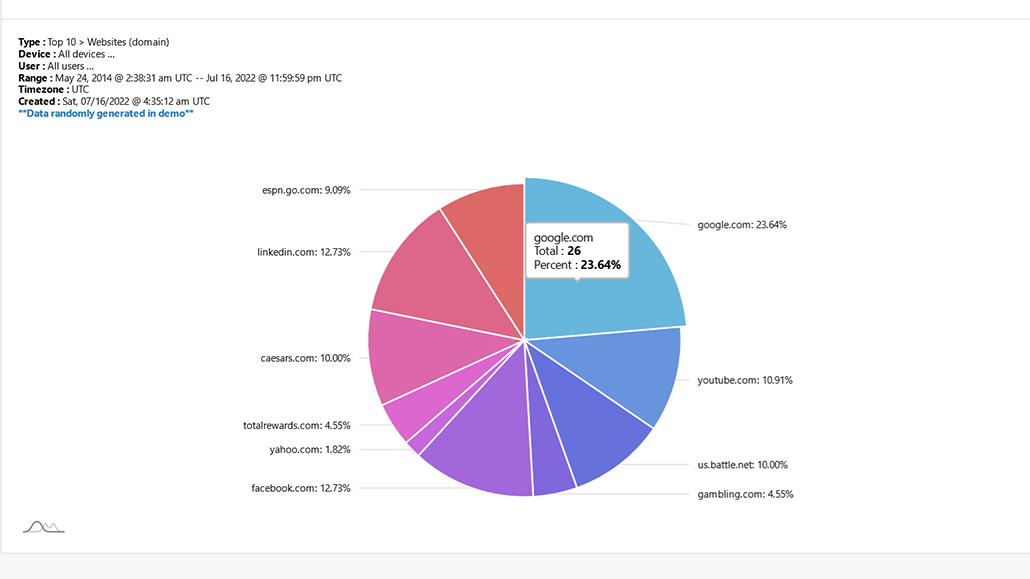
After looking at the feature set of SentryPC, We can conclude SentryPC caters to a diverse audience. Such as :
- Homes: Parents can monitor their children’s online activities, ensuring their safety and productivity.
- Businesses: Employers can keep track of employee activities, ensuring optimal productivity and adherence to company policies.
- Schools: Educational institutions can monitor student activities, ensuring a conducive learning environment.
SentryPC Review: What Do Customers Think?
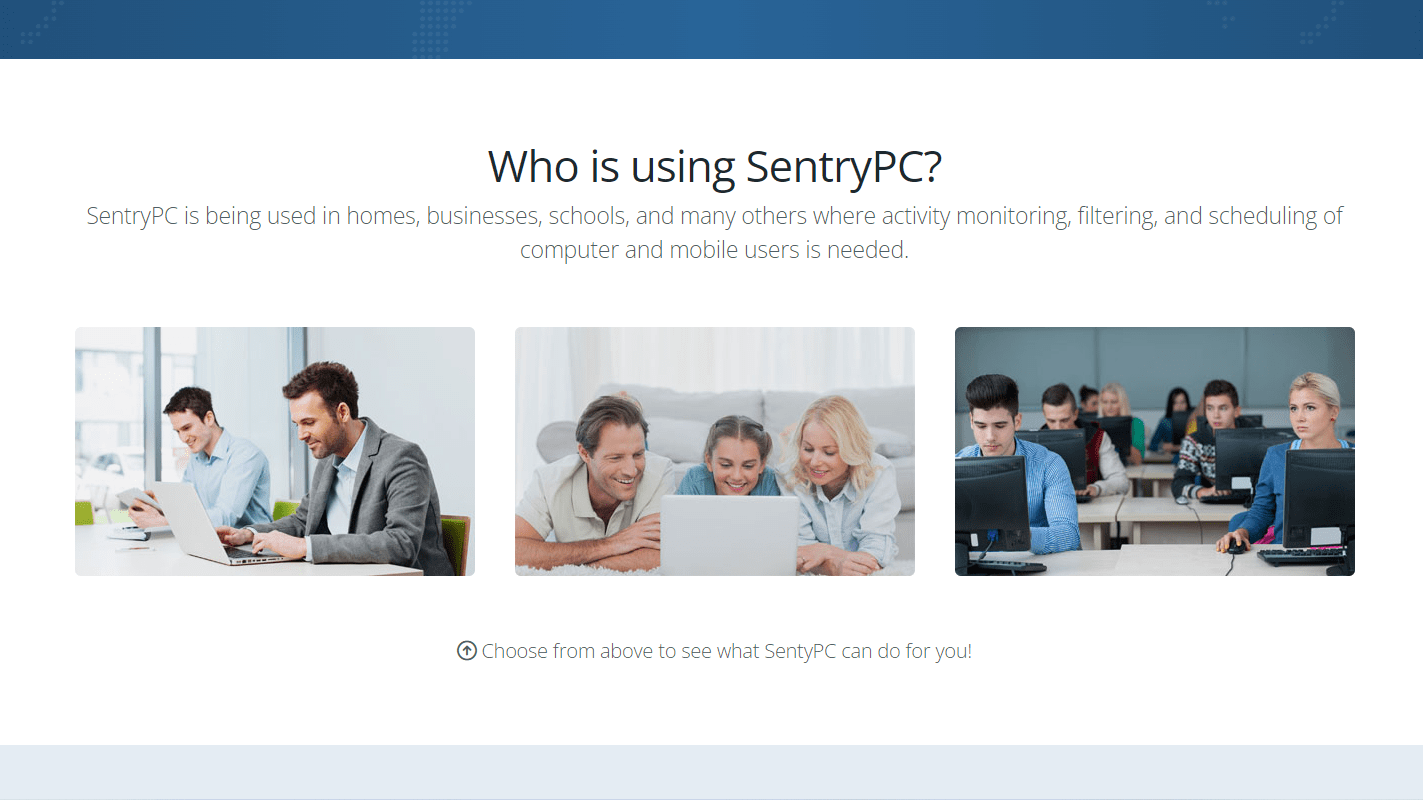
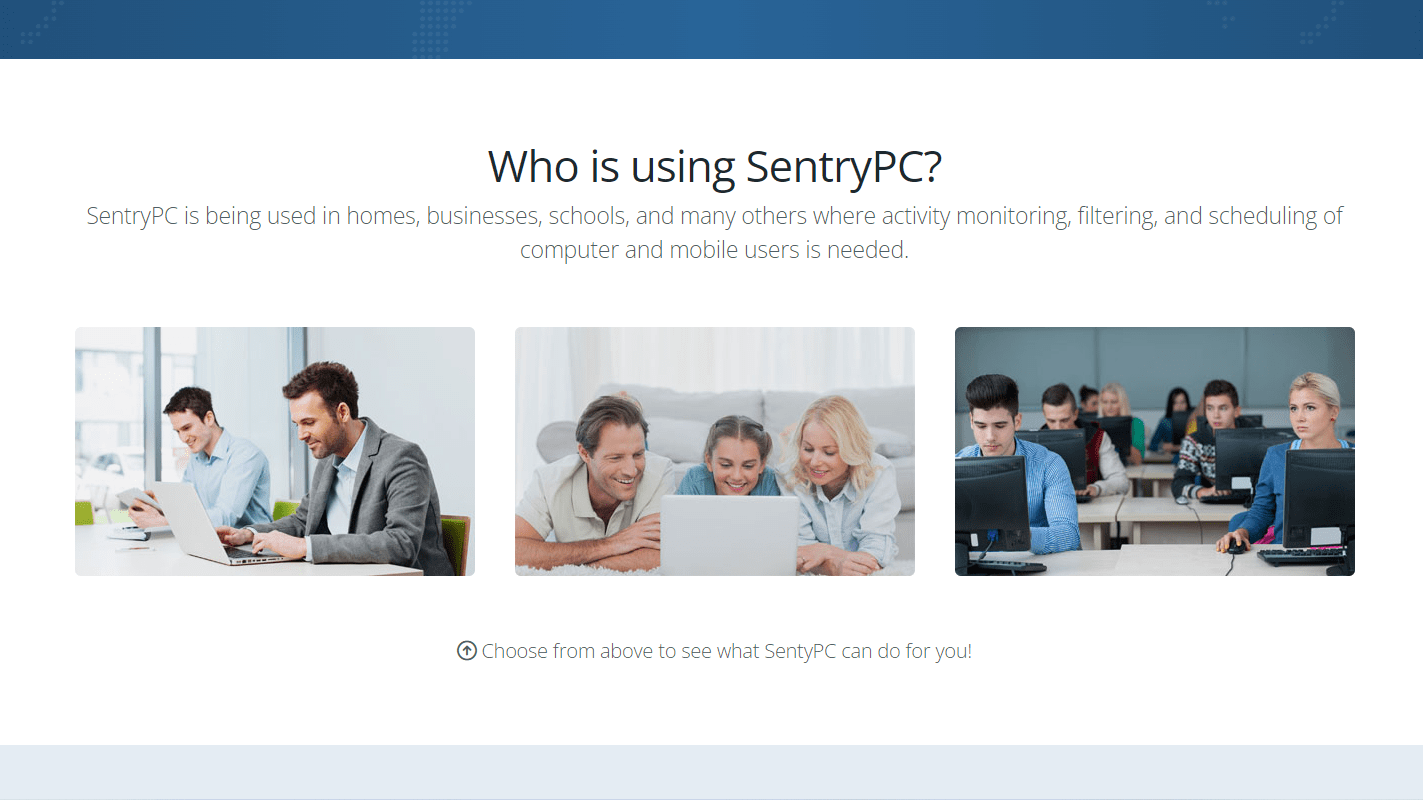
Customer feedback plays a crucial role in determining the credibility and reliability of software company. SentryPC has garnered praise from customers for its feature set and ease of setup without any learning curve.
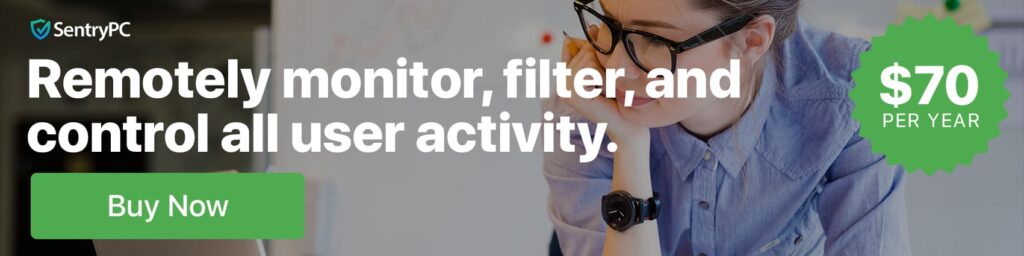
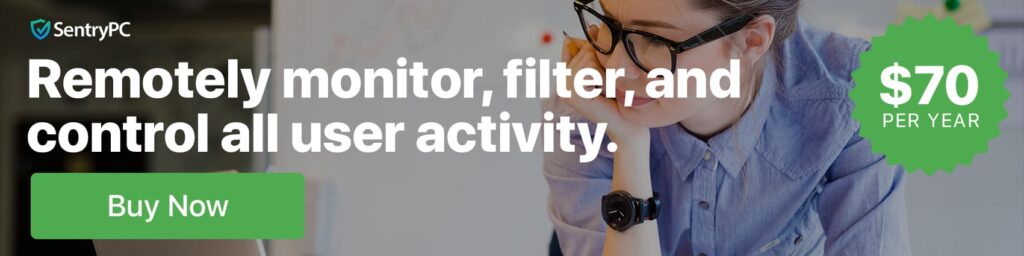
Is SentryPC Worth It?
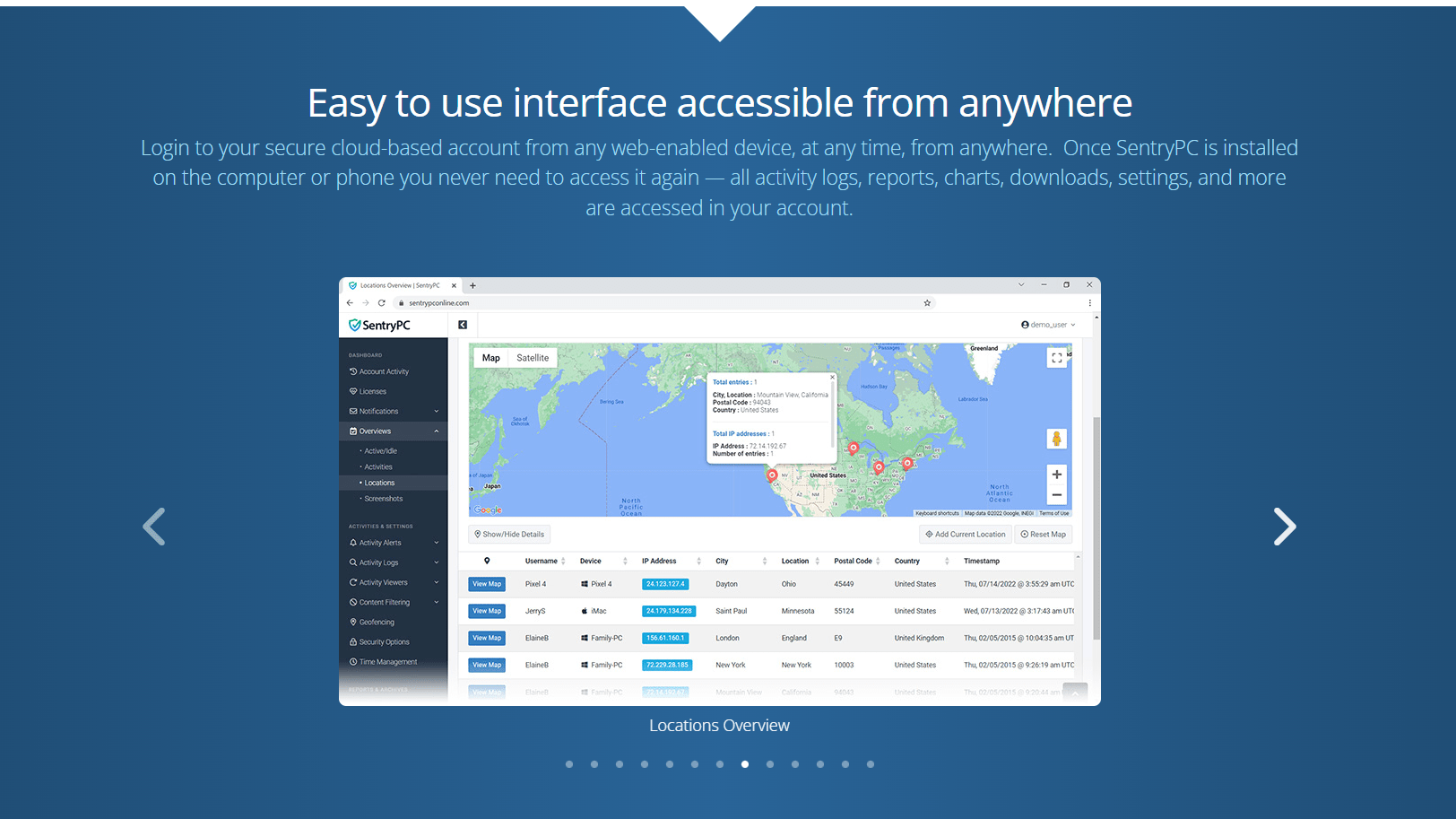
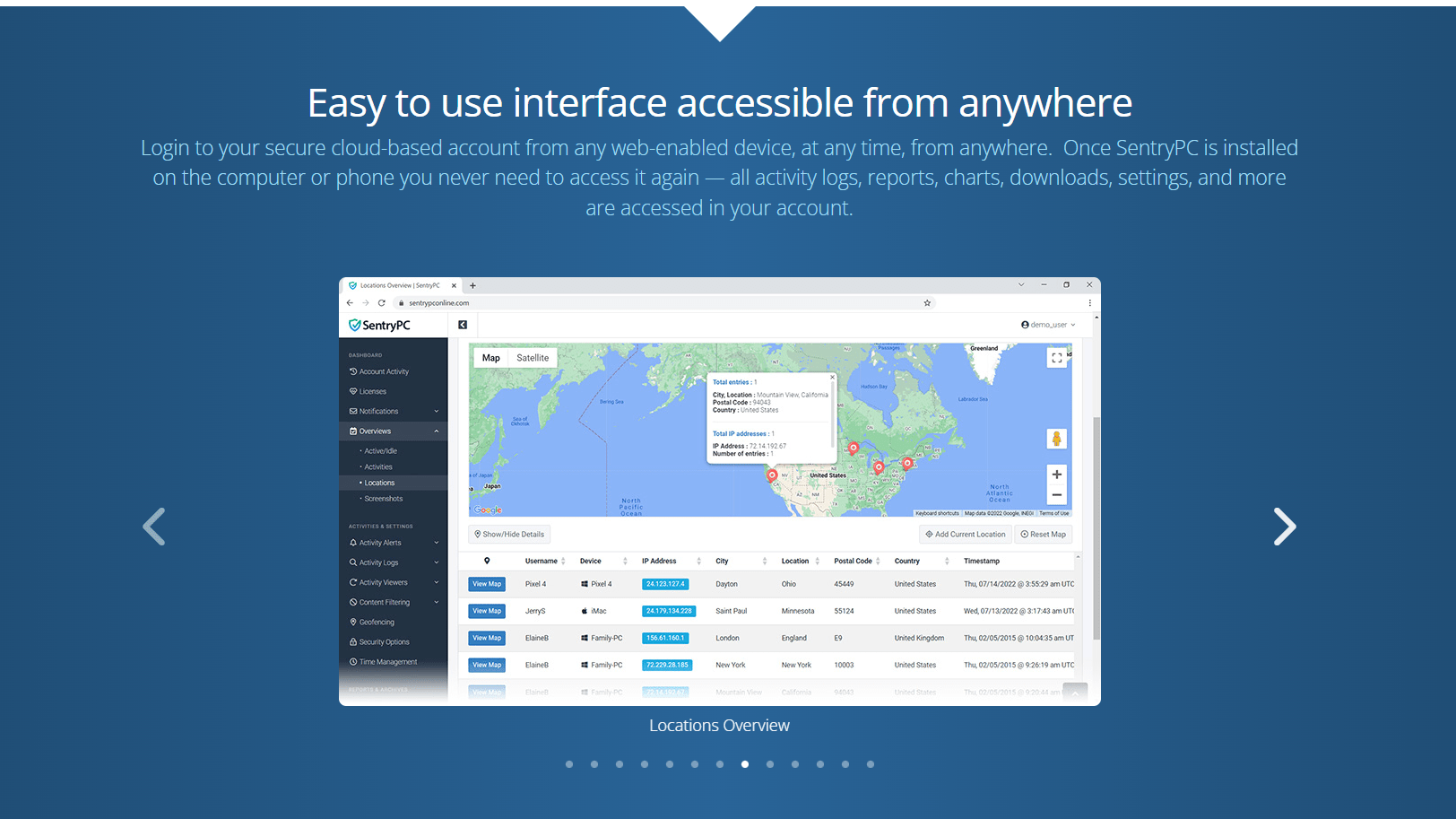
Given the comprehensive features, user-friendly interface, and positive customer feedback, SentryPC stands out as a valuable investment for anyone looking to monitor, filter, and control device activities. Its cloud-based nature ensures easy access, while its robust features guarantee optimal user management.
SentryPC Promotions & Discounts
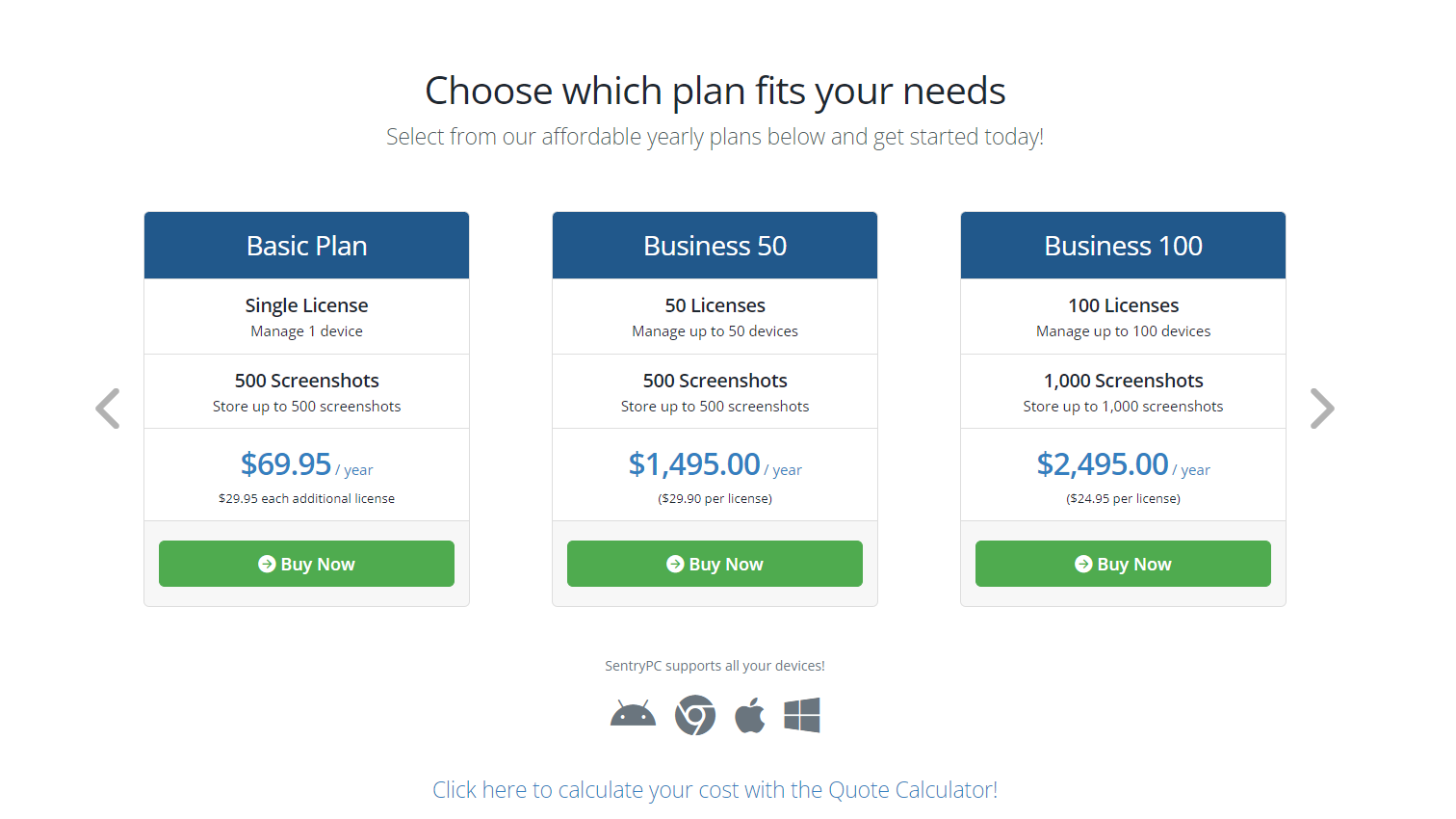
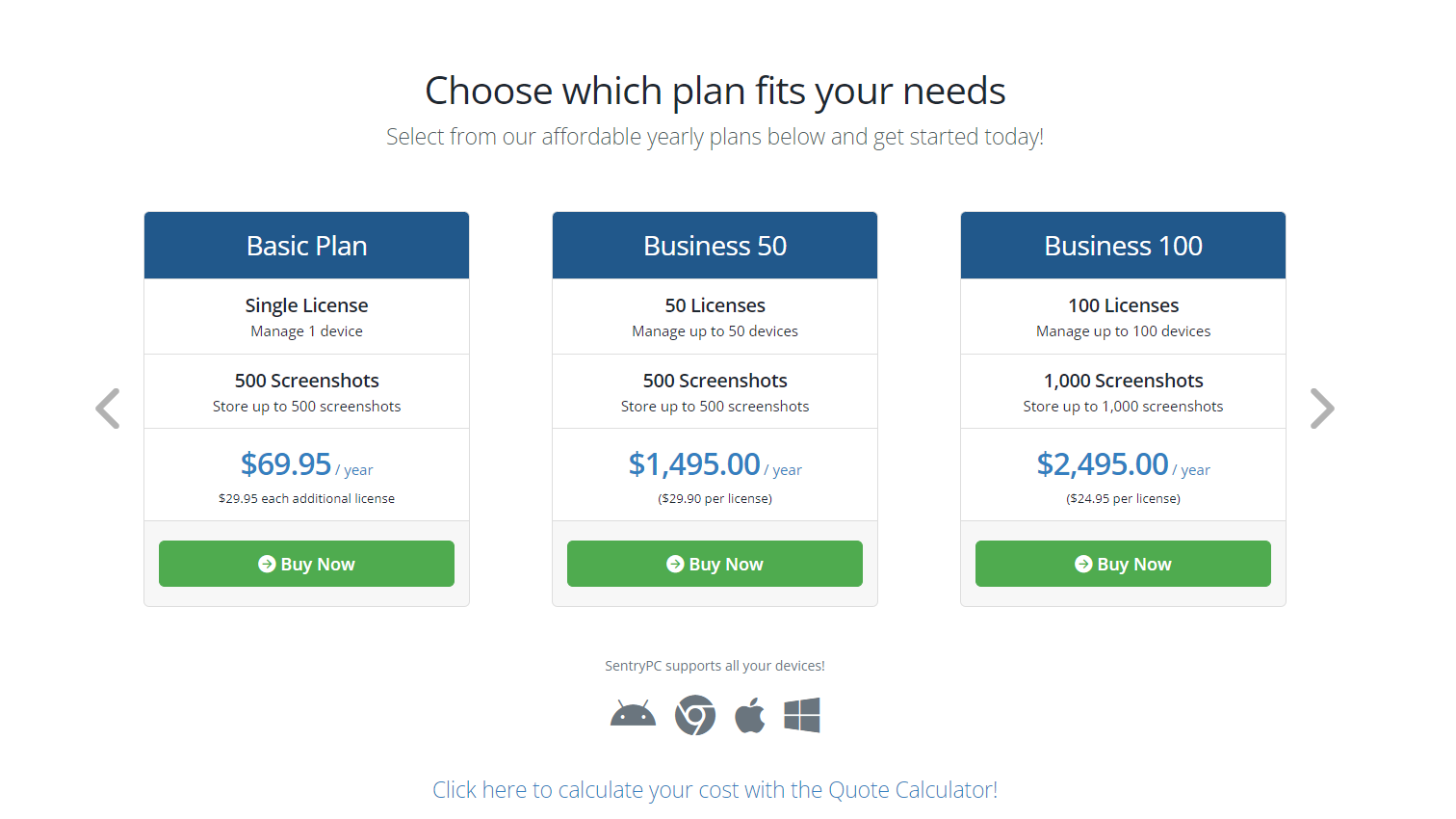
SentryPC doesnt have specific promotions. But if you sign up for bigger plan there will be cost reductions. Calculate this effectively and get the best value for your Sentry PC subscriptions.
Where to Buy SentryPC
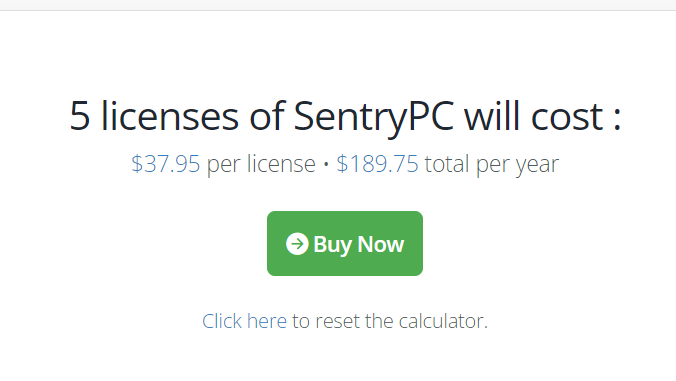
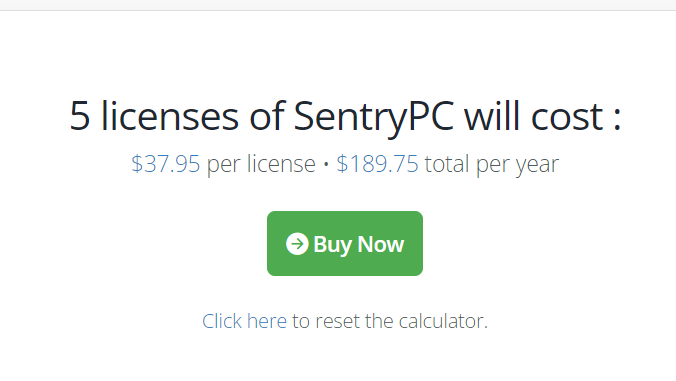
SentryPC can be directly purchased from their official website. After purchasing, users can immediately download the software, follow the step-by-step installation guide, and start monitoring.
FAQ about SentryPC
How does SentryPC work?
Once installed on a device, SentryPC records user activities in real-time. Users can then access these logs and adjust settings through a secure online account, accessible from any web-enabled device.
Is SentryPC compatible with all devices?
SentryPC is compatible with a range of devices, including computers, laptops, smartphones, and tablets. It supports various operating systems such as Windows, Mac, Android, and Chromebook.
How secure is my data with SentryPC?
SentryPC prioritizes user data security. All data is encrypted and stored securely in the cloud. Only authorized users with the correct login credentials can access the account and its data.
How to Contact SentryPC
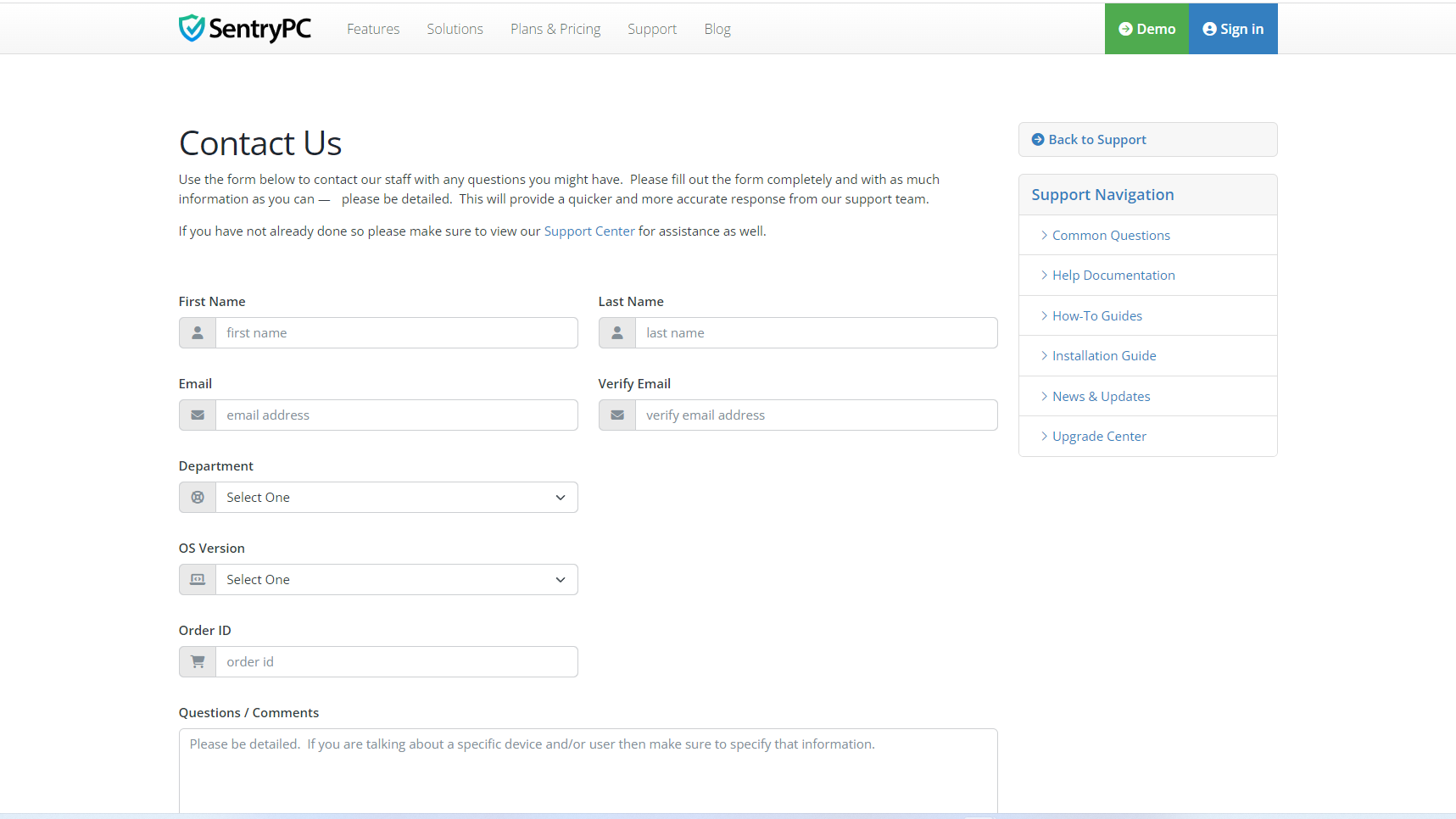
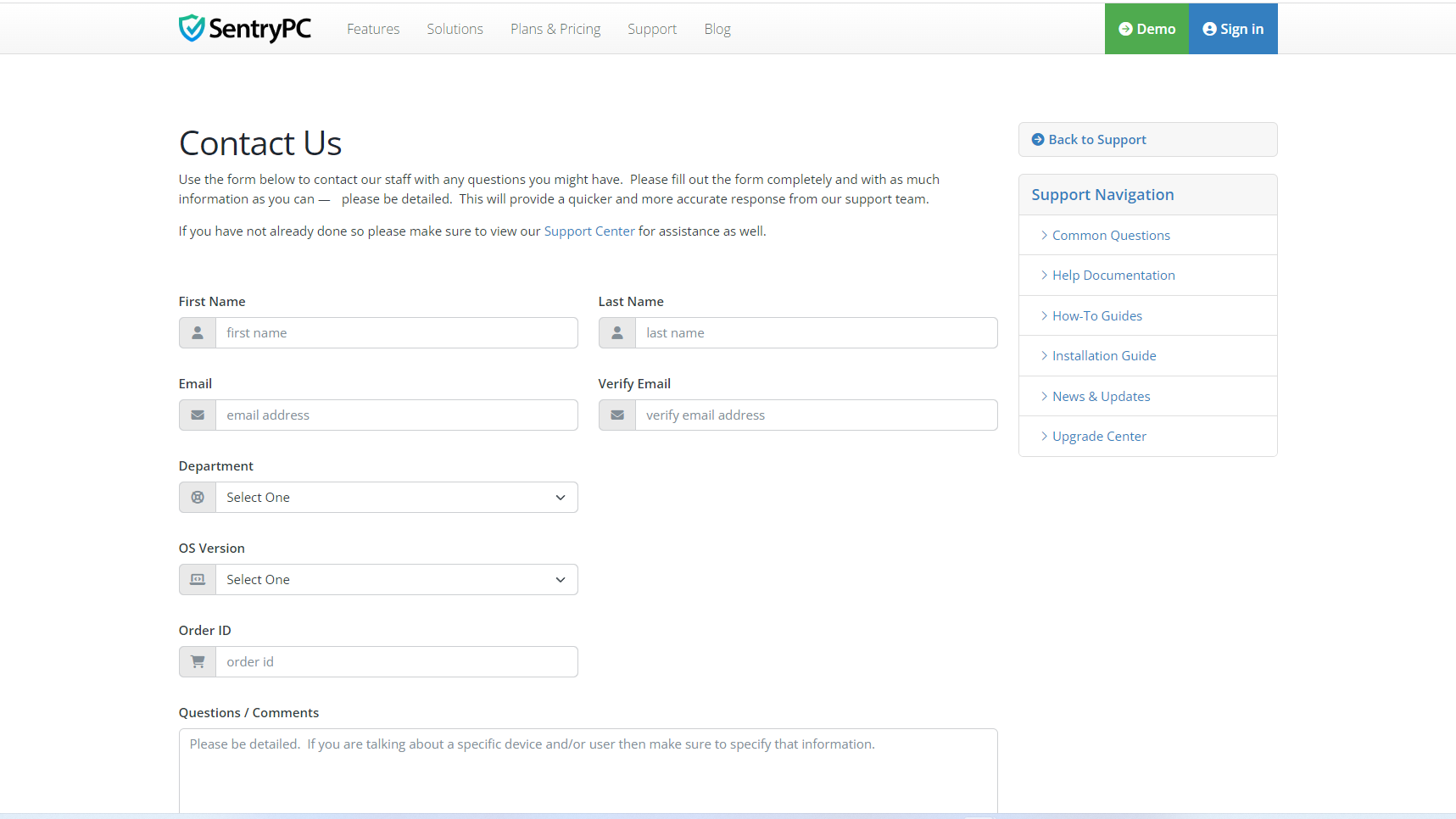
For any queries, concerns, or support needs, users can reach out to SentryPC through their official website’s “Contact Us” section.
Fun Fact!

