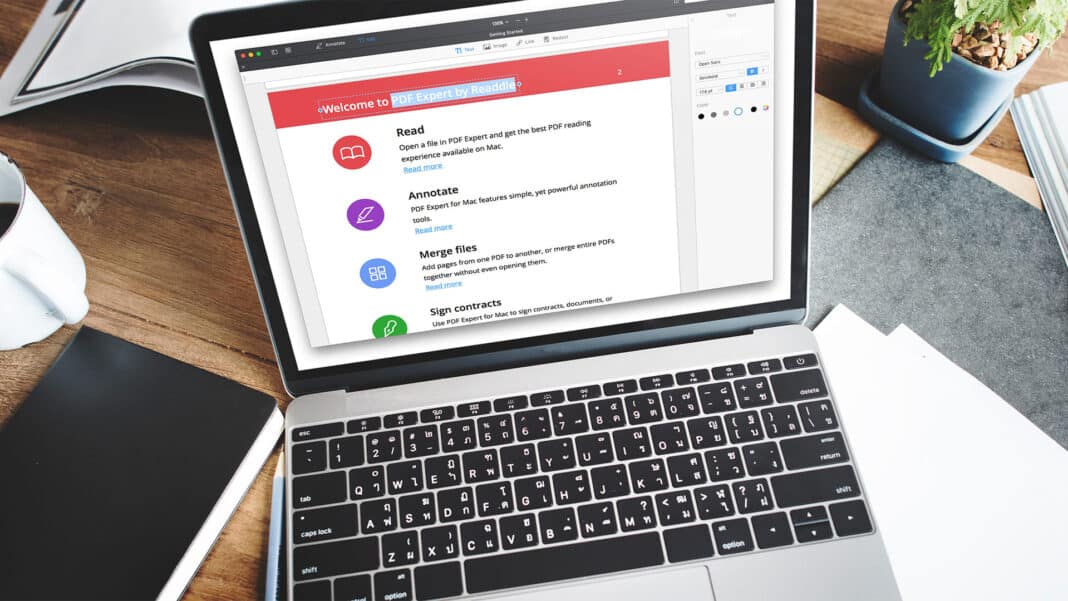PDF Editing Tools for Mac
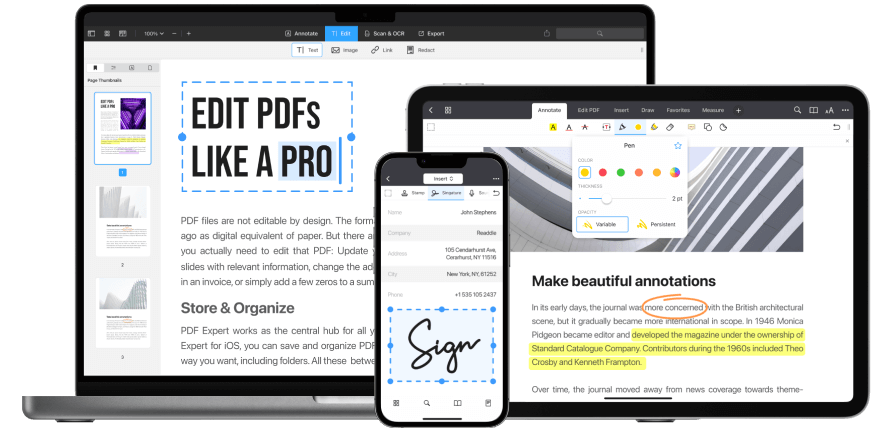
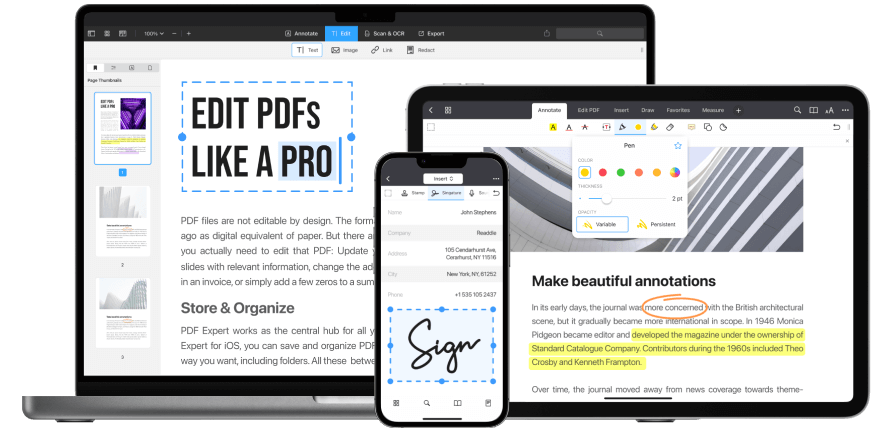
In a world driven by digital documents, finding the perfect PDF editing software can be a game-changer. Enter PDF Expert for Mac—the go-to tool that sets a new standard for seamless document management. In this PDF Expert review, we dive deep into the features and functionalities of PDF Expert, unveiling its ability to revolutionize your workflow with unparalleled precision and ease. Get ready to take control of your PDFs like never before!
Read This Before Use PDF Expert!
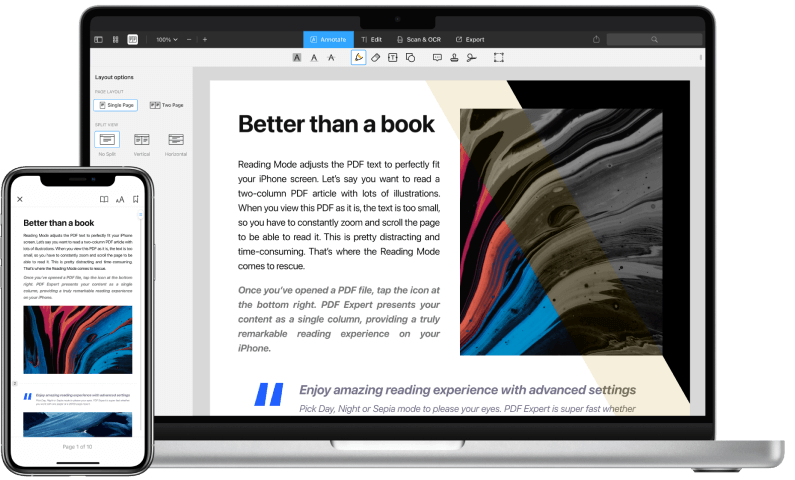
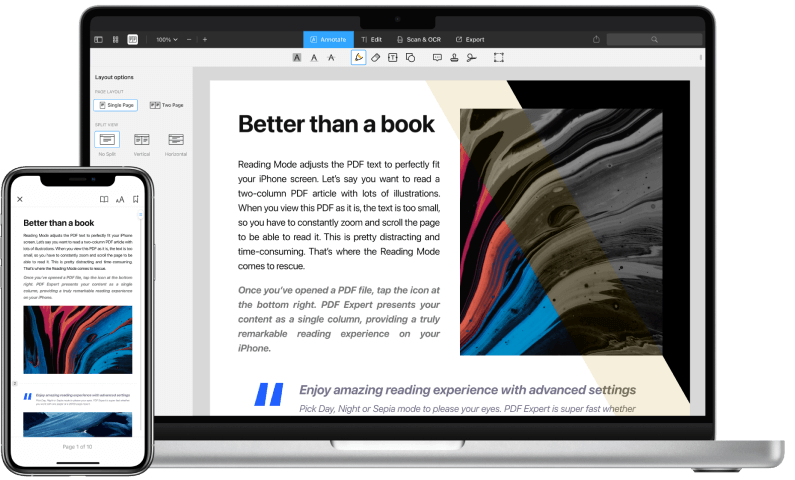
PDF Expert is an especially user-friendly interface for Macs, so dive right in. We’ll show you around the intuitive interface, helpful tools, and innovative features that make PDF Expert easy to use even for non-techies.
Pros
✅ Intuitive and user-friendly interface
✅ Advanced annotation and markup tools
✅ Syncs across Mac, iPhone, and iPad
✅ Robust security features for protecting sensitive PDFs
Cons
⛔ Limited options for free users
⛔ Mac-exclusive software, not available for other operating systems
⛔ Premium features and full access require a subscription or purchase
Discover how PDF Expert streamlines your document workflow, allowing you to effortlessly annotate, edit, sign, and manage PDFs with lightning-fast speed. Say goodbye to time-consuming tasks and embrace a more efficient way of working.
You might also like: Placeit Review 2023: Is It Better Than Canva?
PDF Expert Overview


If you use a Mac and want to improve and streamline your PDF workflow, go no further than PDF Expert for Mac. It has an easy-to-use interface and a large variety of capabilities that make PDF editing, annotation, signature, and organization much simpler. PDF Expert for Mac makes it easy to annotate PDFs, add information to forms, combine files, and work with others.
Readdle, the creator of a number of popular iOS productivity apps, is responsible for PDF Expert. PDF Expert has quickly become a favorite among Mac users due to its abundance of features and dependable operation since its introduction.
PDF Expert has developed steadily over the years to accommodate its consumers’ ever-shifting requirements. The software has continued to be one of the best options for managing PDFs on Macs thanks to consistent updates and enhancements.


PDF Expert Features


Having a trustworthy and feature-rich PDF management application is crucial in today’s digital world, where PDFs rule. Here’s where PDF Expert comes in a comprehensive program made to streamline and improve your PDF processes.
Main Features:
🔑 Edit and annotate PDFs
🔑 Merge and organize PDFs
🔑 Sign and fill out forms
🔑 Read PDFs
🔑 Protect PDFs
🔑 Create and convert PDFs
When it comes to streamlining your document management process, PDF Expert is unrivaled. It provides everything you need to work with PDFs, from advanced annotation and markup tools to robust editing and form-filling capabilities, fast document organizing tools, platform independence, and increased security features.
PDF Expert automates your PDF management activities, saving you time and effort whether you’re a student looking to annotate lecture notes, professional revising contracts, or an individual maintaining personal papers.
PDF Expert User Interface and In Use


The first thing you’ll notice after installing and using PDF Expert is a manual detailing its features and functions. Anyone can comprehend the software’s operation after reading this manual. Its user interface is minimal, consisting of just four buttons in the top bar that let you annotate, edit, scan, or export documents.
To import files, just open a new tab and drop them in. If you’ve never used PDF editing software before, PDF Expert will have you up and running in no time. There’s also a split view option, so you can see two documents at once instead of just one.
You might also like: CorelDRAW Review – 2023 Best Graphic Design Tool?
Pricing and Plans
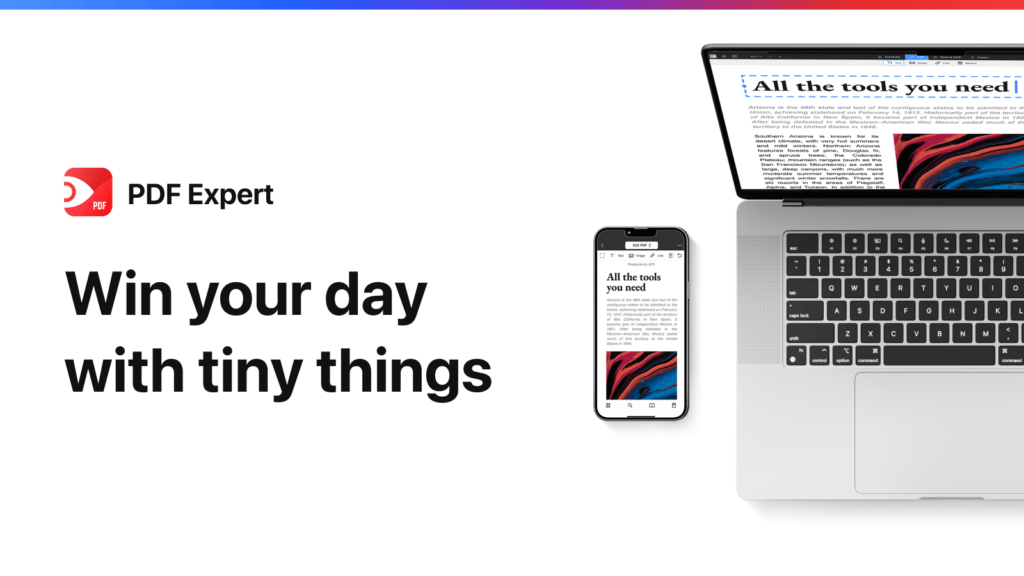
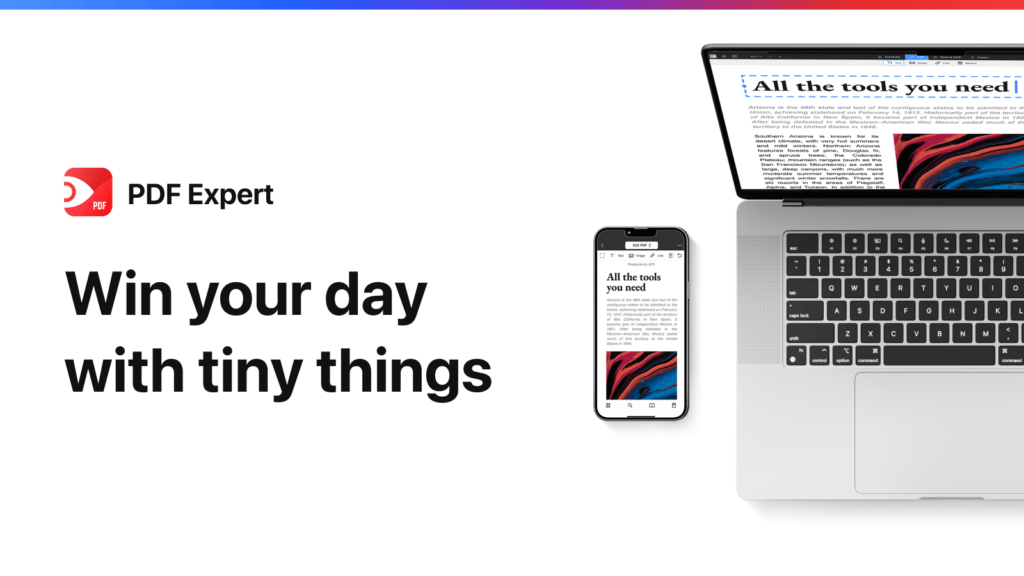
PDF Expert is a free trial that lasts for 7 days and doesn’t ask for your credit card details. For $49.99 per year, you can get the mobile version; for $79.99, or $6.67 per month, you can get the software on all of your iOS devices (Mac, iPad, and iPhone) and edit and annotate PDFs, convert PDFs to other formats, protect sensitive data, sign PDF documents, and add, delete, or extract pages from a PDF.
For an additional $139.99, you can get lifelong access to the software, but it will only work on a Mac. All of the benefits of the annual plan are included in the monthly plan, which costs $12.49 per month. The functions of the iPhone’s free version are severely restricted. The mobile app’s functionality is limited to markup and drawing on PDFs.
You might also like: Magix Review – 2023 Best Editing Software?
Is PDF Expert Worth It?
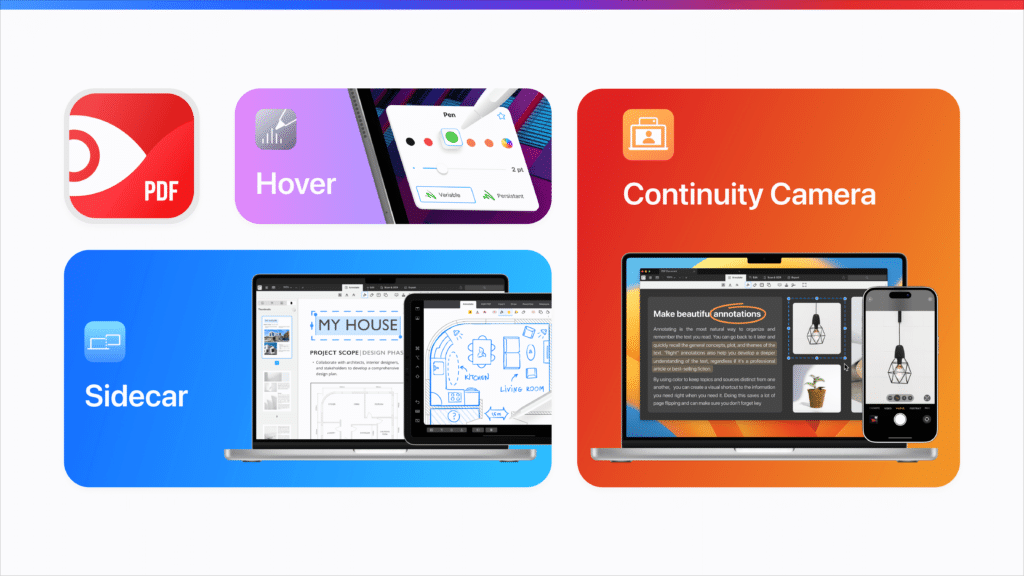
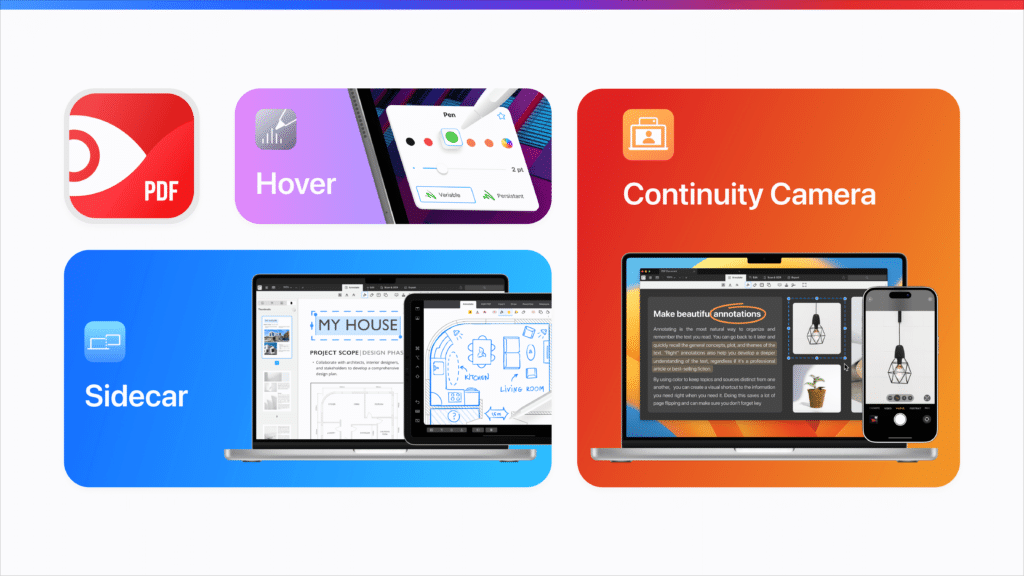
The PDF Expert interface, speed, and broad feature set have all been praised by users. Its dependability and adaptability to a wide range of file formats were highly regarded by its users. The app’s extensive search features and password protection for PDFs provided an additional level of safety.
PDF Expert may be worthwhile for some people, but you need evaluate it in light of your own requirements and use cases to be sure.
PDF Expert could be a worthwhile investment if you frequently work with PDF files and need sophisticated editing tools, document collaboration, or other specialized features. PDF Expert isn’t the only PDF editor out there, so it’s smart to check out alternatives and compare their features, pricing, and user reviews before making a final call.
PDF Expert Competitor
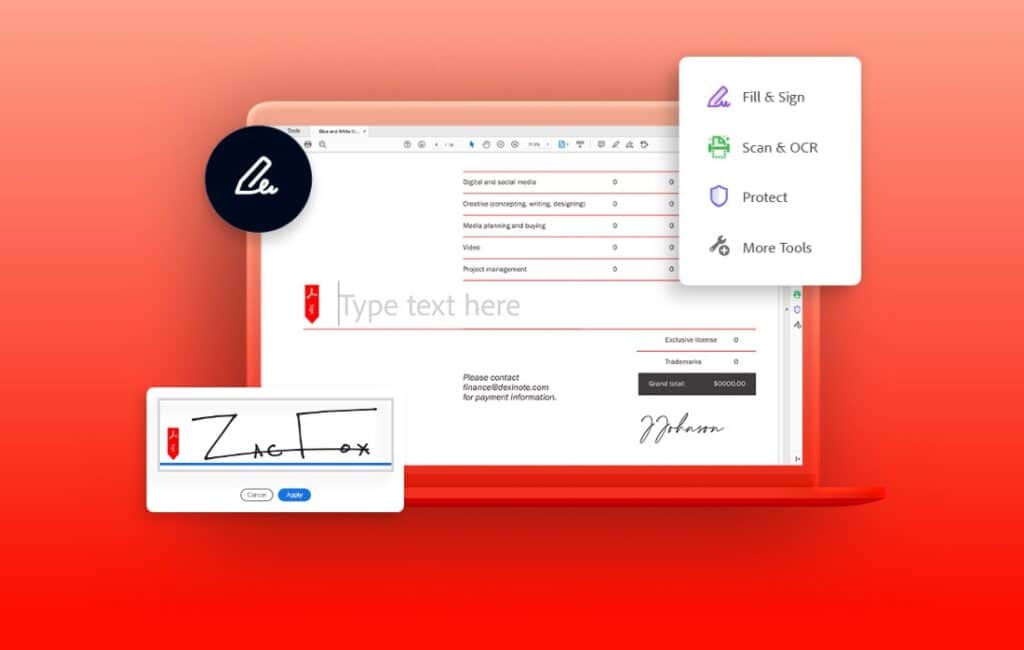
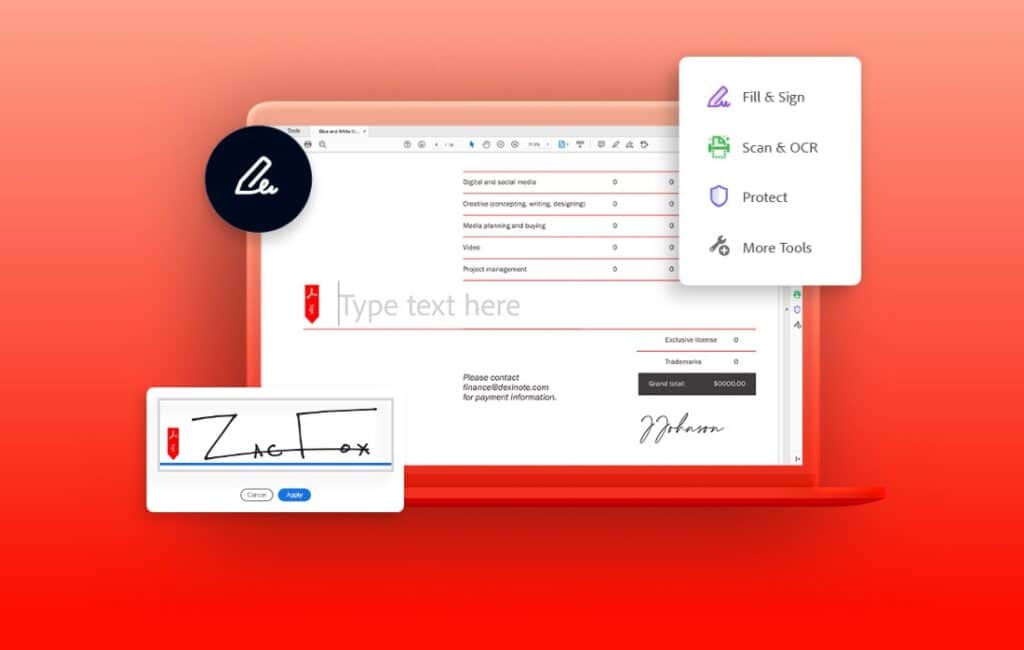
Adobe Acrobat is, unsurprisingly, the main competitor to PDF Expert. Although Adobe Acrobat is widely acknowledged as the industry standard for PDF creation, PDF Expert offers a number of advantages. Compared to Adobe Acrobat, it opens documents more quicker and has a more user-friendly interface.
Another notable distinction is the price, with Adobe Acrobat costing more than twice as much as PDF Expert. Its monthly plan costs $24.99, making PDF Expert’s plan of $12.49 seem like a steal in comparison. PDF Expert is the app to utilize if you’re an iOS user. Adobe Acrobat seems like the better business choice, but many companies can’t dictate the devices their employees use.
You might also like: Keeper Security Review – 2023 Best Password Manager?


Final Verdict: PDF Expert Review


PDF Expert by Readdle is PDF editing software with many features, including the ability to make annotations, password protect files, and convert PDFs. You can keep your papers and their revisions in sync across all of your iOS devices using this app, which is exclusive to Apple’s mobile operating system.
Opening huge PDF files takes only a few seconds, and the software makes navigating through them a breeze. Other PDF editors don’t allow for such customization, so if you need a new PDF program for work or pleasure, you might want to give PDF Expert a try.
FAQ about PDF Expert
Can PDF Expert convert PDF files to other formats?
Yes, PDF Expert has the capability to convert PDF files to various formats. It supports conversion to popular file types such as Microsoft Word, Excel, and PowerPoint formats, as well as image formats like JPEG and PNG. The conversion feature allows you to easily extract and repurpose content from PDFs in different applications.
Does PDF Expert offer cloud storage integration?
Yes, PDF Expert provides seamless integration with popular cloud storage services. It supports integration with services like iCloud, Dropbox, Google Drive, and OneDrive, enabling you to directly access and manage your PDF files stored in these cloud storage platforms. This feature ensures that your documents are readily available across different devices and can be easily synced and shared.
Can PDF Expert handle large PDF files efficiently?
Yes, PDF Expert is designed to handle large PDF files efficiently. It utilizes advanced optimization techniques to ensure smooth performance and fast loading times, even for complex or high-resolution PDF documents. Additionally, PDF Expert allows you to navigate through large files quickly and offers a range of tools to annotate, highlight, and search within the document, facilitating easy document management and collaboration.
PDF Expert Support
Readdle’s website features dedicated Frequently Asked Questions (FAQ) sections for each of its software products. If you have a question that isn’t answered in the FAQ or in the articles explaining how to use the programs, you can send an email to Readdle with your details and a description of your issue.
Fun Fact!