Why Run Windows on Mac?
There are several reasons why one might choose to run Windows on a Mac system. For some users, specific Windows applications may not have Mac equivalents or the Windows versions may offer more comprehensive features.
Alternatively, certain games are exclusively available for Windows, pushing gaming enthusiasts to run Windows on their Macs. Additionally, for software developers and IT professionals, it’s often necessary to have access to both operating systems for testing and development purposes. Let’s have fun reading to Windows on Mac review below!
Parallels: A Forefront Solution


When compared to a dual-boot setup, which necessitates a reboot between operating systems, Parallels has been recognized as the superior option. Parallels International GmbH, a world pioneer in cross-platform solutions, developed this program. Using Parallels, you can effectively set up a virtual computer on your Mac in which to install and run Windows and its associated software.
Firstly, Parallels launched a major upgrade to support Apple’s M1 chip, enhancing performance and efficiency when running Windows on Macs with the M1 chip. Secondly, they also improved support for DirectX, which made it more appealing for gamers and designers who rely on Windows-only applications.
Lastly, Parallels continues to impress with its seamless integration between macOS and Windows, enabling users to drag and drop files between the two operating systems, copy and paste content, and even use Mac gestures in Windows. All these enhancements have resulted in Parallels becoming a more appealing solution for those wanting to run Windows on Mac in 2023.
You might also like: PDF Expert Review 2023: Is It Worth to Mac Users?
Parallels Windows on Mac Review (Detailed)
Installation and Setup


Even those with no prior familiarity with computers should have no trouble installing and using Parallels. After making a purchase on the Parallels website, the program can be downloaded immediately.
After setup is complete, the program walks you through constructing a Windows virtual machine. You have complete control over how much RAM and disk space are made available to your virtual computer.
User Interface and Experience


Parallels offer a seamless and intuitive user interface. The application allows for easy switching between macOS and Windows, offering an option to run Windows in either a full-screen mode or in a ‘Coherence’ mode where Windows apps run just like Mac apps. The integration is seamless, with the ability to drag and drop files, copy and paste text between operating systems, and even use Mac keyboard shortcuts within Windows.
Performance and Speed


Parallels offer a seamless and intuitive user interface. The application allows for easy switching between macOS and Windows, offering an option to run Windows in either a full-screen mode or in a ‘Coherence’ mode where Windows apps run just like Mac apps. The integration is seamless, with the ability to drag and drop files, copy and paste text between operating systems, and even use Mac keyboard shortcuts within Windows.
You might also like: DeleteMe Review – Best Tool to Delete Your Online Data?
Compatibility and Software Support
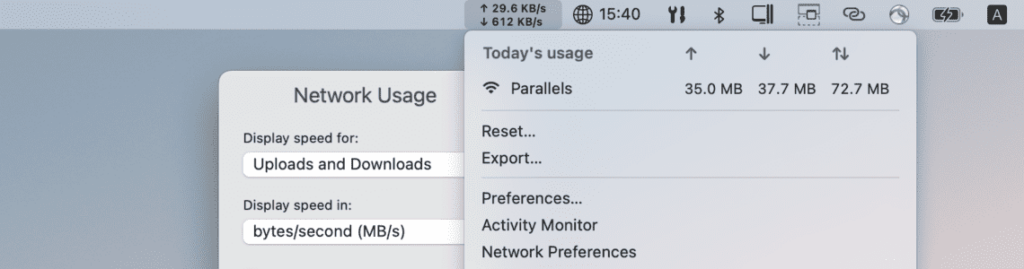
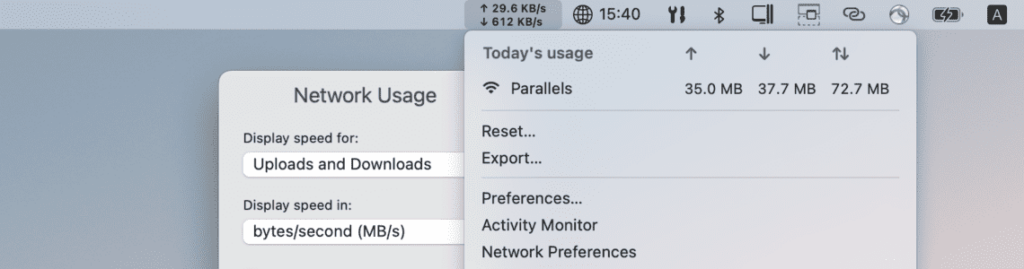
Parallels support a wide range of Windows versions, including Windows 10 and the most recent Windows 11. It also offers excellent compatibility with most Windows-based software and applications, including intensive programs like Adobe Suite and games that require DirectX support. However, it’s important to note that the performance of some high-end software may be constrained by the resources allocated to your virtual machine.
Parallels Desktop for Mac (Best-Selling)


Download a free 14-day trial of Parallels Desktop 18 for Mac.
Each product by Parallels is designed with the objective of providing seamless cross-platform experiences, enhancing productivity, and making technology easier and more accessible for users around the world.
Parallels Desktop for Mac is a robust and reliable solution for running Windows on a Mac without rebooting. It’s the best-selling product from Parallels and for good reason. Here’s an honest review, focusing on some of the key aspects:
- Ease of Use: The installation process is simple and guided, requiring little technical know-how. You can easily create a new virtual machine and install Windows within the Parallels interface. Adjusting the settings for allocating resources to your virtual machine is straightforward and intuitive.
- Performance: Parallels Desktop for Mac does an excellent job of balancing resources between the host macOS and the Windows virtual machine. For everyday applications and moderately intensive tasks, users can expect smooth and consistent performance. However, extremely resource-heavy tasks might experience slight performance drops.
- Integration: One of the standout features of Parallels Desktop for Mac is the seamless integration between macOS and Windows. Features like drag-and-drop file transfers, shared clipboard, and the ability to use Mac keyboard shortcuts in Windows enhance the user experience significantly.
- Compatibility: Parallels offers robust compatibility for running a wide variety of Windows applications on Mac. However, some specific applications, especially high-end games, might face compatibility issues or not perform optimally due to the limitations of a virtualized environment.
It’s a versatile tool that will meet the needs of most users, from professionals and students to those who just want to run that one Windows-only app on their Mac.
You might also like: ClickCease Review – Help You Maximize Ad ROI?


Parallels Expert Reviewed
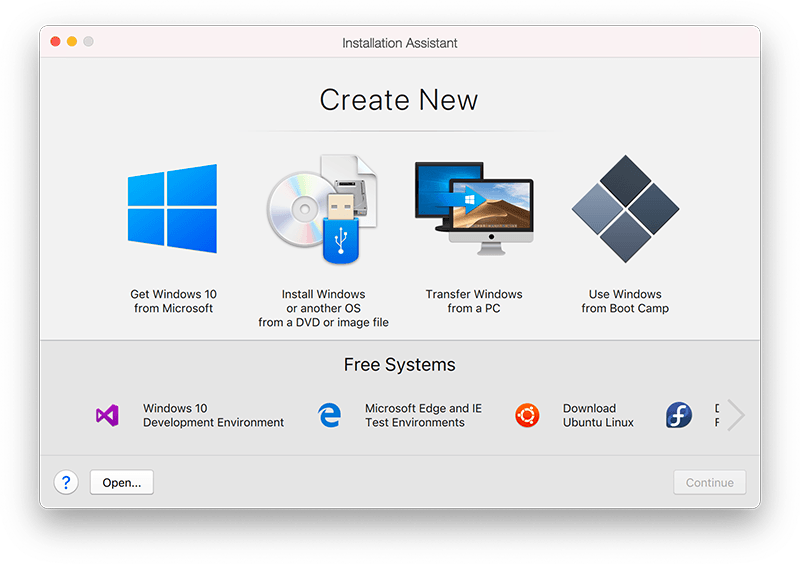
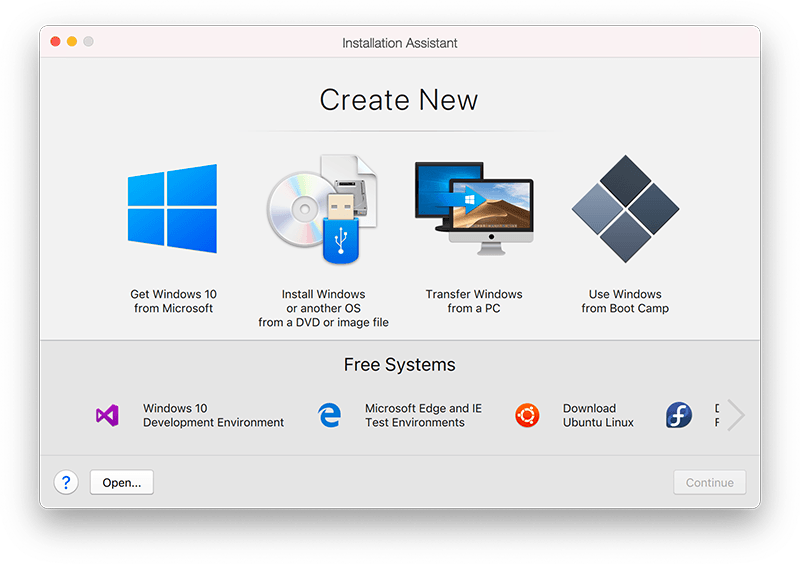
Professional Use: Graphic Design
In the field of graphic design, software compatibility is crucial, and many designers opt to use a variety of tools, some of which may only be available on Windows. A professional graphic designer used Parallels to run Adobe Suite on Windows while simultaneously running other design software native to macOS.
They found that Parallels managed resource allocation well, ensuring neither operating system lagged or became unresponsive even during high-intensity tasks. They were also able to easily transfer files between the two systems, increasing their productivity and reducing downtime.
Gaming: A Test with High-End Games
Gaming is an area where Parallels truly excels, particularly with the advancements made in 2023. In a test with high-end games, including Cyberpunk 2077 and the latest version of Call of Duty, Parallels provided a smooth gaming experience, supporting high-quality graphics and maintaining consistent frame rates. This is an impressive feat for virtualization software and shows the potential of Parallels for serious gaming on a Mac.
Academic Use: Software Engineering
For software engineering students and professionals, it’s common to require both macOS and Windows environments for development and testing. In an academic setting, a software engineering student used Parallels to run Microsoft Visual Studio, a popular integrated development environment, on Windows while running other development tools on macOS. They found that Parallels provided a stable environment for programming, testing, and debugging. It allowed them to work in both operating systems simultaneously without the need to reboot, saving time and increasing efficiency.
You might also like: OnlineCheckWriter Review – Effortlessly Manage Your Finances
Parallels Pricing and Plan (Best Value)
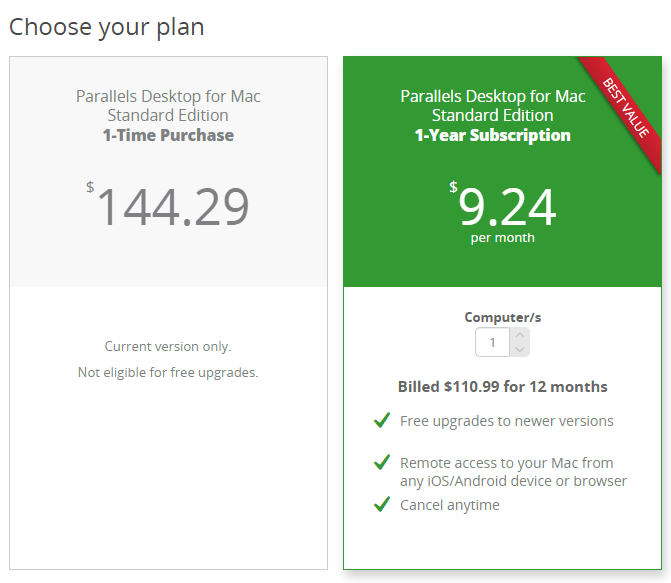
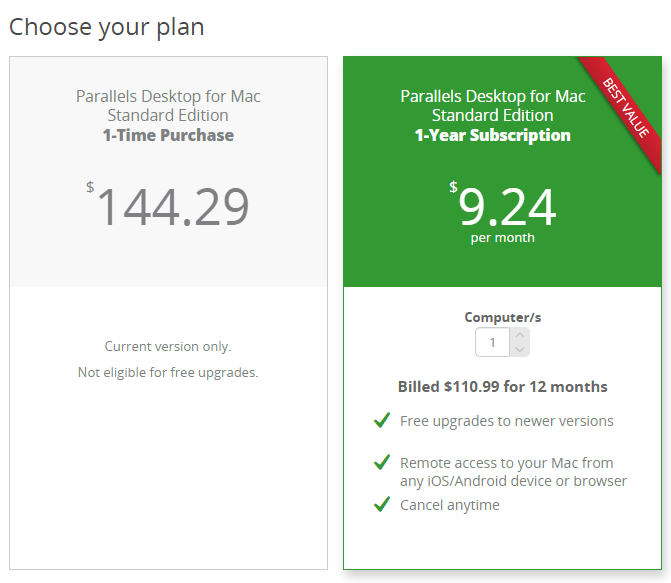
Parallels offer its best-selling product, Parallels Desktop for Mac, on a subscription basis. The following are the details for the Standard Edition 1-Year Subscription:
Pricing
- Monthly Rate: $9.24
- Annual Total: $110.99 (For 12 months)
The pricing structure allows you to spread the cost over a year instead of paying it all upfront, providing more flexibility.
Key Benefits
- Free Upgrades: With this subscription plan, you are entitled to free upgrades to newer versions of Parallels Desktop for Mac. This means that whenever Parallels releases a new version of the software, you can upgrade to it at no additional cost. This keeps you up-to-date with the latest features and improvements.
- Remote Access: This subscription also provides you with the ability to remotely access your Mac from any iOS or Android device or browser. This can be particularly beneficial if you need to access applications or files on your Mac when you’re on the go or working from a different location.
- Cancel Anytime: The subscription can be canceled at any time, giving you the freedom to stop using the service if it no longer meets your needs or if you find a better alternative.
You might also like: Roxio Review: Is Roxio the Best Software of 2023?
Is Parallels Worth It for Windows on Mac?


If you frequently use specific applications or programs that only run on Windows, Parallels is definitely worth considering. The advantages of having Windows on a Mac using Parallels are undeniable. It provides a convenient solution to access these applications without needing a separate Windows computer, allowing you to enjoy the best of both worlds on your Mac.
Pros:
✅ Seamless Integration & Convenience
✅ Easy Installation & Solid Performance
✅ Free Upgrades
Cons:
❌ Resource-Intensive
❌ Dependence on Mac Performance
❌ Potential Compatibility Issues
While Parallels Desktop for Mac is a premium product with a corresponding price tag, it can actually be cost-effective compared to other solutions such as maintaining a separate Windows machine. Plus, the ability to cancel anytime offers some financial flexibility.
You might also like: CorelDRAW Review – 2023 Best Graphic Design Tool?
Final Thoughts


When it comes to the question of whether Parallels is good for running Windows on Mac, the answer is a resounding yes. The ability to seamlessly run Windows on Mac using Parallels has been a game-changer for countless users.
With its ease of use, solid performance, seamless integration, and robust compatibility, Parallels Desktop for Mac proves to be an efficient solution for those seeking the versatility of two operating systems on one device.
While the cost might be a concern for some, the value it offers, especially to professionals, students, and anyone reliant on Windows-specific applications, is substantial. The convenience, efficiency, and time saved by this integration can outweigh the financial investment.
It’s important to remember that while Parallels does a stellar job overall, it may not be optimal for extremely resource-intensive tasks or high-end gaming due to the limitations of a virtualized environment.


FAQ about Parallels
Can I run Windows on my Mac without rebooting?
Yes, Parallels Desktop for Mac allows you to run Windows and Mac applications side by side without rebooting. You can even copy and paste or drag and drop between the two operating systems.
Do I need a separate Windows license to use Parallels?
Yes, to install and run Windows in the Parallels Desktop for Mac environment, you will need a separate Windows license. Parallels Desktop for Mac does not come with a Windows operating system license.
Can I access my Mac remotely using Parallels?
Yes, with a subscription to Parallels Desktop for Mac, you can use the Parallels Access feature to remotely access your Mac from any iOS or Android device, or browser, allowing you to work with your Mac applications and files from anywhere.
Fun Fact!


I love Parallels! I’ve been using them for years to run Windows on my Mac. They make switching between platforms so easy.