Introduction
In the era of digital information, keeping your online credentials secure is more critical than ever. As the number of online accounts we maintain grows, remembering all our unique, strong passwords becomes virtually impossible. That’s where password managers, such as NordPass and LastPass, come into play. These tools aim to provide a safe and convenient password-handling solution, each offering unique features and capabilities.
In this comparison, we’ll delve deep into the features, security, usability, pricing, and user experiences of NordPass and LastPass. Our goal is to help you understand the strengths and weaknesses of each service, enabling you to make an informed decision about the right password manager for your needs.
List To-Read:
NordPass vs LastPass – Overview
NordPass
🏆Overall Ranking: #1
⭐Rating: 4.9
💸Price: From $1.79/month
✂️Free Version: Yes
🔐Encryption: XchaCha20
💻Platforms & Browser: Windows, macOS, Linux, Android, iOS, Chrome, Edge, Firefox, Opera, and Safari.
LastPass
🏆Overall Ranking: #6
⭐Rating: 4.4
💸Price: From $3.00/month
✂️Free Version: Yes
🔐Encryption: AES 256-bit
💻Platforms & Browser: Windows, macOS, Linux, Android, iOS, Chrome, Firefox, Opera, Safari, Edge, Internet Explorer.
NordPass, from the makers of the well-known VPN service NordVPN, provides a modern, user-friendly approach to password management featuring advanced encryption technology. On the other hand, LastPass, a veteran in the password management field, offers a comprehensive suite of features that users have trusted for many years.
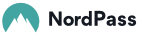
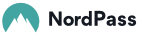
You might also like: WPS Office Review 2023: Better than Microsoft Office?
NordPass vs. LastPass Features Comparison




The NordPass team expanded its password manager with numerous features. This contributes to the service becoming more than a secure storage location for your credentials. The enhancements include cross-device syncing, auto-filling, and creating fresh and safe passwords when registering for new services.
LastPass takes the same path and adds several useful features that supplement the password manager functions. There’s a password generator, credit monitoring, and even a list of passwords you’ve used. The new functionalities take up little space and should be simple for most people to understand.
From this point of view, the only conclusion is that both tools are equivalent.
The Winner is: Draw


NordPass or LastPass: Password & Security
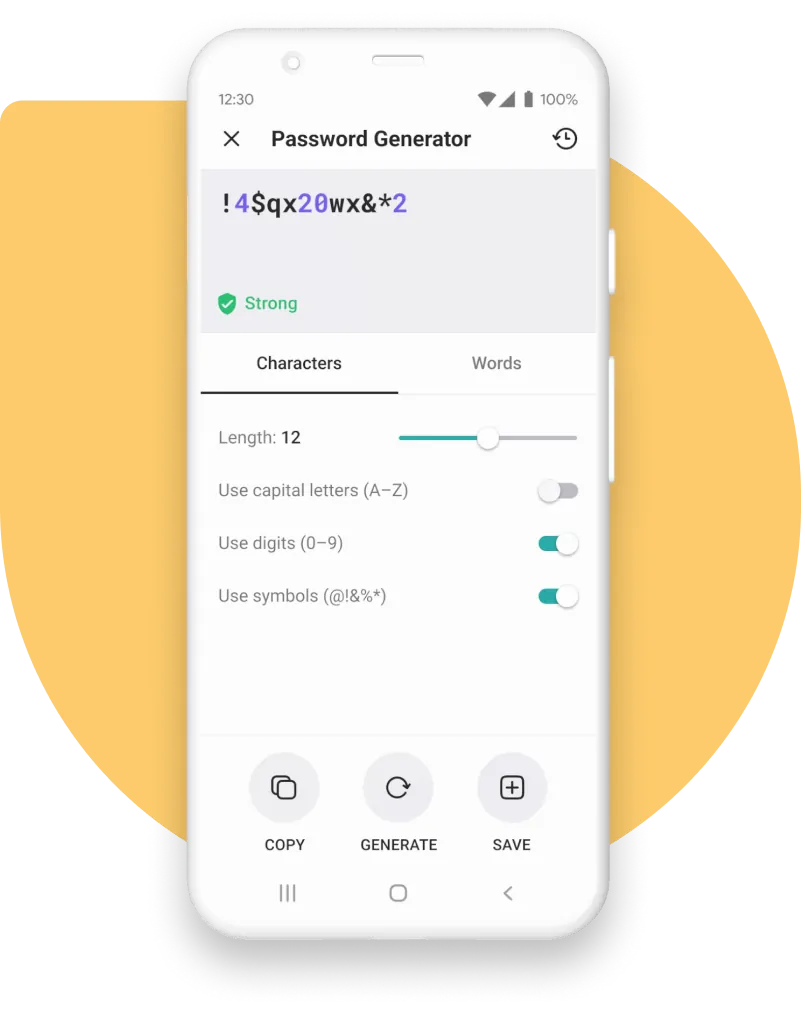
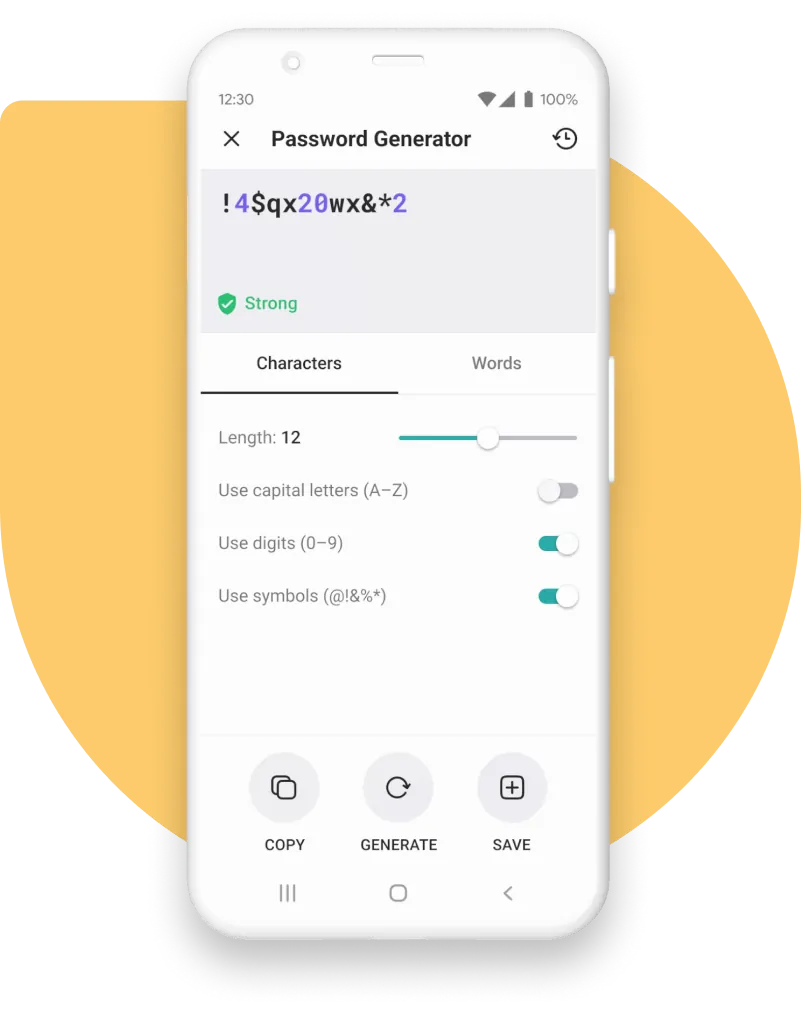
In terms of security, neither password manager falls short. Your credentials will be encrypted and transferred to their servers. There’s no way they can view your files and see what kind of passwords you’re using. Two-factor authentication can also be enabled on both tools to ensure no one gains access to your account.
However, NordPass employs more modern encryption and has a more robust privacy policy. Furthermore, LastPass has been hacked more than once in 2022, which speaks something about its security.
Multi-factor Authentication


NordPass initially allowed only email confirmations and authentication app codes, but they expanded the list to include security keys. This implies that you can presently choose among third-party security keys such as YubiKey, iPass, MultiPass, ePass, BioPass, apps, and emails. Using a separate hardware token that isn’t connected to the Internet almost eliminates hacking. So, if you’re incredibly cautious, you can boost the security of your account by adding an extra layer of protection.
LastPass supports two-factor authentication as well as multi-factor authentication. You can use the same authentication techniques as NordPass, such as smartphone apps, hardware tokens, and software-based authentication services. Email addresses are not included on the list.
You can also add other variables on top of your 2FA. You can specify which services use multifactor authentication and which devices should be trusted. But don’t get too excited because this is considered a separate app and a feature for corporate users. In this way, NordPass and LastPass appear to be on par.
You might also like: QuillBot Review: Is It 2023’s Best AI Paraphrasing Tool?
Encryption
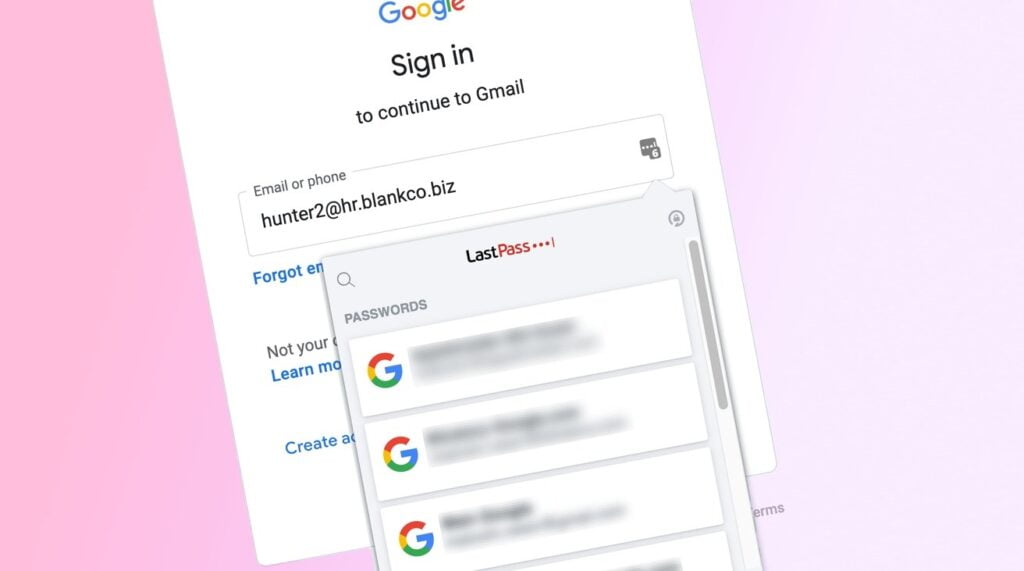
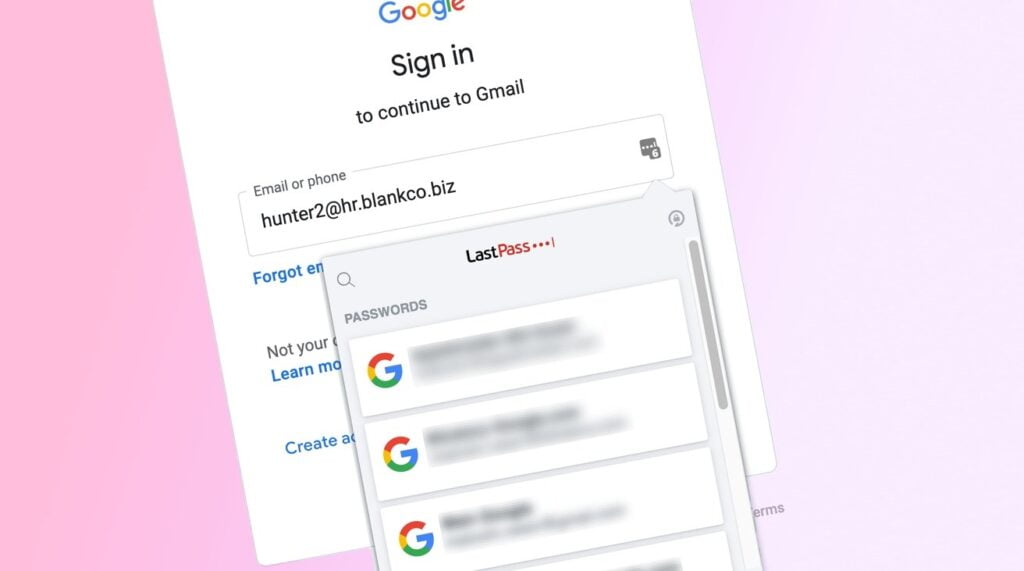
LastPass employs 256-bit AES encryption in conjunction with PBKDF2 SHA-256 hashing. This indicates that your master password is encrypted and salted, making it impossible to deduce its values. This also helps to avoid future brute-force assaults, as guessing all possible encryption key variables would take too long. The vault will protect your credentials far better than some services protect their databases.
NordPass uses a somewhat different path, but it is equally secure. It employs the ChaCha20 encryption method rather than the standard 256-bit AES encryption. The specific variant is XChaCha, which is as safe as and slightly better than AES. It’s touted three times faster, making their encryption more efficient and less demanding on your device’s resources – at least on systems without AES hardware acceleration.
The credentials you save in NordPass will be encrypted locally, salted, and then transferred to their servers for you to access. This service aspect is similar to LastPass’s, except that NordPass employs more contemporary encryption.
Storage of Data


NordPass does not limit your password store space. However, you must first download their NordLocker software to upload data files. It’s a separate installation, but it’s part of your Nord Account, which you get after signing up for NordPass. It’s a clumsy solution, but customers who only require a password manager for passwords benefit from a less cluttered interface. Simultaneously, individuals who require data storage benefit from more of it, even with their free edition, which includes 3GB of storage space. Meanwhile, most companies only supply 1 GB of file storage.
LastPass uses a more traditional method, combining everything into a single program. Free users get 50 MB of encrypted storage, which grows to 1 GB if you pay. The limitation is that no single file can be more than 10 MB. That is not excessive.
If you’re more concerned with the total cost, the NordPass/NordLocker combo is better. Meanwhile, LastPass is another alternative if you value convenience and want to retain some crucial data in the same vault.
Audits of Third-party Security


NordPass was subjected to an impartial assessment this year by the cybersecurity firm Cure53. It scanned all their apps and browser extensions for vulnerable software points that could be abused. The test results revealed nine vulnerabilities, but they were repaired before anyone could exploit them. This gives you more trust that NordPass will safeguard your most sensitive information.
The only audit performed on LastPass was for internal compliance with security and privacy requirements. As a result, our audit focuses on the employees and how your data is handled when it goes through them. It’s less clear whether the service is secure. Furthermore, it was conducted solely in 2018, before the 2019 discovery of a problem that permitted obtaining the last password that a user auto-filled or otherwise used through the LastPass browser extension. It was then uncovered that their Android app has third-party trackers. So it’s past time for a thorough independent audit.
NordPass vs. LastPass: Best Value for Money
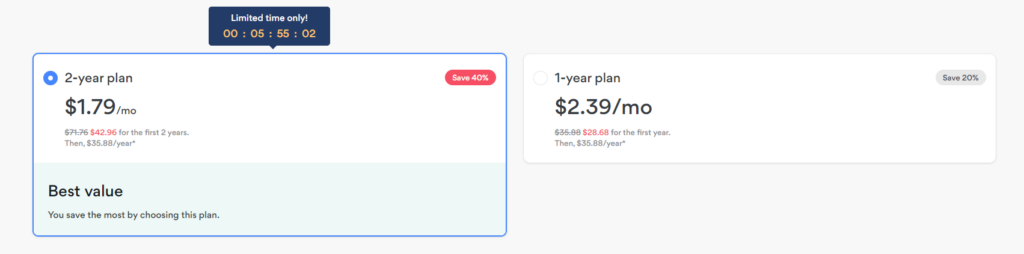
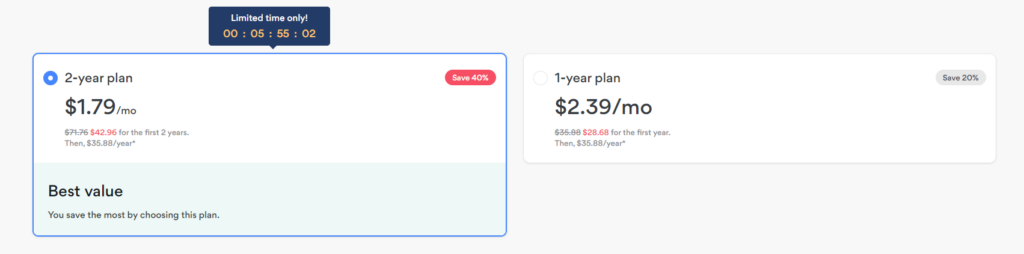
While these services take nearly similar approaches in terms of features, this does not imply that they provide comparable value. You may virtually treat them as different products because NordPass and LastPass offer paid and free versions.
NordPass: Free, 2-year Plan ($1.79/month), 1-year plan ($2.39/month).
LastPass: Free, Premium ($3.00/month), Family ($4.00/month).
Their sponsored offerings, on the other hand, have far more variants. Prices for family plans may vary depending on the number of users. The length of the subscription is another element that can affect the pricing. So, to determine which password manager is the best value, you must compare them based on your preferences. However, NordPass provides a considerably better overall value.
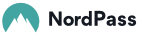
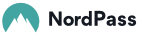
You might also like: Typeform Review 2023: Is It A Great Survey Tool?
UI UX Comparison: NordPass or LastPass
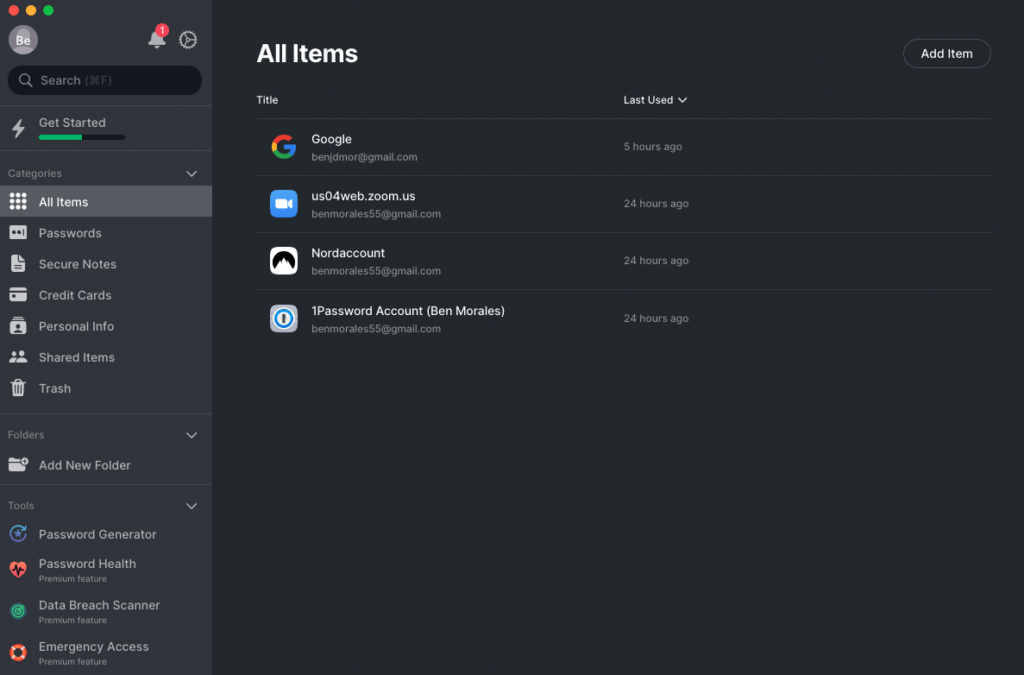
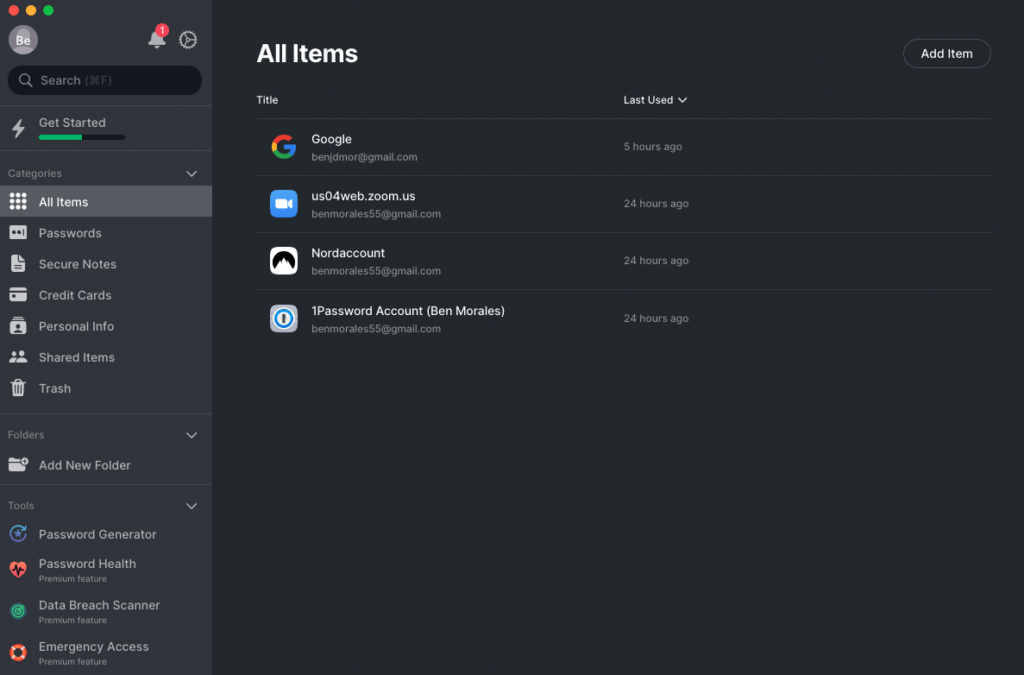
There should be no issues with either provider’s applications or extensions. Both are compatible with the most prevalent web browsers and OS systems. Windows, macOS, Android, iOS, and Linux are all on the list. It is compatible with Chrome, Firefox, Safari, Opera, and Edge browsers. So, regardless of the OS/browser combination you use, both password managers will integrate easily into your routine.
It will also be simple to log into them. When your identification is established via the various browser windows, NordPass employs a multi-step log-in process. As a result, it takes somewhat longer than with LastPass. However, once you’re in, neither user interface is cluttered, and even inexperienced users can easily set up their vaults.
The Winner is: Draw


You might also like: Goaffpro Review – 2023’s Best Affiliate Marketing
Conclusion


Categories
Features
Pricing & Plans
Security
User-friendly
Compatibility
NordPass
✅
✅
✅
✅
✅
LastPass
✅
❌
❌
✅
✅
Most password managers in the top rankings offer a relatively similar level of quality. As a result, it can be challenging to determine which option is ultimately superior. Is this a NordPass vs. LastPass comparison? Both appear to be worthy adversaries.
However, NordPass eventually takes the lead. Its key features included improved encryption, a less rigorous approach with its free version, reduced pricing, and customer service for all users. You can also increase your cloud storage with a separate app. All indicators point to NordPass being the superior product of the two.
Exclusive NordPass Best Deals


Even though you have more than enough money to subscribe, there’s nothing wrong with searching for current offers and discount codes to save some dollars. Not only is their price range affordable, but this brand also has various discounts you can harness.
- Get Up To 40% Off
- Sunny Times Online for Family and Friends: Get up to 53% off (share 6 NordPass Premium accounts with friends and family).
- 14-day Free Trial
- 30-day money-back guarantee
Lastly, check out the button below to obtain NordPass discount codes!
FAQ
Can I import my passwords from another password manager to NordPass or LastPass?
Both NordPass and LastPass allow you to import passwords from other password managers. The exact process may vary depending on the password manager you’re switching from.
Do NordPass and LastPass offer two-factor authentication?
Yes, both NordPass and LastPass support two-factor authentication for added security. This requires an additional step each time you log in, such as inputting a code sent to your phone.
How do the free versions of NordPass and LastPass differ from the paid versions?
The free versions of NordPass and LastPass offer basic features, including storing passwords, autofill, and secure password generation. Their paid versions offer additional features like certain sharing, password health checks, and priority support.
Fun Fact!


