About Mackeeper


Expanding the realm of cybersecurity and system optimization software, This article aims to delve deep into the heart of the matter: Is Mackeeper legit? Mackeeper has emerged as a prominent player, promising to safeguard and enhance the experience. However, as with any product in the digital age, skepticism and caution are natural.
We will explore the company’s background, review its best products, analyze customer experiences, assess its legitimacy, discuss promotions and discounts, provide insights on where to buy Mackeeper, and offer various means to contact them. Let’s embark on this journey to uncover the truth about Mackeeper.
Jump to Mackeeper Features
- Best Antivirus: Mackeeper Antivirus Protection
- Best Cleaning: MacKeeper Safe Cleanup
- Best for Booster: Mackeeper Performance
- Best for Tracker Device: Mackeeper Anti-Theft
Get Start with Mackeeper


Mackeeper, developed by ZeoBIT LLC and later acquired by Kromtech Alliance Corp, is an all-in-one software suite designed to optimize, clean, secure, and maintain your Mac system. Founded in 2010, the company sought to address the growing concerns of Mac users regarding performance issues, privacy, and security. Over the years, Mackeeper has evolved into a comprehensive tool, integrating various features such as disk cleanup, antivirus protection, anti-theft, and system performance optimization.
PROS:
✅ All-in-one Solution: A single application combines various optimization and security features.
✅ User-Friendly Interface: Easy-to-use interface, suitable for users with varying technical expertise.
✅ Antivirus Protection: Includes an antivirus scanner for detecting and removing malware.
✅ Customer Support: Provides customer support, including live chat assistance.
CONS:
❌ Negative Reputation: Associated with unwanted pop-up ads and potential system slowdowns.
❌ Uninstall Issues: Users reported difficulty removing Mackeeper from their systems.


Mackeeper Best Products Feature Review


Mackeeper Features, a software application for macOS, has garnered attention for its all-in-one solution, promising to optimize and secure Mac systems. By examining its top products, we aim to provide readers with valuable insights into the effectiveness and usability of Mackeeper’s features. Let’s look at the various features that make these products stand out.
Mackeeper Antivirus Protection
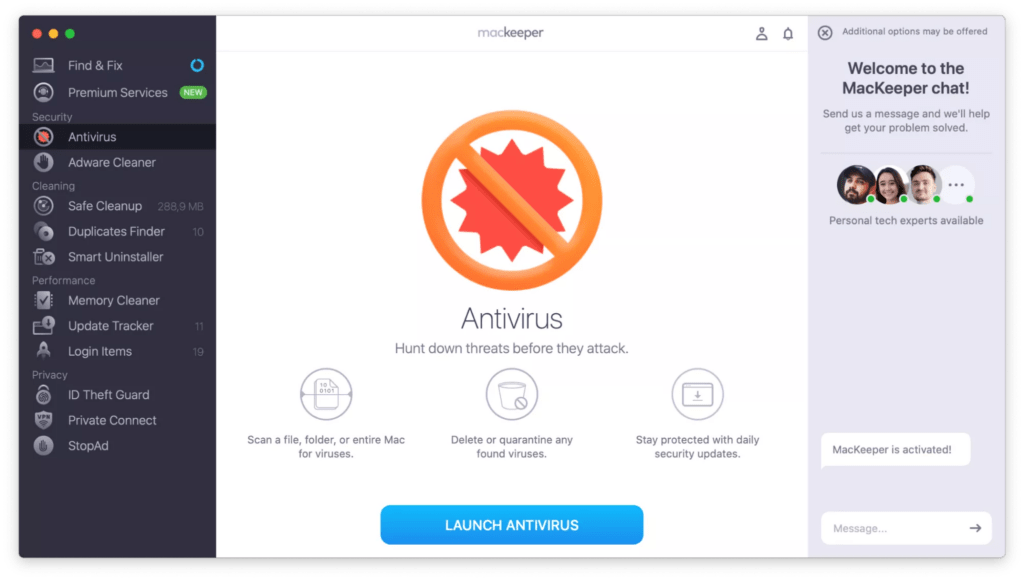
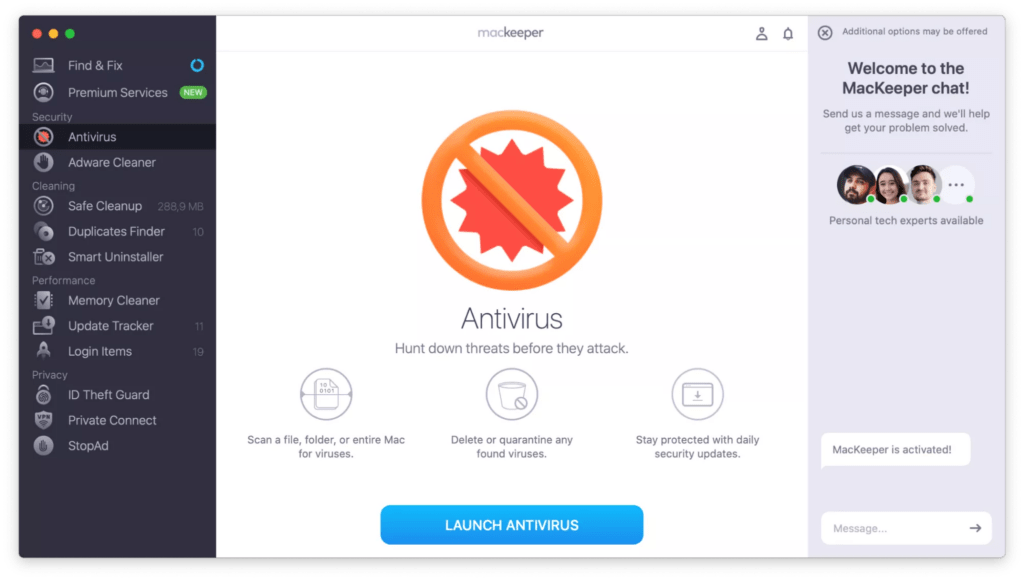
Equipped with Mackeeper features, and a robust antivirus engine, Mackeeper offers real-time protection against malware, viruses, and phishing attempts, effectively safeguarding your sensitive information. In real-time, the MacKeeper Antivirus feature detects and removes malware, viruses, Trojans, worms, and other threats. This way, you’ll know which files you download are safe before opening them.
⭐ Daily virus database update
⭐ Real-time malware blocking
⭐ Detection of worms, Trojans, and spyware
⭐ Virus removal or quarantine
MacKeeper Safe Cleanup
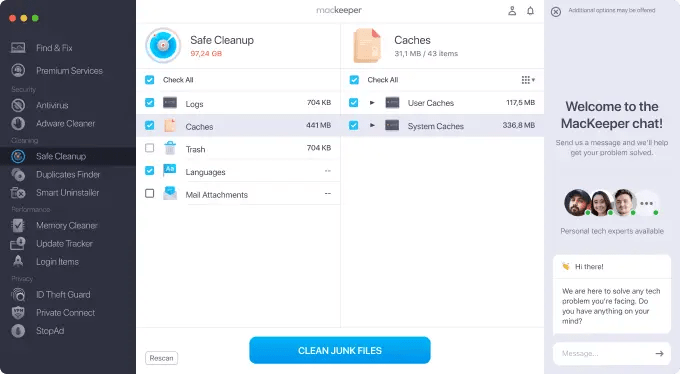
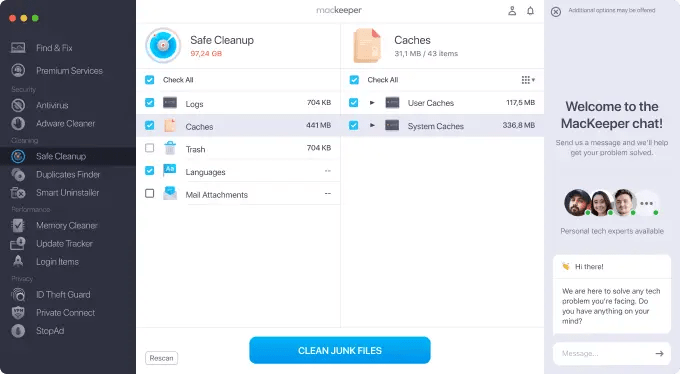
Mackeeper features Safe Cleanup, a user-friendly Mac optimization tool that quickly removes unnecessary files, duplicates, and caches to reclaim disk space and enhance performance. With customizable cleaning options and multi-layered safety protocols, it offers a hassle-free solution for a clutter-free and responsive Mac experience.
⭐ Deep system scan
⭐ Easy cleanup in a click
⭐ Cache & log removal
⭐ Personal files remain untouched
Mackeeper Performance
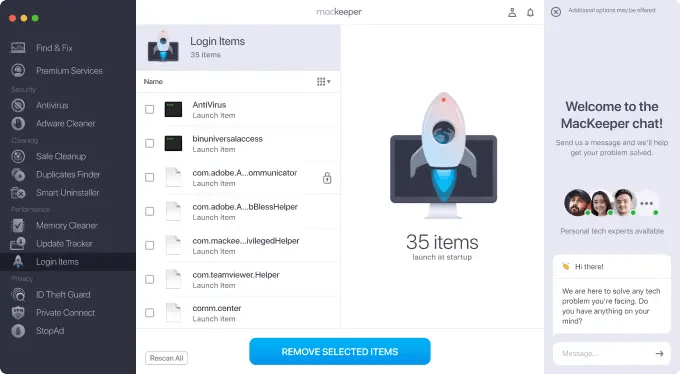
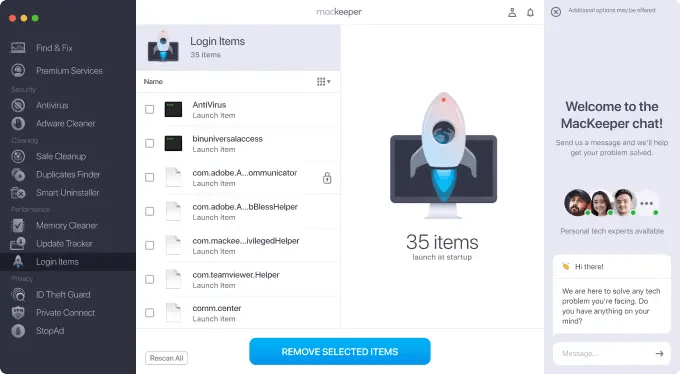
Mackeeper feature Performance is a user-friendly tool designed to optimize your Mac’s speed and efficiency. Freeing up RAM and CPU power for smoother multitasking and improved responsiveness. Real-time monitoring informs users about their Mac’s performance status and resource usage. With its smart optimization tools and intuitive interface, the Mackeeper feature empowers users to unlock their Mac’s full potential and enjoy a seamless and efficient computing experience.
⭐ Instant RAM cleanup
⭐ Detailed memory usage stats
⭐ All apps & processes listed
⭐ Overview of memory type & size
⭐ Easy startup manager
Mackeeper Anti-Theft
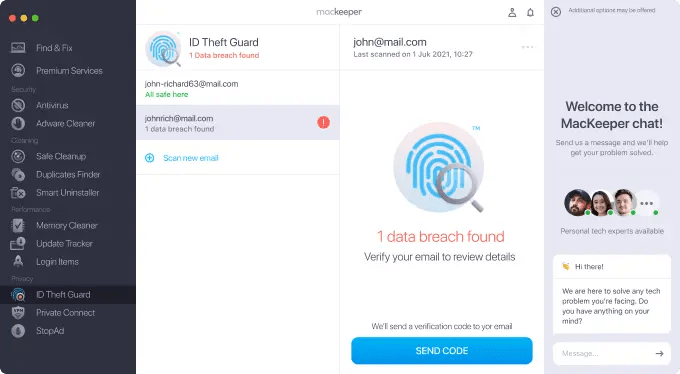
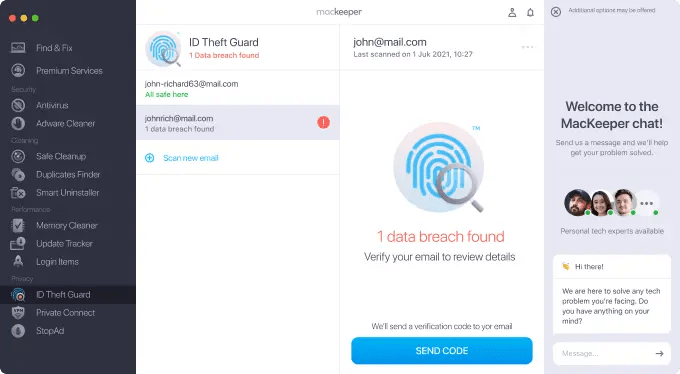
Mackeeper’s Anti-Theft is an advanced security feature that protects your Mac against theft and unauthorized access. With real-time tracking, camera snapshots, remote device lock, and data wipe capabilities, this Mackeeper feature is a user-friendly tool that ensures your Mac and sensitive data remain secure. In the unfortunate event of theft, you can track your Mac’s location, capture images of unauthorized users, and remotely lock or wipe your device to safeguard your personal information.
⭐ Leaked passwords, credit card data, or SSNs revealed
⭐ Get instant alerts if your data is at risk
⭐ Check as many emails as you want
⭐ Block trackers to avoid higher prices
⭐ View personal ad stats
What Do Customers Say About Mackeeper?


Customer opinions about Mackeeper features vary widely across different platforms. Some users praise its comprehensive, ease of use and efficient customer support.
However, Mackeeper Features others have expressed concerns about aggressive advertising tactics used in the past and misunderstandings about the pricing. It is essential to approach customer reviews carefully and consider multiple perspectives before forming an opinion.


So, Is Mackeeper Legit?


The question of Mackeeper’s legitimacy has been debated and controversial over the years. In its early days, aggressive advertising practices and misunderstandings about the product’s pricing led to a tarnished reputation. However, the company has since taken steps to rectify these issues, such as providing clear pricing information and enhancing customer support.
Today, Mackeeper features is a legitimate software solution that provides valuable features for optimizing and securing Mac systems. It has gained recognition from reputable sources and continues to evolve its offerings based on user feedback and industry standards.
Mackeeper Plans & Pricing
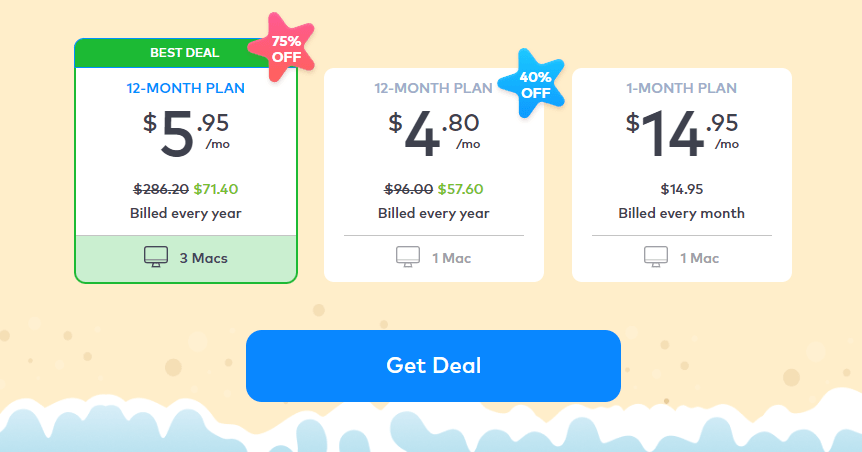
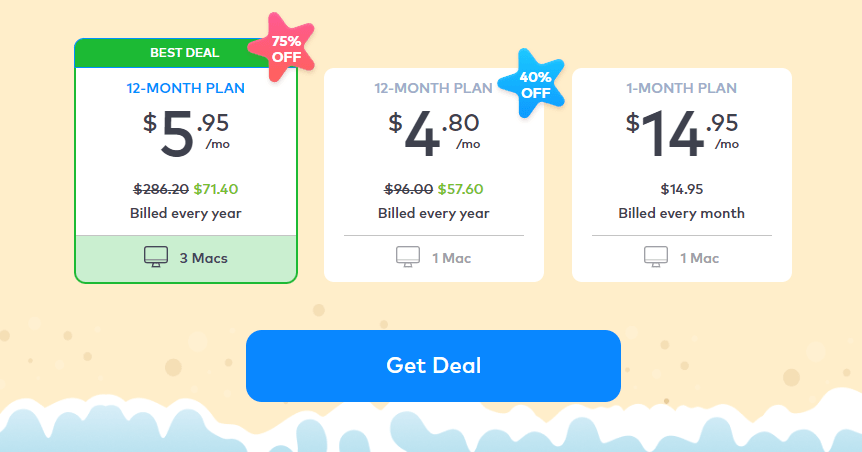
MacKeeper provides a range of pricing plans, though it’s worth noting that their costs are higher compared to similar competitors. The good news is that all MacKeeper plans come with the same set of features; the only variation lies in the duration of each plan. Additionally, they offer a standard 30-day money-back guarantee for annual plans (a shorter period for monthly plans), and claiming a refund is hassle-free.
Bonus Features: No Longer Track My Mac
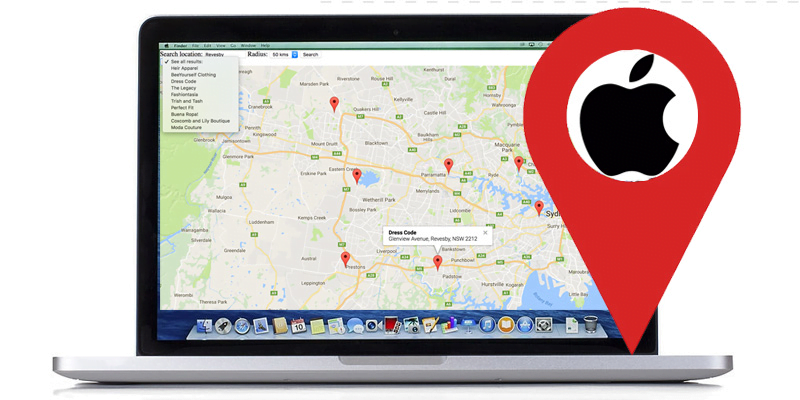
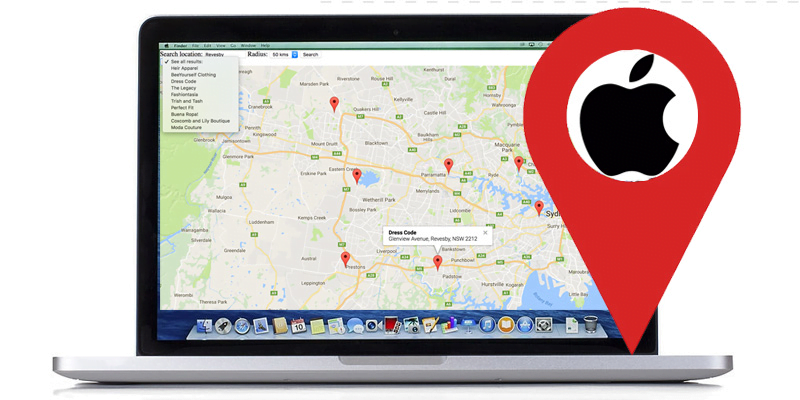
MacKeeper featured Track My Mac functionality, allowing users to log in and locate their lost or stolen Mac. However, during testing, the accuracy of this feature was highly questionable, often pinpointing Mac’s location as much as 10 miles away from its actual position.
Fortunately, the company has recently decided to remove this feature, which, based on my experience, is not a significant loss. Instead, Mackeeper features now directs users to utilize the built-in Find My app in macOS, a more sensible and reliable alternative. The MacKeeper blog provides instructions on using this native app, ensuring users have a more effective means of tracking their Mac devices.
FAQ about Mackeeper
Can you Try Mackeeper before purchasing?
Mackeeper features offers a free trial for users to explore its features and functionality before committing to a paid plan.
Does Mackeeper impact Mac performance?
While Mackeeper’s background processes may use some system resources, the impact on Mac performance should be relatively minor for most users. However, some older or less powerful Macs may experience slight slowdowns.
Is Mackeeper safe to use?
Mackeeper has faced controversy regarding its marketing practices, but as of now, it is generally considered safe to use. However, users should be cautious and download it from the official website to avoid potential security risks.
Final Thought
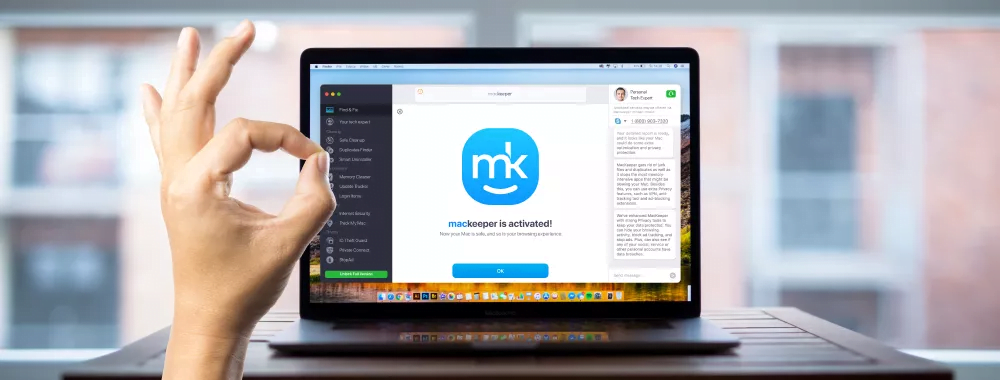
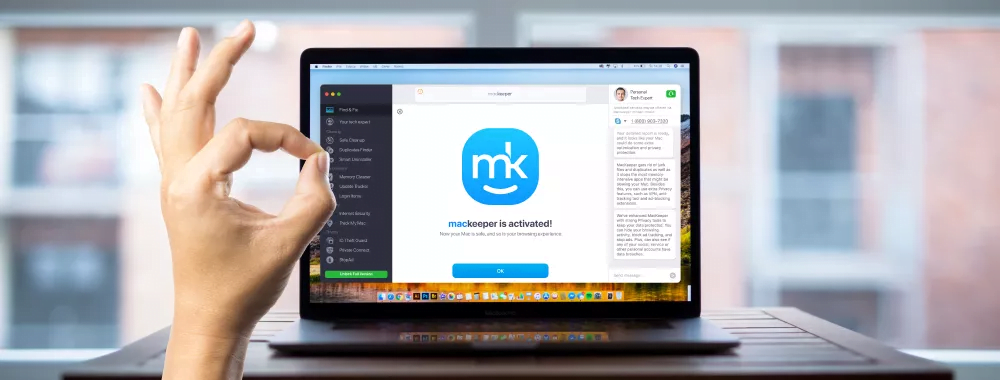
After thoroughly reviewing it, it is evident that Mackeeper is a legitimate software suite, providing valuable tools to optimize, clean, and secure Mac systems. While past controversies may have cast doubts on its reputation, the company has taken significant steps to rectify those issues and improve customer satisfaction.
Ultimately, the decision to use Mackeeper features with the user, but with its comprehensive features and diligent efforts to enhance the user experience, remains a noteworthy option for Mac enthusiasts seeking to optimize their digital life.
Fun Fact!

