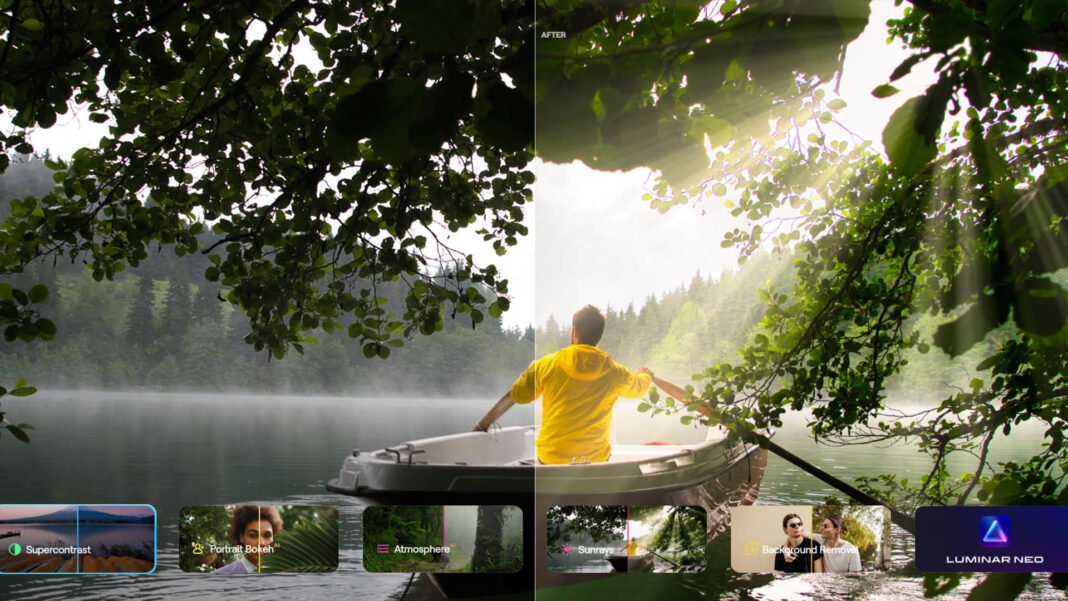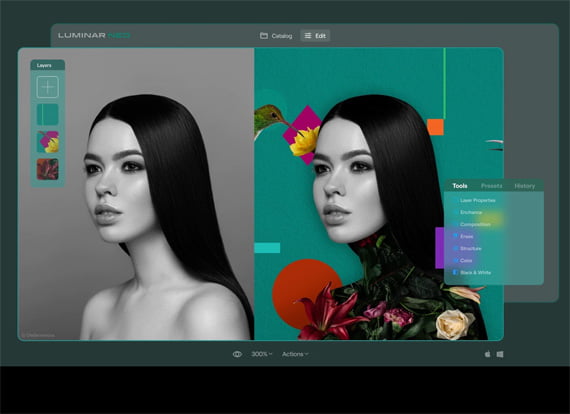Introduction
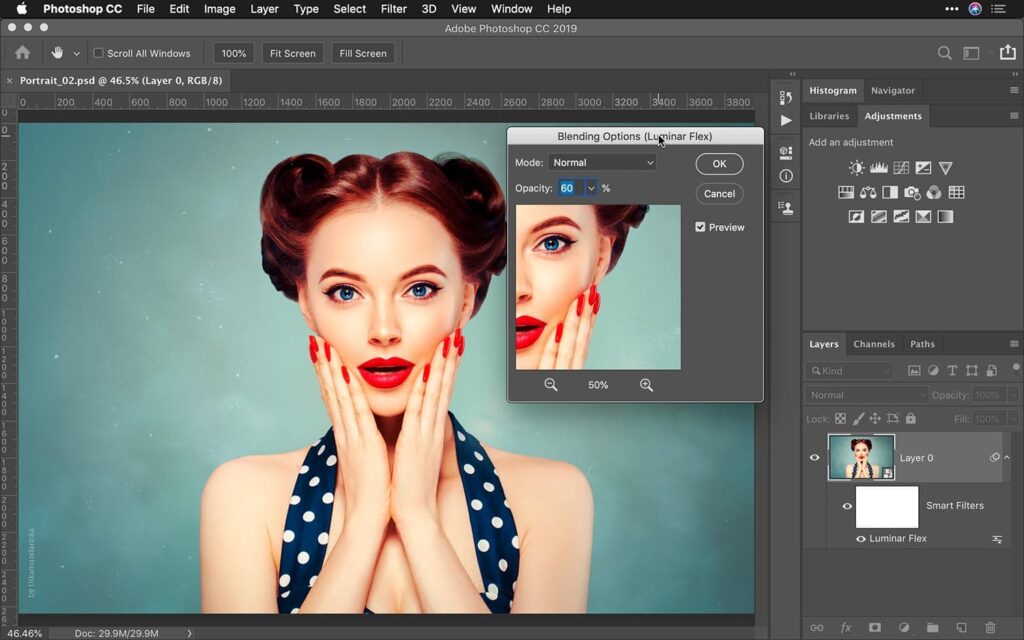
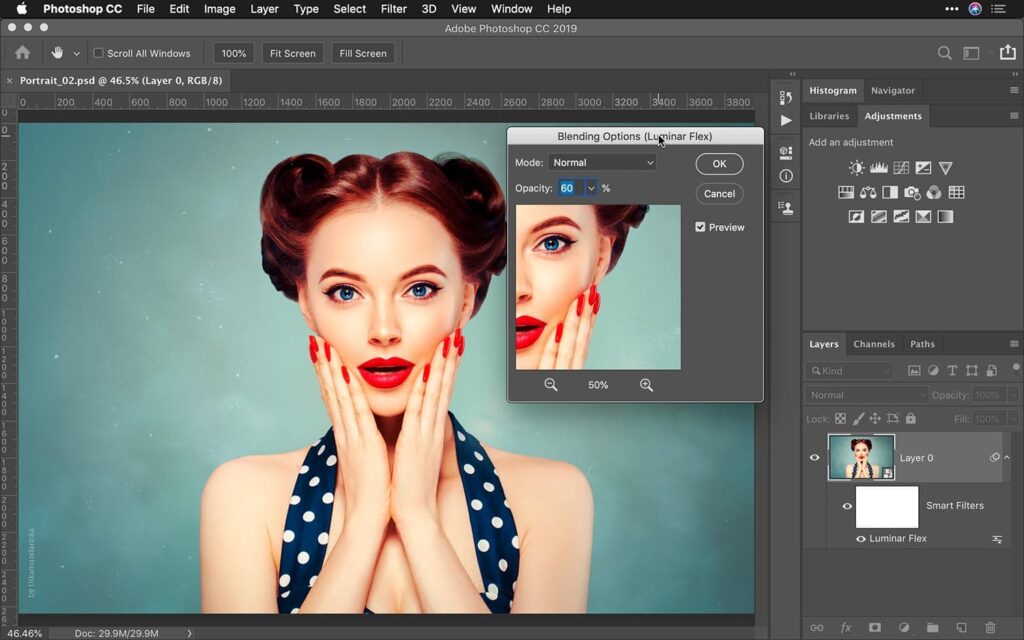
In the digital era, photo editing has become an indispensable part of photography. Whether you’re a professional photographer or a hobbyist, editing can dramatically enhance your photos, bringing out the best in each image. It allows you to correct imperfections, adjust lighting and color, and even transform your photos’ overall mood and aesthetic. Moreover, with the rise of social media and online marketing, high-quality images have become crucial for attracting attention and engaging audiences.
That’s why a powerful, user-friendly editing tool like Luminar is essential to any photographer’s toolkit. In the following sections, we’ll explore what Luminar offers and whether it could be your new go-to for photo editing.
Jump To
What Is Luminar?
Luminar NEO, a product of Skylum, is an innovative photo editing software that leverages artificial intelligence. Contrary to some assumptions, Luminar NEO doesn’t intend to phase out its predecessor, Luminar AI; instead, it aims to rectify the shortcomings observed in Luminar AI.
Skylum employs AI technology to simplify the photo editing workflow. Thanks to AI tools, tasks that once required significant time and effort, such as power line and sky replacement, are now achievable with a single click. Luminar NEO also introduces features for portrait enhancement, Relight AI, and numerous easy-to-use presets.
As a fresh product offering from Skylum, Luminar NEO is still in its developmental phase. However, each update brings new functionalities, incrementally distinguishing it from Skylum’s earlier software versions. The AI features in Luminar AI were impressive, but performance issues were a common concern among users. Luminar NEO integrates the same AI capabilities but promises a superior performance experience courtesy of a new high-speed core engine.
Exploring “What’s New” in Luminar (Updated Version)


The AI Masking tool was one of the significant features introduced in the early updates. The feature had created substantial buzz leading up to Luminar NEO’s release, and its absence in the initial public version left many users wanting. Thankfully, the Skylum team came through, and the tool has been a significant success.
The AI Portrait Background Removal feature is the latest addition to the Luminar NEO suite, promising to be another game-changer in photo editing. Does it deliver on its promise? Stay tuned for our assessment. In addition, the program now includes a histogram for more refined editing. Its absence in the initial release raised eyebrows, but the latest update has incorporated the histogram into the Tools and Edits section of the Edit module.
Further improvements have been made with the updated Dodge and Burn tool, a vital asset for many editors. While the delay in its introduction was somewhat frustrating for some, the device has been well-received. Skylum has continued to enhance its editing capabilities with the Clone tool. While it may be a more specialized tool, it’s poised to revolutionize image editing, simplifying complex tasks and saving significant time.
Last but not least, Skylum has rolled out seven extension packs for Luminar NEO since its initial 1.0 version, each leveraging the power of AI to revolutionize the editing process.
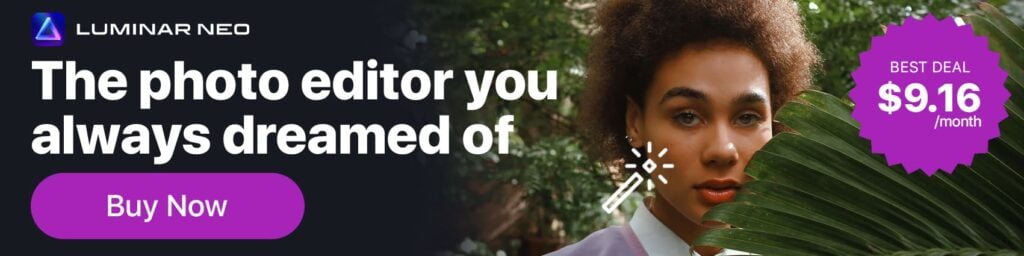
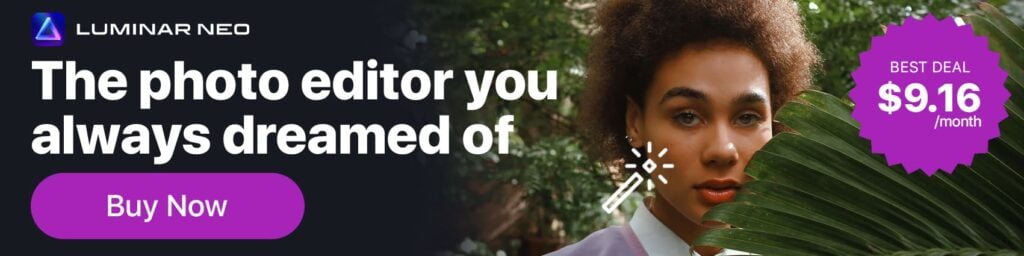
Luminar Key Features
AI Image Enhancement


The AI features are intuitive and easy to use, even for inexperienced photo editors. It’s remarkable how it can identify different elements in an image and enhance them accordingly. The results are impressive, from adjusting the light balance to bringing out the details in a landscape or a portrait.
One of our favorite features is the AI sky replacement tool. It saves us significant time and produces stunning results, effortlessly swapping dull skies for more vibrant ones. The AI portrait tools deserve special mention as well. They work wonders on portraits, enhancing features, smoothing out imperfections, and making the subjects look their best without appearing overly processed.
Raw Editing
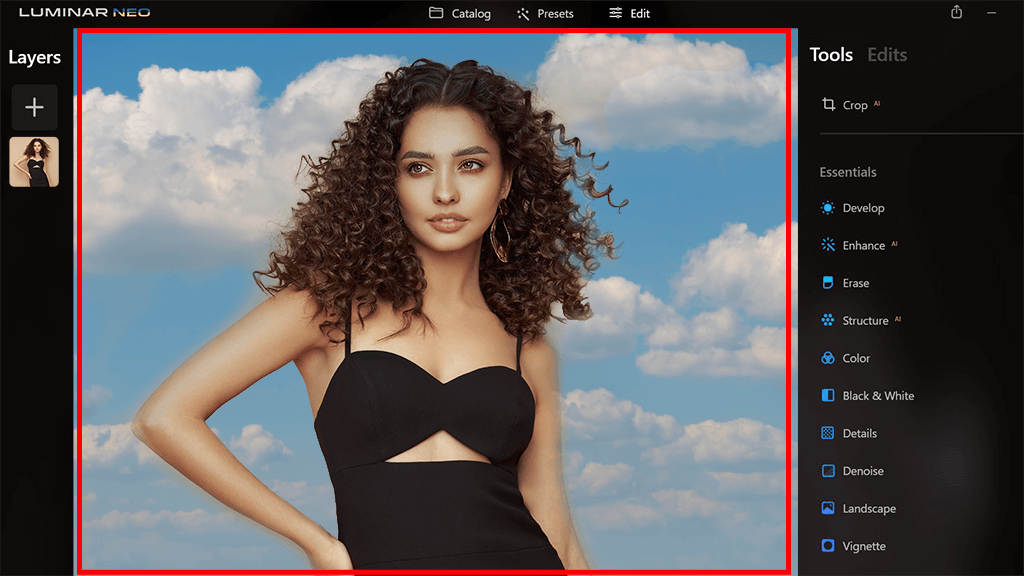
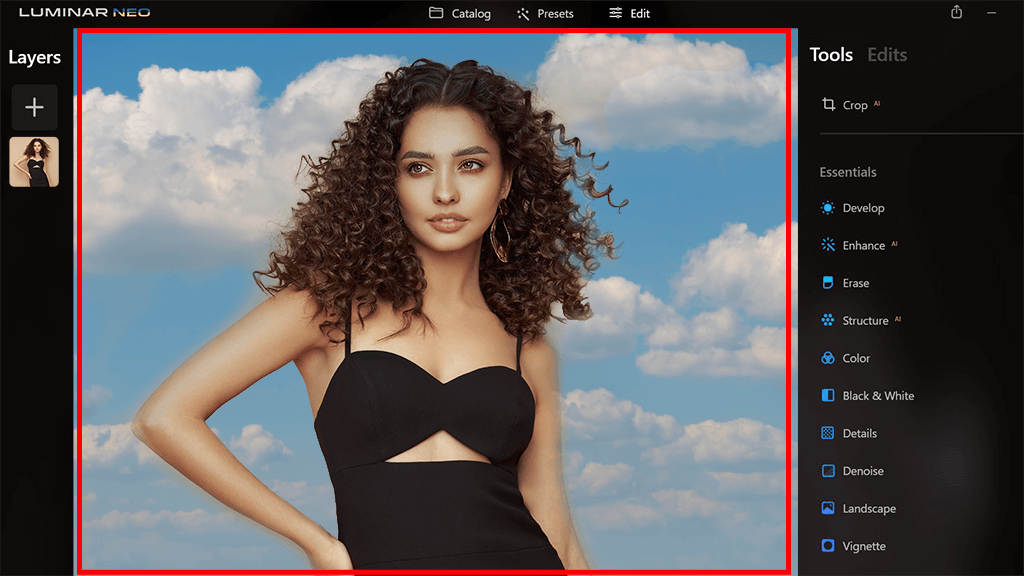
As avid users of Luminar for our photo editing needs, we find the raw editing capabilities of the software truly impressive. What strikes us most is the detail retention and the overall ease of use.
The tool allows us to make non-destructive edits to experiment and fine-tune our images without worrying about losing the original file. We particularly appreciate the robust noise reduction feature, which helps us maintain a clean and clear picture even after making substantial adjustments.
Luminar’s raw processing engine is also a standout, ensuring that colors are rendered accurately and adjustments are smooth and natural. The software has a wide range of sliders and controls, allowing precise adjustments from exposure and white balance to sharpness and hues.
Layers Support
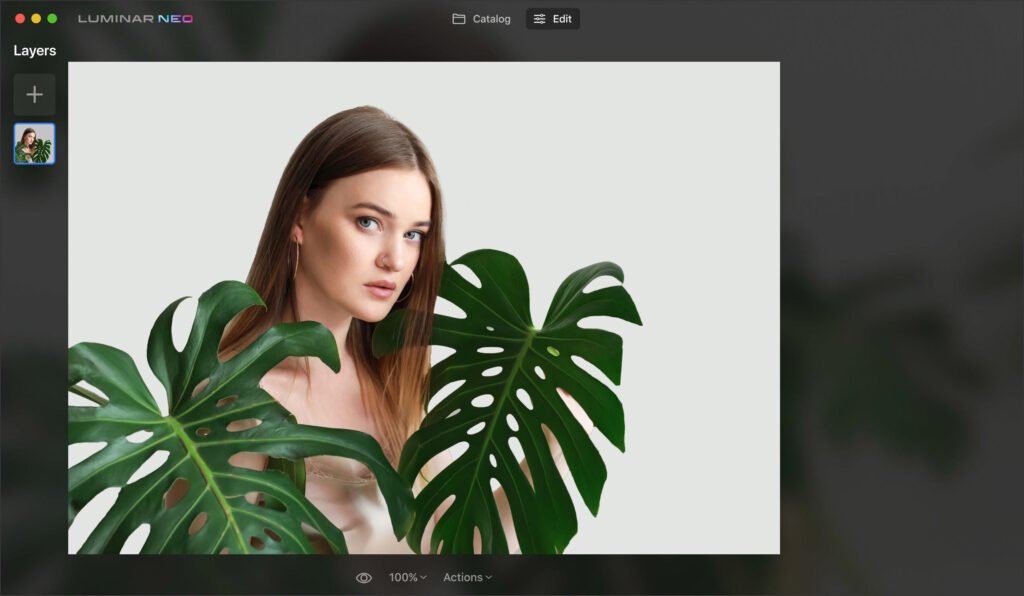
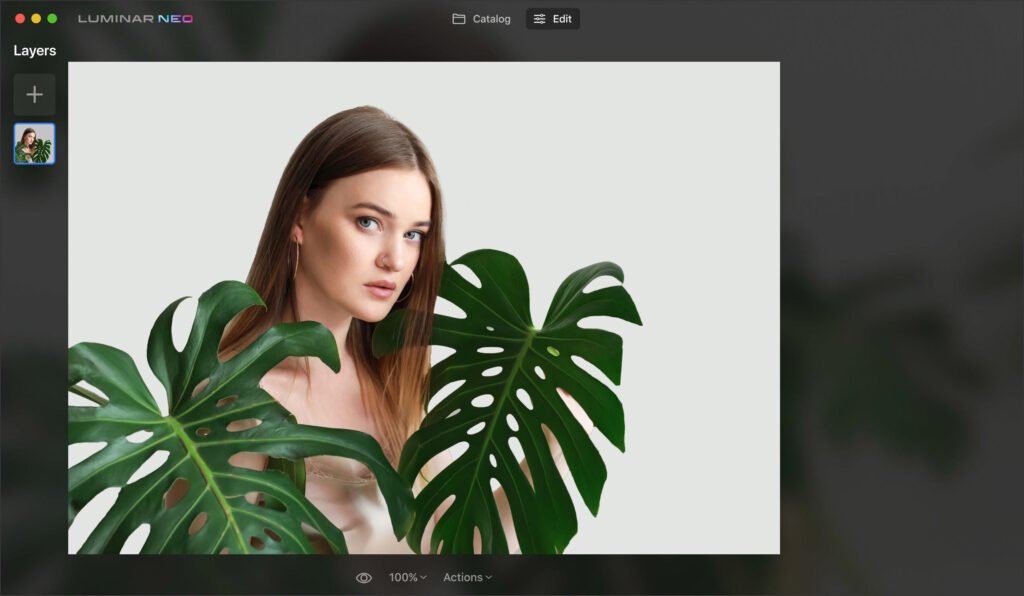
As users of Luminar, we’ve found the Layers support to be a game-changing photo editing feature. The ability to independently manipulate and adjust different parts of the image allows for greater creative freedom and control, offering an extra dimension to our editing process. Luminar handles layers efficiently and quickly, enabling us to make complex adjustments without overwhelming the interface or slowing down the workflow.
There is, of course, a learning curve associated with using layers, especially for beginners, but Luminar does an excellent job of making the process as intuitive as possible. Once mastered, the layers feature can take your photo editing to the next level, and we certainly appreciate the added depth and flexibility it brings to our work. It’s a thumbs up from us for Luminar’s Layers support.
Lens Correction
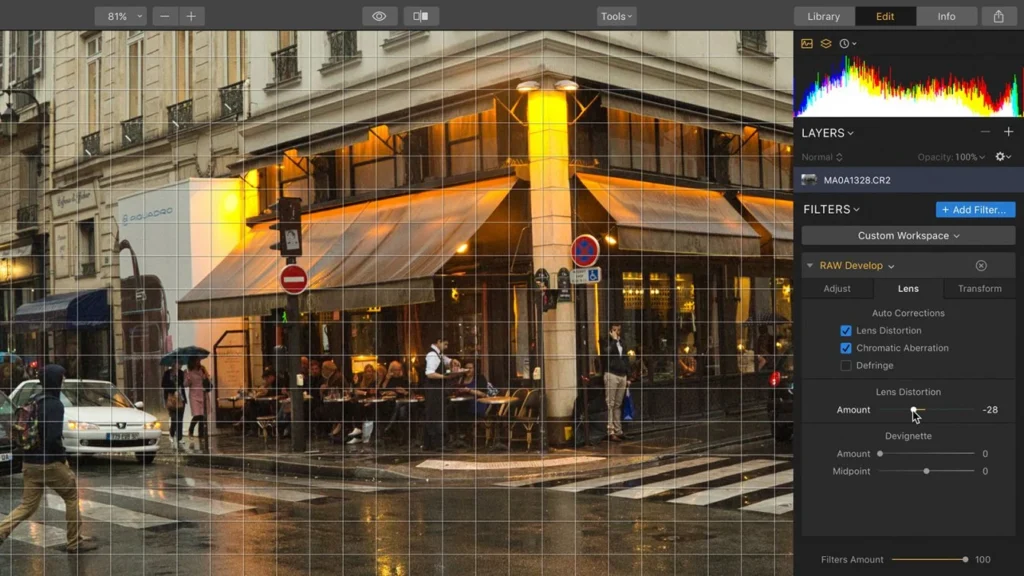
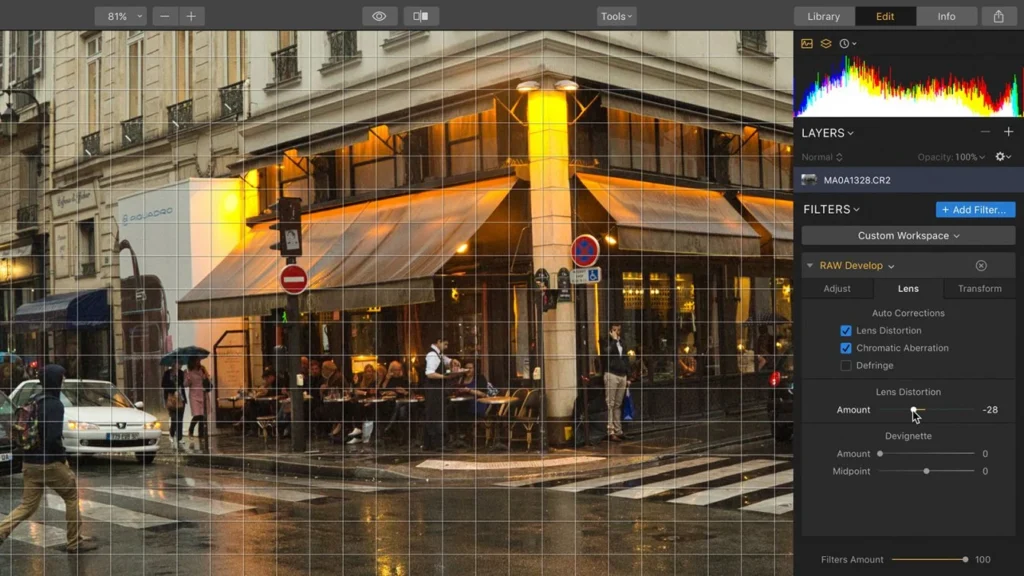
After using the Lens Correction feature in Luminar, we found it incredibly practical and user-friendly. The tool instantly corrects distortions, chromatic aberration, and vignetting often occurring in photos with wide-angle or telephoto lenses. It significantly enhanced the overall quality of our images by ensuring straight and natural lines where they should be.
What stands out is how intuitive this feature is – it automatically detects the lens used and applies the necessary corrections with a single click. But for those who prefer manual control, the tool also allows for personalized adjustments. This versatility ensures that both beginners and experienced photographers can benefit from it.
Batch Processing
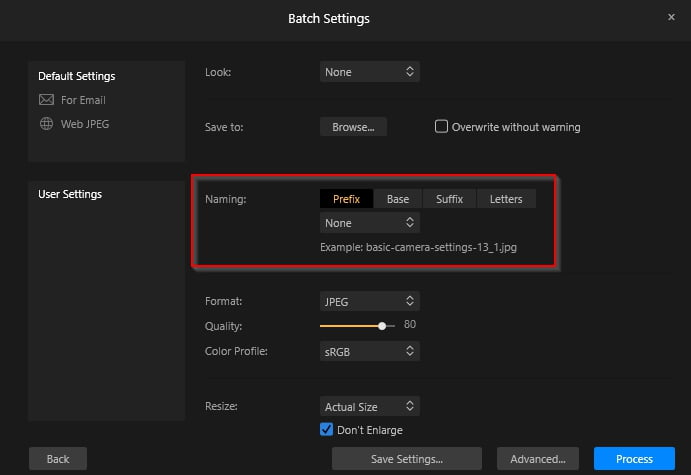
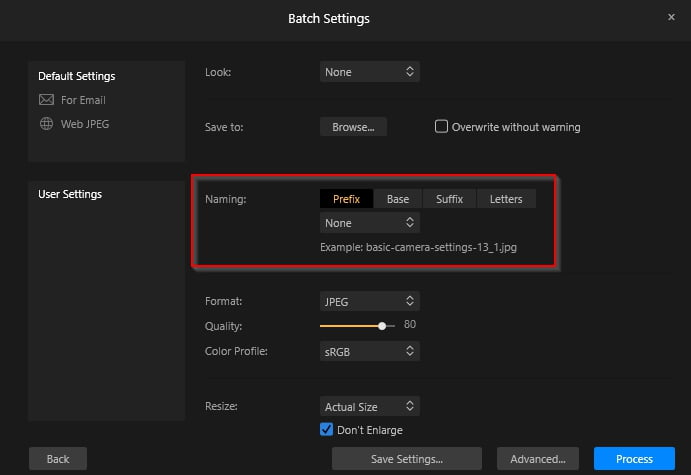
Having utilized Luminar’s Batch Processing feature extensively, we find it an incredible time-saving tool. It allows us to simultaneously apply the same edits or adjustments to multiple photos, which has significantly streamlined our workflow, especially when dealing with large groups of images requiring similar editing.
The interface is user-friendly, making the process intuitive even for those new to batch editing. Moreover, despite the complexity of edits we can apply, we’ve found that Luminar handles batch processing smoothly without compromising the quality of the results.
Conversely, while generally efficient, processing times can extend when dealing with many high-resolution images. However, given the time it saves overall, we consider this a minor trade-off.
Who Is Luminar For?
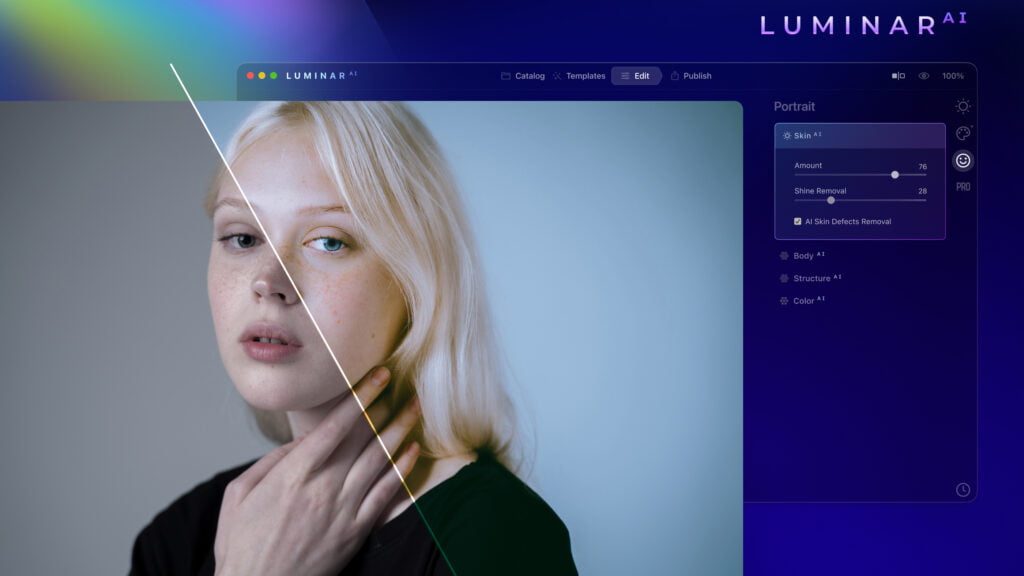
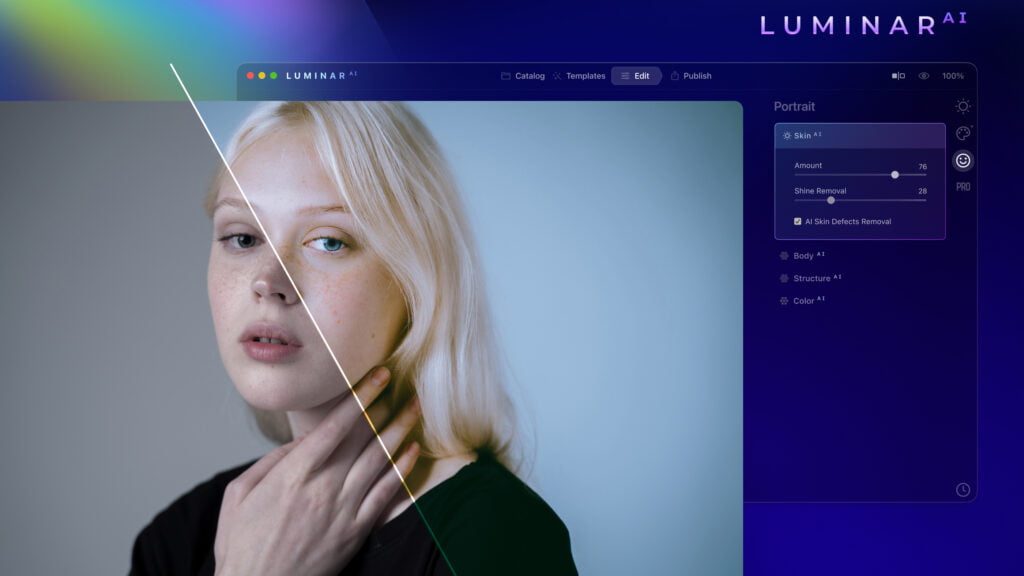
Luminar NEO’s advanced AI capabilities and new overlay features appeal to photographers of all levels. It benefits social media content creators, as AI templates can transform ordinary photos into eye-catching images.
High-end photo editing is also achievable with Luminar NEO’s sophisticated AI, with the Relight AI and portrait tools proving invaluable for fashion and editorial photography. It aids professionals in prepping photos for publication.
As with Luminar AI, NEO targets serious photographers and photo editors, offering AI-aided tools that streamline editing without compromising quality. Plus, its new tools attract additional digital artists to the Skylum community.
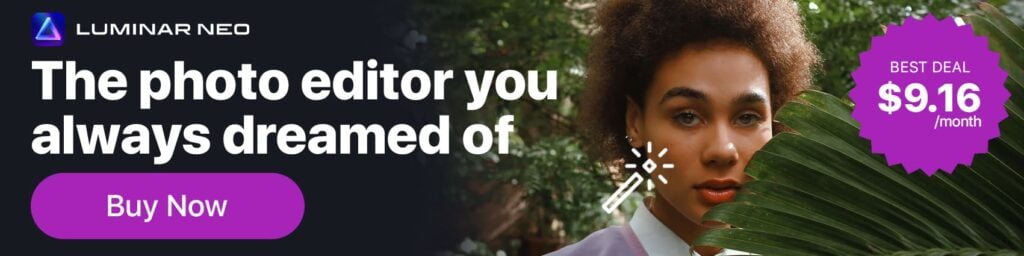
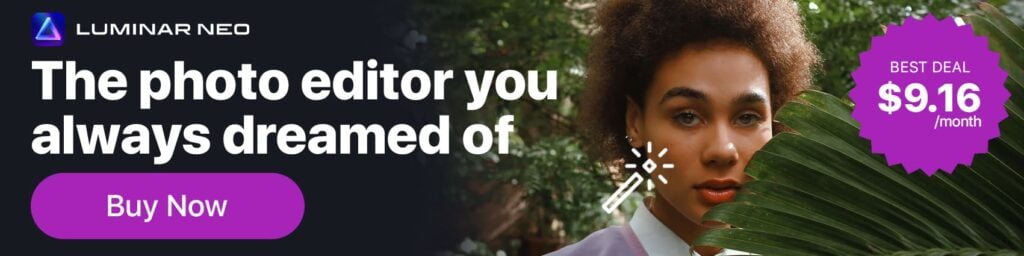
Is Luminar Worth It?
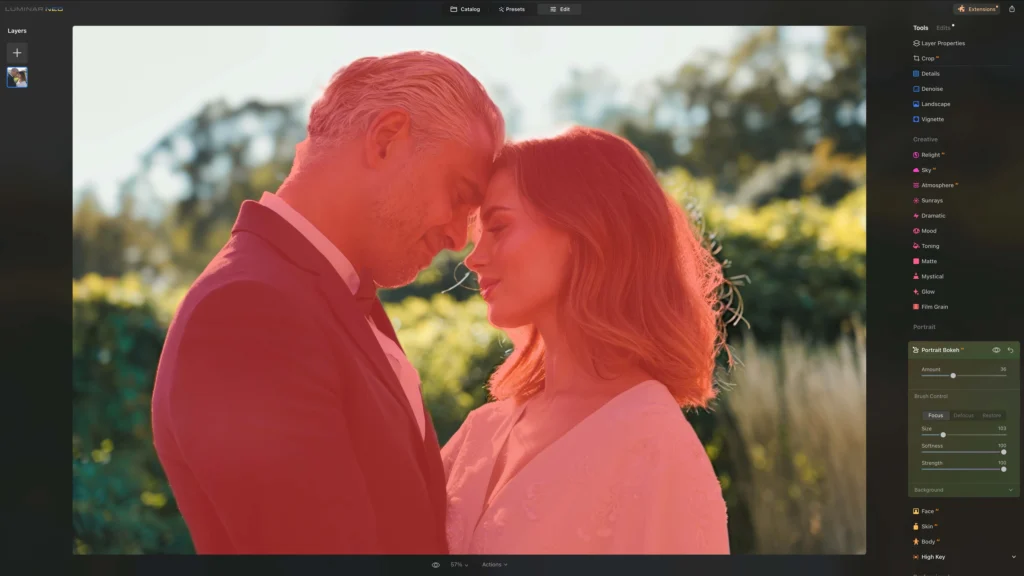
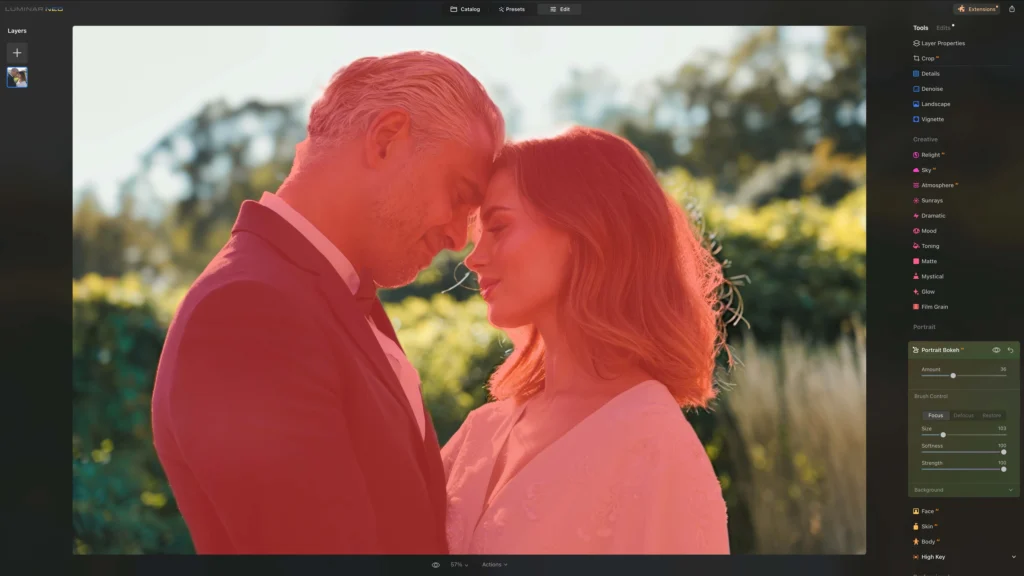
Yes, Luminar is indeed worth it for many reasons.
- Its range of powerful AI tools makes photo editing simpler and highly efficient. Whether you’re an enthusiast or a seasoned professional, you’ll appreciate Luminar’s capabilities that help transform your images dramatically.
- Secondly, unique features like the AI Clean-Up tool save you valuable time by automating often tedious and time-consuming tasks. This tool alone can revolutionize your workflow by eradicating minor imperfections with a few clicks.
- Thirdly, Luminar is designed to be user-friendly. Regardless of your experience level, you can navigate the software and use its advanced features effectively.
- Finally, the versatility that Luminar offers makes it a worthwhile investment. From creating stunning social media content to preparing high-end editorial images, Luminar caters to a broad spectrum of needs.
So, if you’re looking for innovative, powerful, and easy-to-use photo editing software, Luminar could be your tool.
Comparison: Luminar vs Other Photo Editors


As part of our comprehensive review, let’s compare Luminar with other popular photo editing tools.
Is Luminar as good as Photoshop?
Photoshop is undeniably the industry standard for photo editing, known for its vast array of tools and features. However, its complexity can be daunting for beginners. Luminar, on the other hand, offers a more user-friendly interface and streamlined editing process thanks to its AI tools. While Photoshop might be superior in detailed editing and graphic design capabilities, Luminar is more approachable and quicker for photo enhancements.
Is Luminar AI better than Lightroom?
Lightroom excels in managing large photo libraries and batch editing, but Luminar stands out in individual image editing. Luminar’s AI tools, like the AI Clean-Up tool and AI Sky Replacement, provide advanced editing capabilities that Lightroom lacks. Both have intuitive interfaces, but Luminar’s AI technology offers an edge in creating sophisticated edits with less manual effort.
In conclusion, while each of these tools has its strengths and use cases, Luminar emerges as an accessible, efficient, and robust photo editor suitable for both beginners and professionals.
FAQ about Luminar
Can Luminar be used as a standalone application?
Yes, Luminar can be used as a standalone photo editing application. It’s not necessary to have other software to use it. However, if you wish, it can also be used as a plugin for software like Photoshop or Lightroom.
What are the system requirements for Luminar?
Luminar requires a Windows 10 (64-bit) or macOS 10.12 or higher operating system. A high-speed internet connection is needed for activation and software updates. Having at least 8GB of RAM is recommended, though 16GB or more is preferred for best performance.
Is Luminar suitable for editing?
With its combination of advanced editing features and AI-powered tools, Luminar Neo is a versatile and powerful photo editing solution for photographers of all skill levels.
Final Verdict: Luminar Photo Editor Review
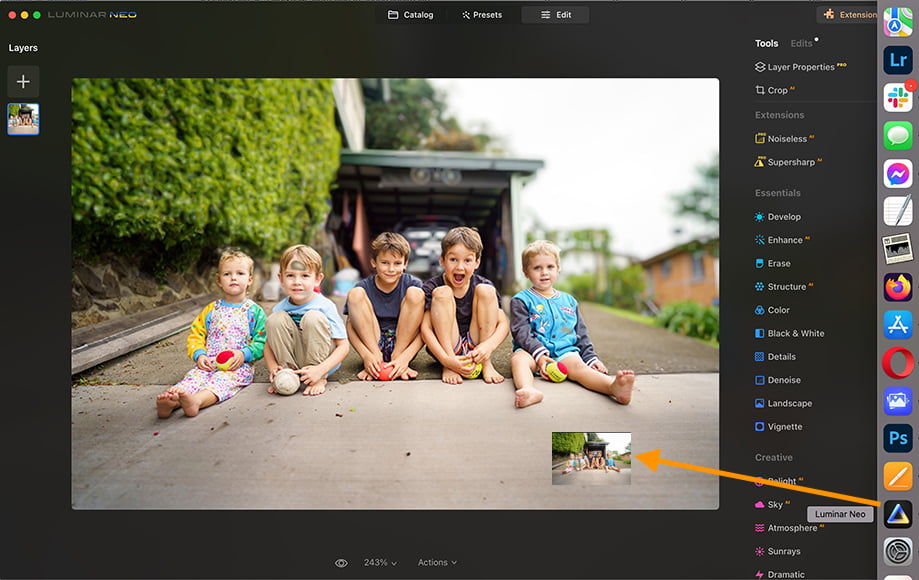
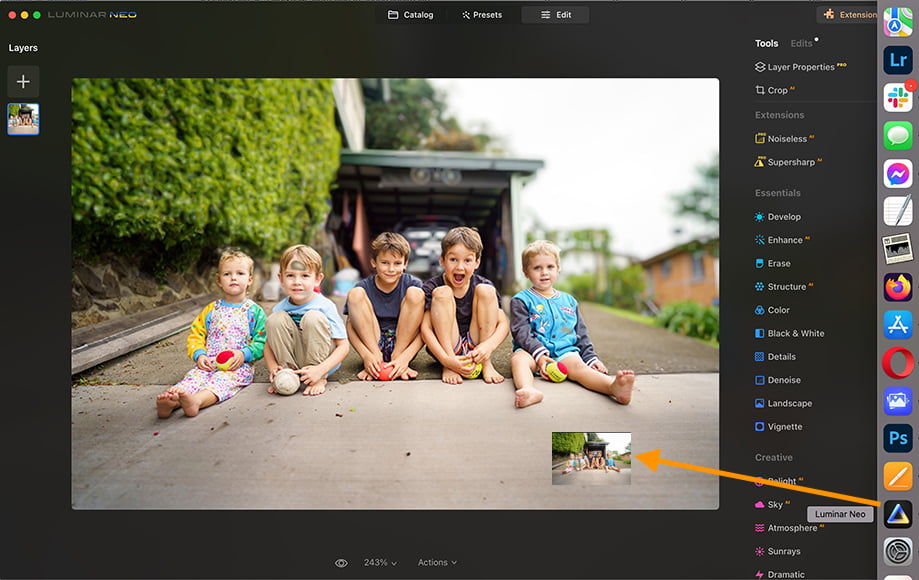
After a thorough analysis, it’s clear that Luminar is a highly effective and user-friendly photo editing tool, providing an array of innovative AI features that simplify the photo enhancement process.
Luminar shines in its ability to offer powerful editing tools in an intuitive, accessible package. Its AI capabilities allow users to make professional-quality enhancements in a fraction of the time it takes with other devices. Standout features like the AI Clean-Up tool automate tedious editing tasks, freeing time and simplifying workflows.
Compared with industry heavyweights such as Adobe Photoshop, Lightroom, and Affinity Photo, Luminar holds its own, especially in AI-assisted editing. While each tool has its strengths and uses cases, Luminar’s user-friendly interface, AI technology, and efficiency make it a strong contender in the field.
Fun Fact!